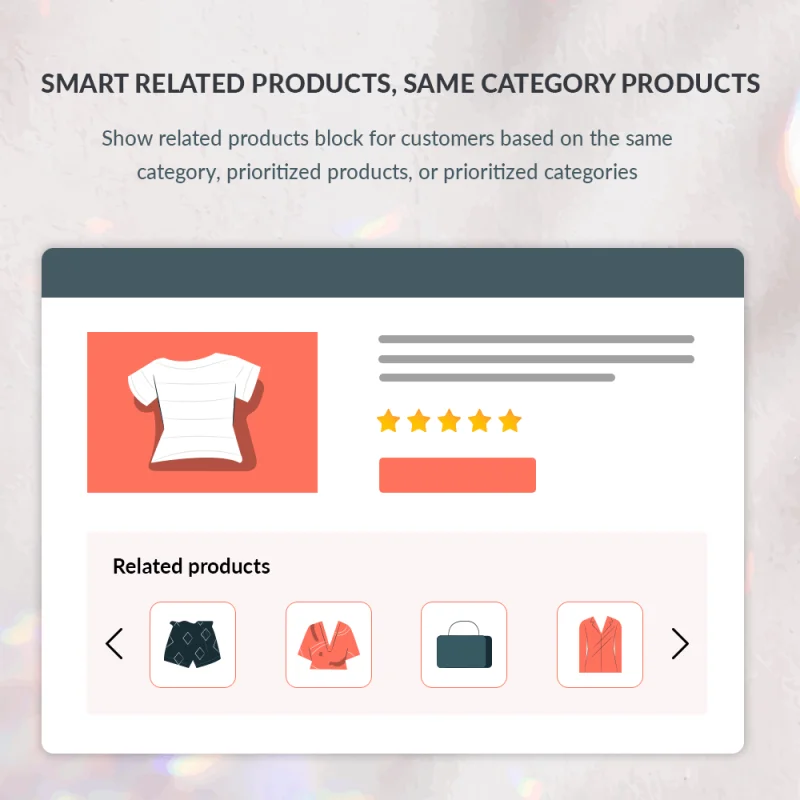
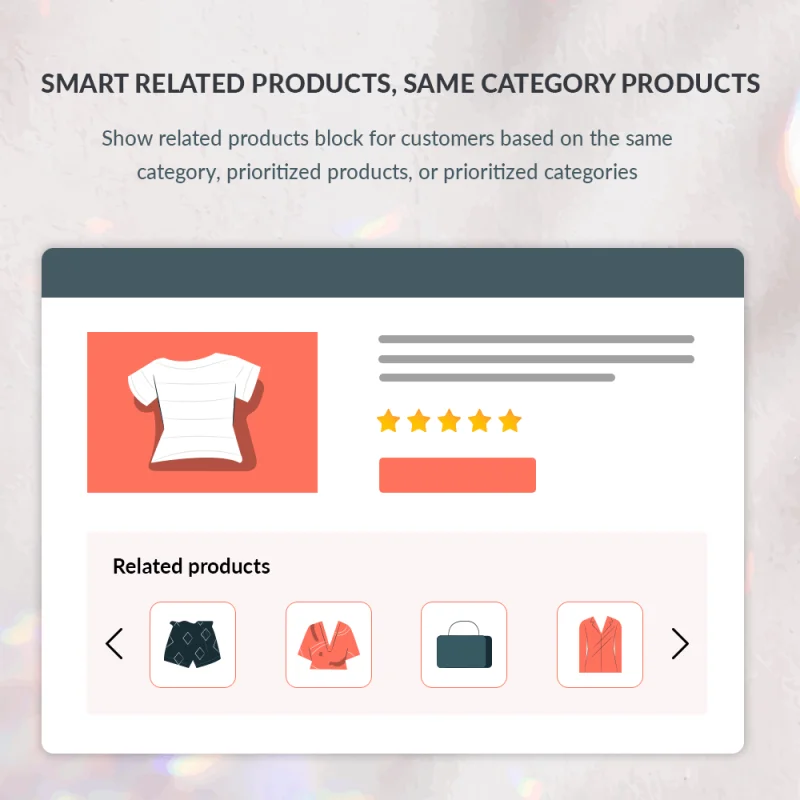

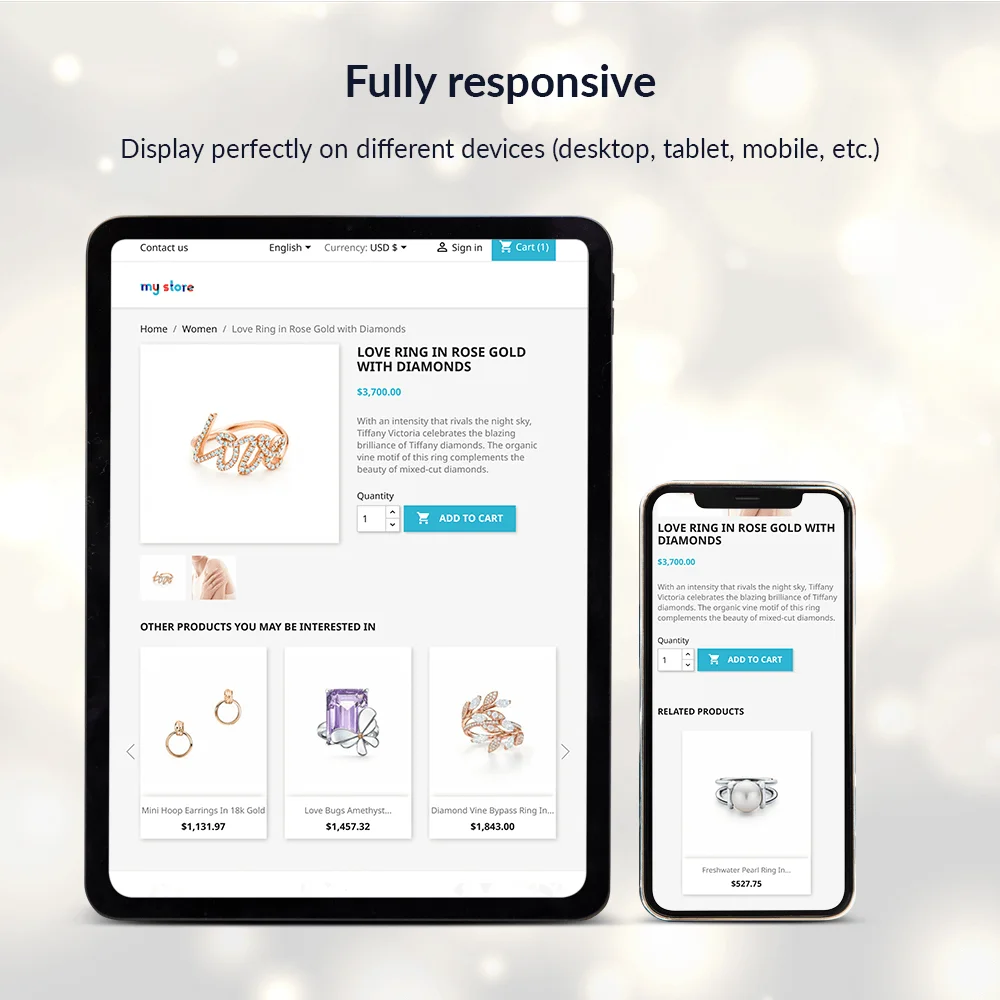



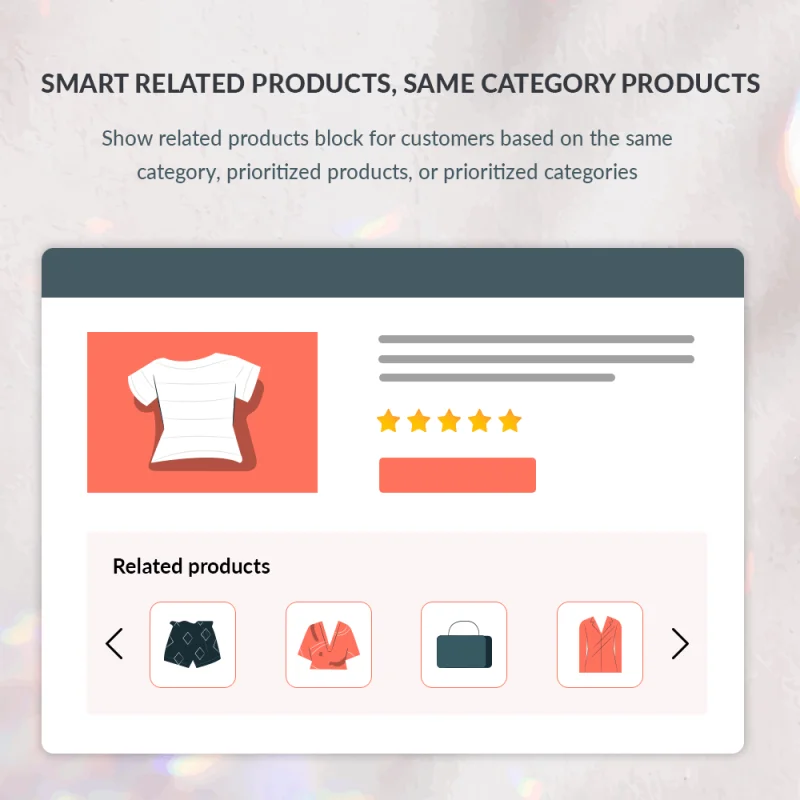
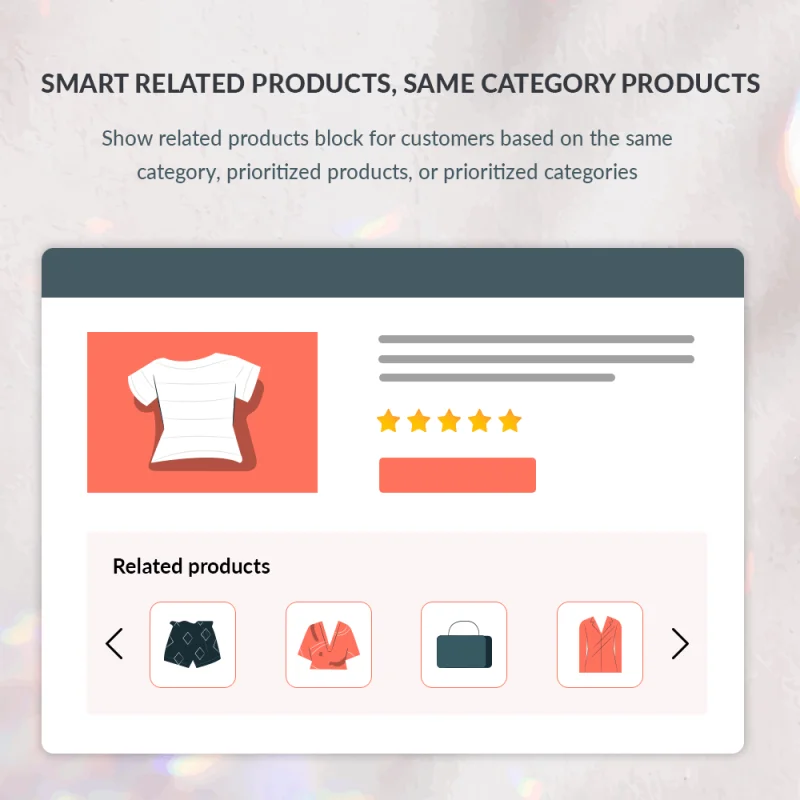

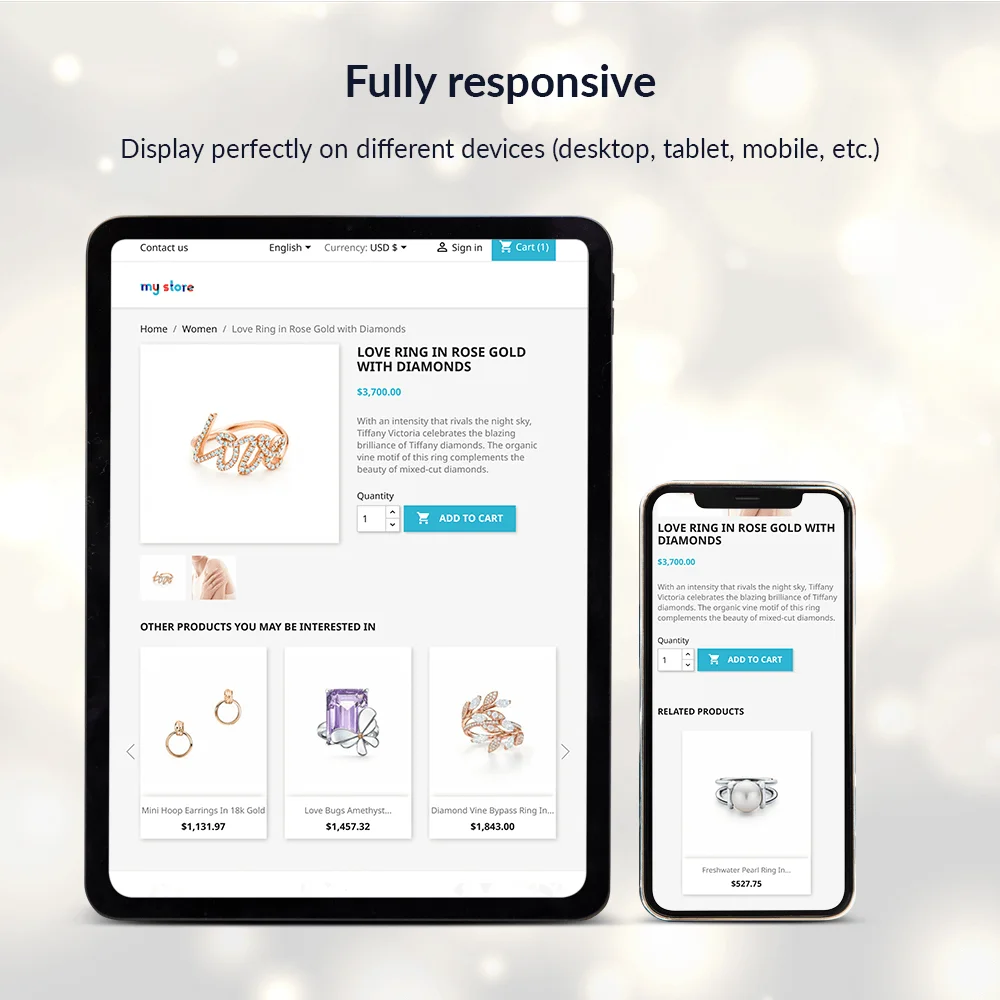

A free PrestaShop related products module helps you show related products block for customers based on the same category, prioritized products, or prioritized categories.
When customers search and want to buy something, they will probably want to buy similar/related products.
Shoppers' purchasing behavior and general psychology are similar. When we buy a shirt, for example, we often buy another pair of pants, skirts, or shoes to go with it.
We also frequently desire to get an additional pair of earrings, bracelets, or rings while purchasing a necklace. In general, while purchasing a specific item, we tend to view and buy related products.
So how can your PrestaShop website display automatically similar products when customers are viewing a certain one to increase revenue?
It's simple! "Smart Related Products, Same category products" - our free PrestaShop related products module can assist you with it. This module can be considered as a PrestaShop related products slider which helps you to display related product blocks automatically with the product that the customer is viewing with just a few simple settings.
• Allow you to display related products blocks with the product customer is viewing on the front office for them to refer to, boost sales, and increase revenue.
• You can set up the number of similar products to display on the storefront.
• You also can choose to display prioritized products, or prioritized categories, or even exclude the products you don't want to show with just a few simple settings.
• The module provides options that allow you to show random products or exclude showing free products.
• Enable you to show related products by carousel slider for both desktop and mobile.
• Support multi-store mode.
• Support multiple languages.
Step 1: Download and install PrestaHero Connect: https://prestahero.com/en/145-prestahero-connect.html
Step 2: Reload your back office, then navigate to "PrestaHero > PrestaHero modules" and click on "Connect to PrestaHero" to connect your website with PrestaHero securely with your PrestaHero credentials.
Step 3: Find the module you purchased (or free) modules and click "Install" or "Upgrade" to install the modules or upgrade your modules any time a new version is released.
*Note:
Version 1.0.8
Version 1.0.7
Version 1.0.6
Version 1.0.5
Version 1.0.4
Version 1.0.1