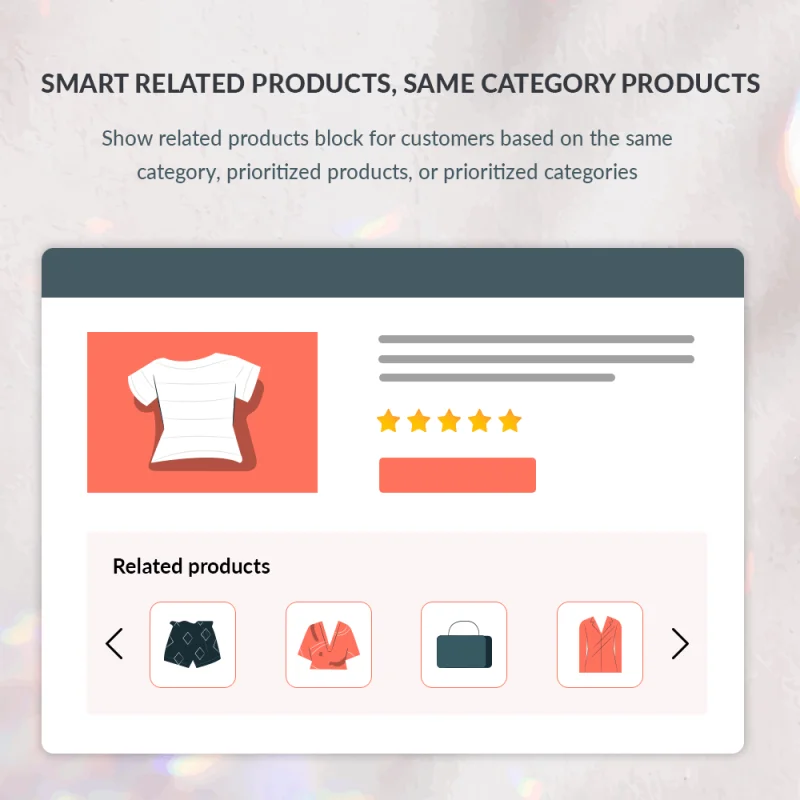
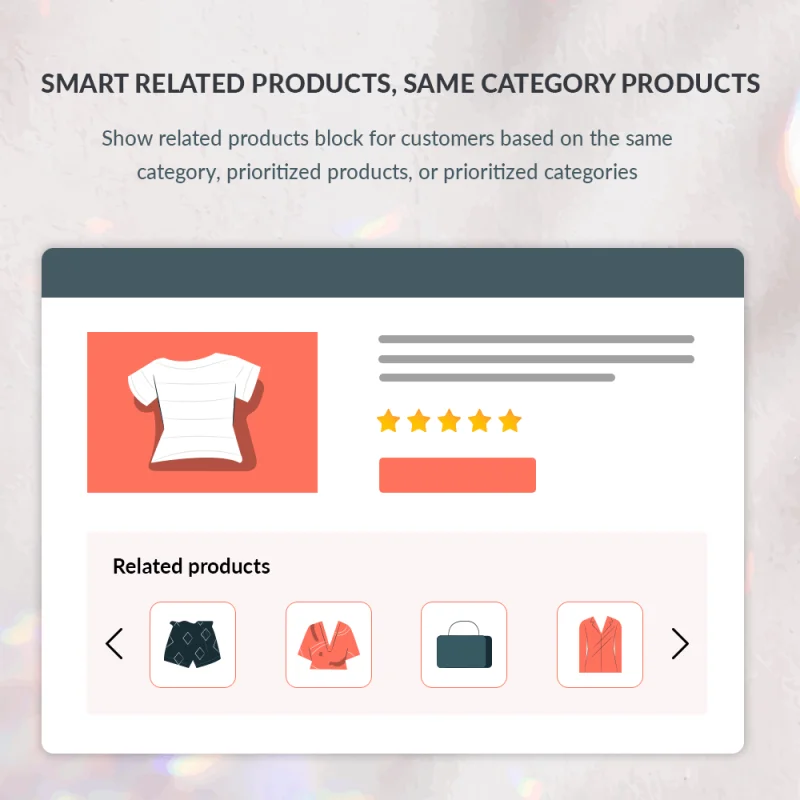

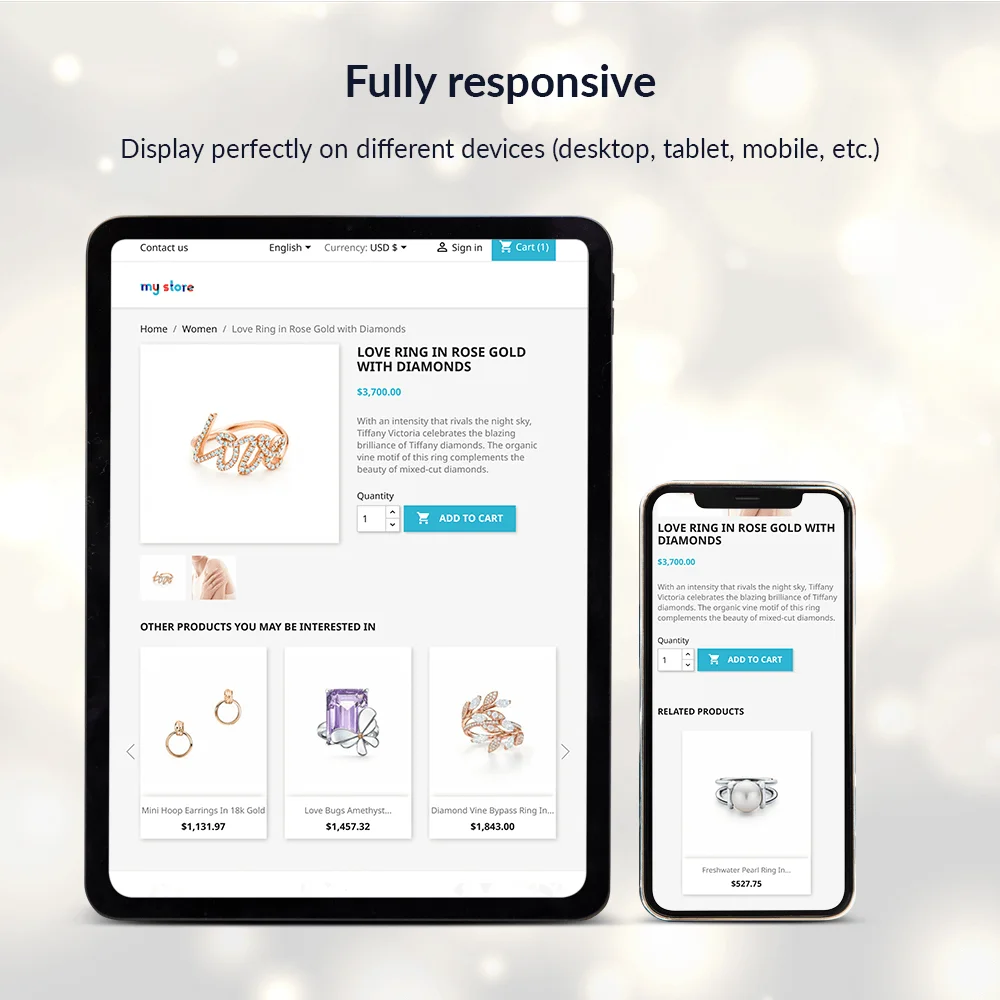



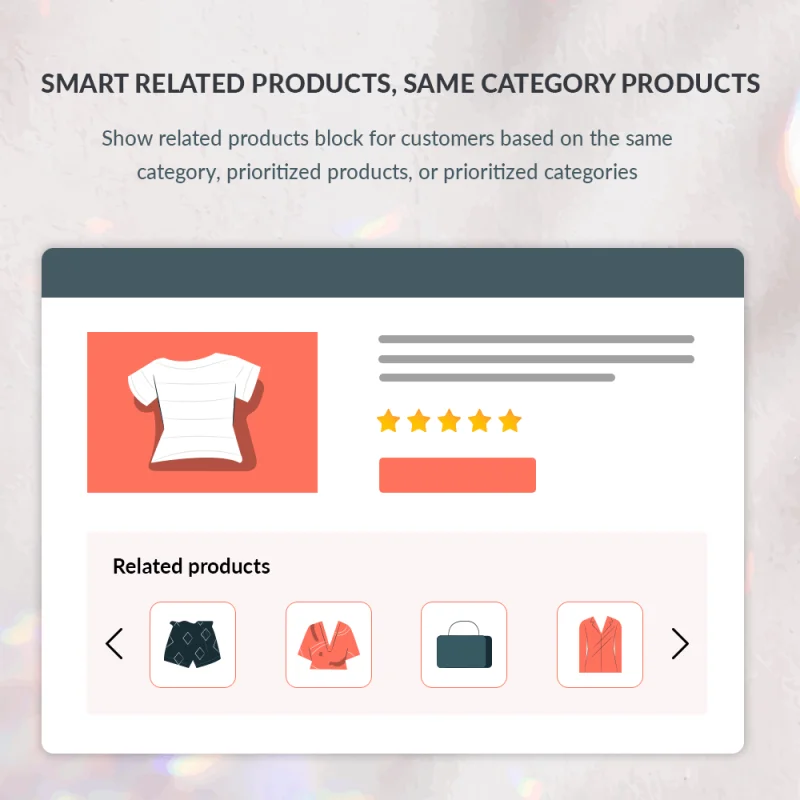
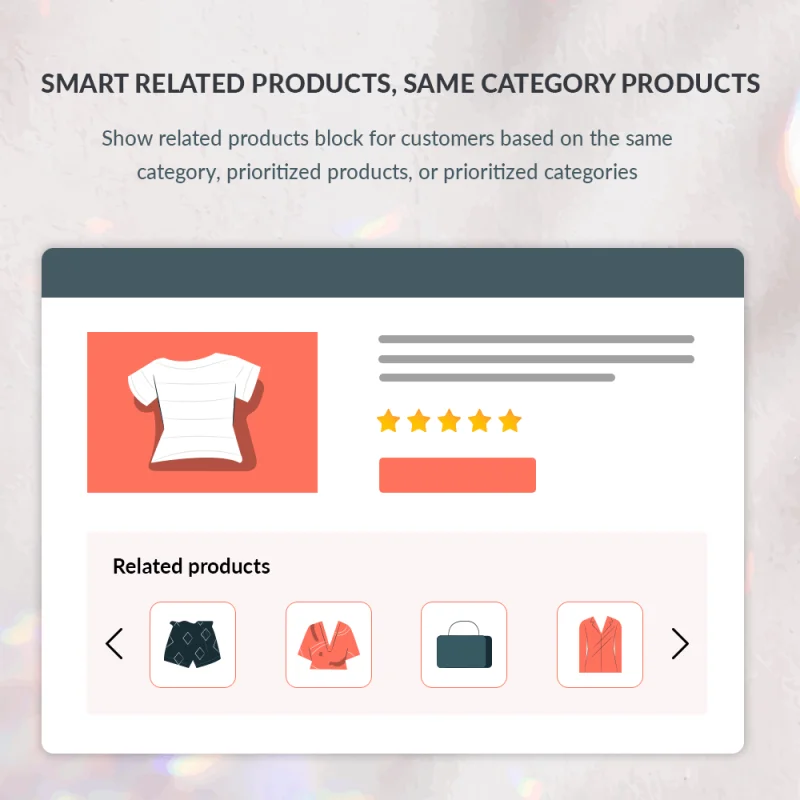

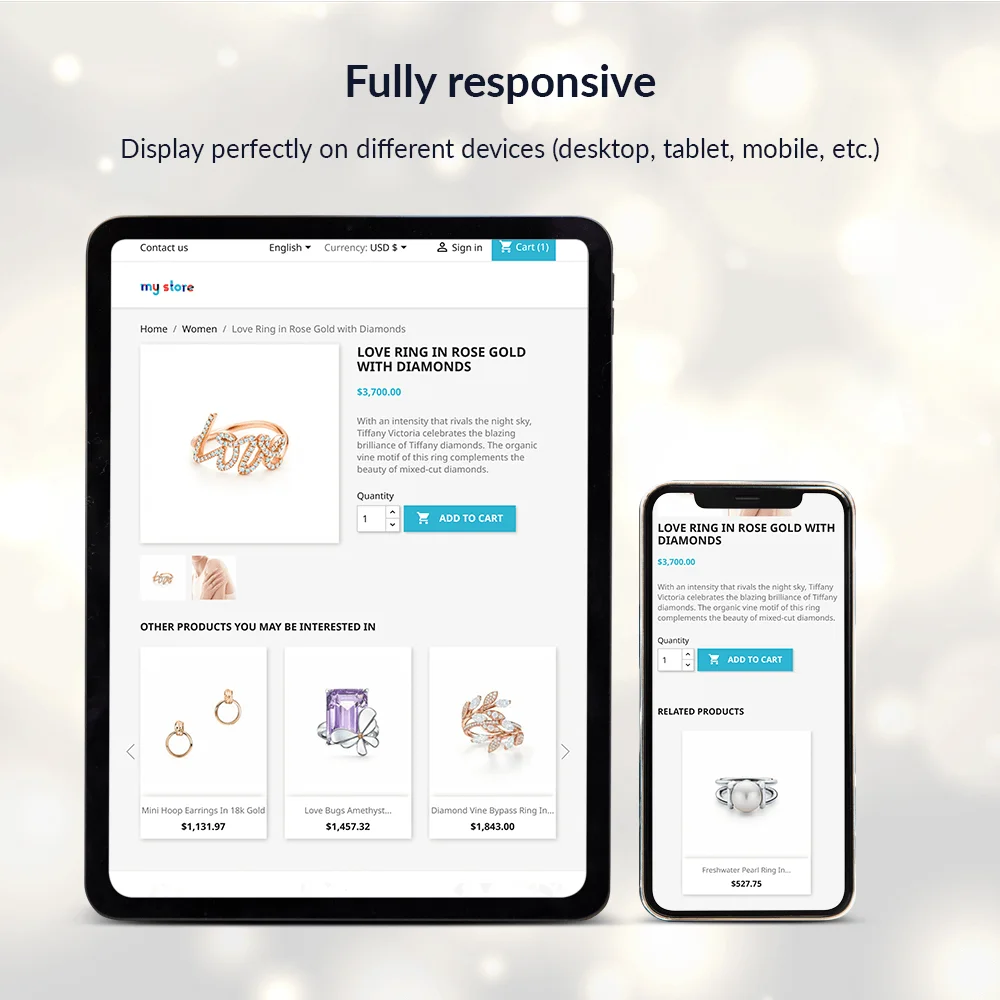

Một module miễn phí của PrestaShop cho các sản phẩm liên quan giúp bạn hiển thị một khối sản phẩm liên quan cho khách hàng dựa trên cùng một danh mục, các sản phẩm ưu tiên hoặc các danh mục ưu tiên.
Khi khách hàng tìm kiếm và muốn mua một cái gì đó, họ có thể muốn mua các sản phẩm tương tự / liên quan.
Hành vi mua sắm của người mua và tâm lý chung là tương tự. Khi chúng ta mua một chiếc áo sơ mi, ví dụ, thường cũng mua thêm một cặp quần, váy hoặc giày để đi kèm.
Chúng ta cũng thường muốn có thêm một cặp bông tai, vòng đeo tay hoặc nhẫn trong khi mua một sợi dây chuyền. Nói chung, khi mua một mặt hàng cụ thể, chúng ta thường xem và mua các sản phẩm liên quan.
Vậy làm thế nào để trang web PrestaShop của bạn có thể hiển thị tự động các sản phẩm tương tự khi khách hàng đang xem một sản phẩm cụ thể để tăng doanh thu?
Rất đơn giản! "Sản phẩm liên quan thông minh, Sản phẩm cùng danh mục" - module miễn phí của chúng tôi cho các sản phẩm liên quan của PrestaShop có thể giúp bạn. Module này có thể coi là một thanh trượt sản phẩm liên quan của PrestaShop giúp bạn hiển thị các khối sản phẩm liên quan tự động với sản phẩm mà khách hàng đang xem chỉ với một vài thiết lập đơn giản.
Bước 1: Tải xuống và cài đặt mô-đun PrestaHero Connect: https://prestahero.com/en/145-prestahero-connect.html
Bước 2: Tải lại back office, sau đó chuyển đến "PrestaHero > PrestaHero modules" và bấm vào "Connect to PrestaHero" để kết nối trang web của bạn với PrestaHero một cách an toàn với tài khoản PrestaHero của bạn.
Bước 3: Tìm đến mô-đun bạn đã mua (hoặc mô-đun miễn phí) và bấm "Install" hoặc "Upgrade" để cài đặt mô-đun hoặc nâng cấp mô-đun bất kì lúc nào một phiên bản mới được ra mắt.
*Ghi chú:
Version 1.0.8
Version 1.0.7
Version 1.0.6
Version 1.0.5
Version 1.0.4
Version 1.0.1