

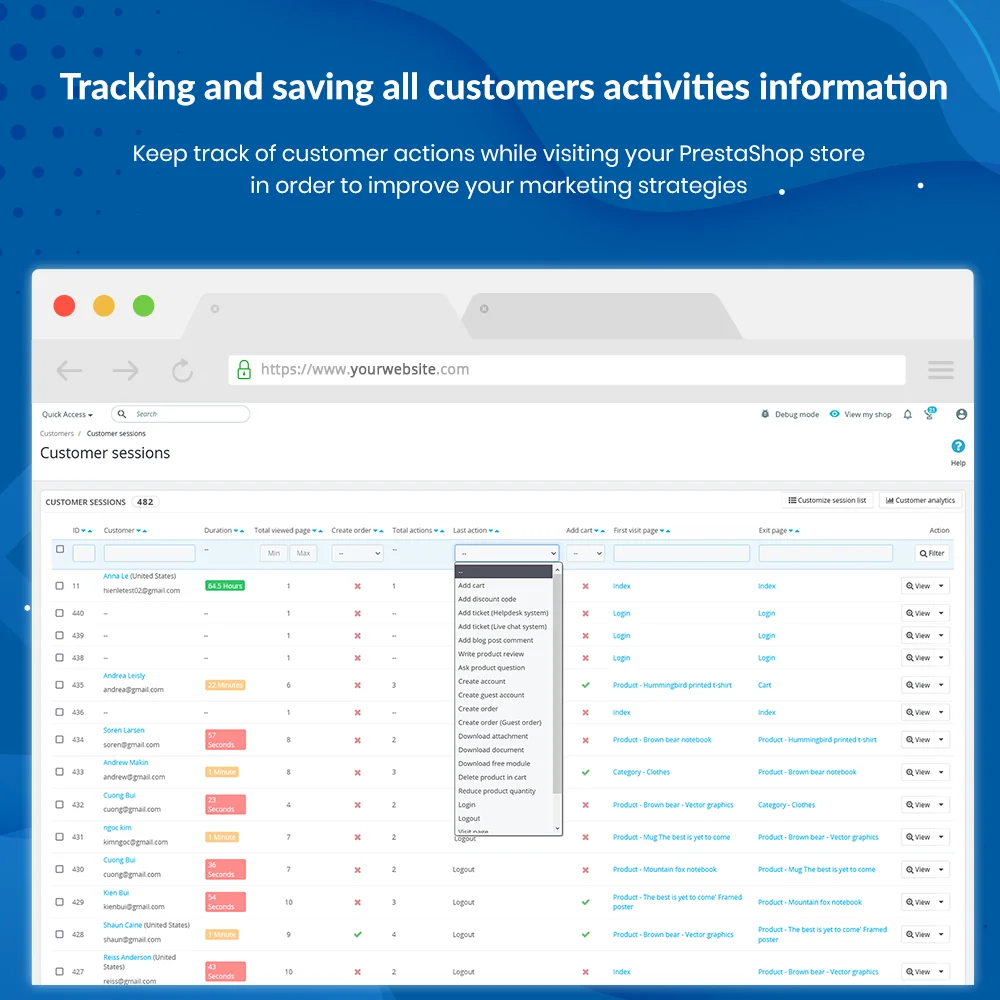
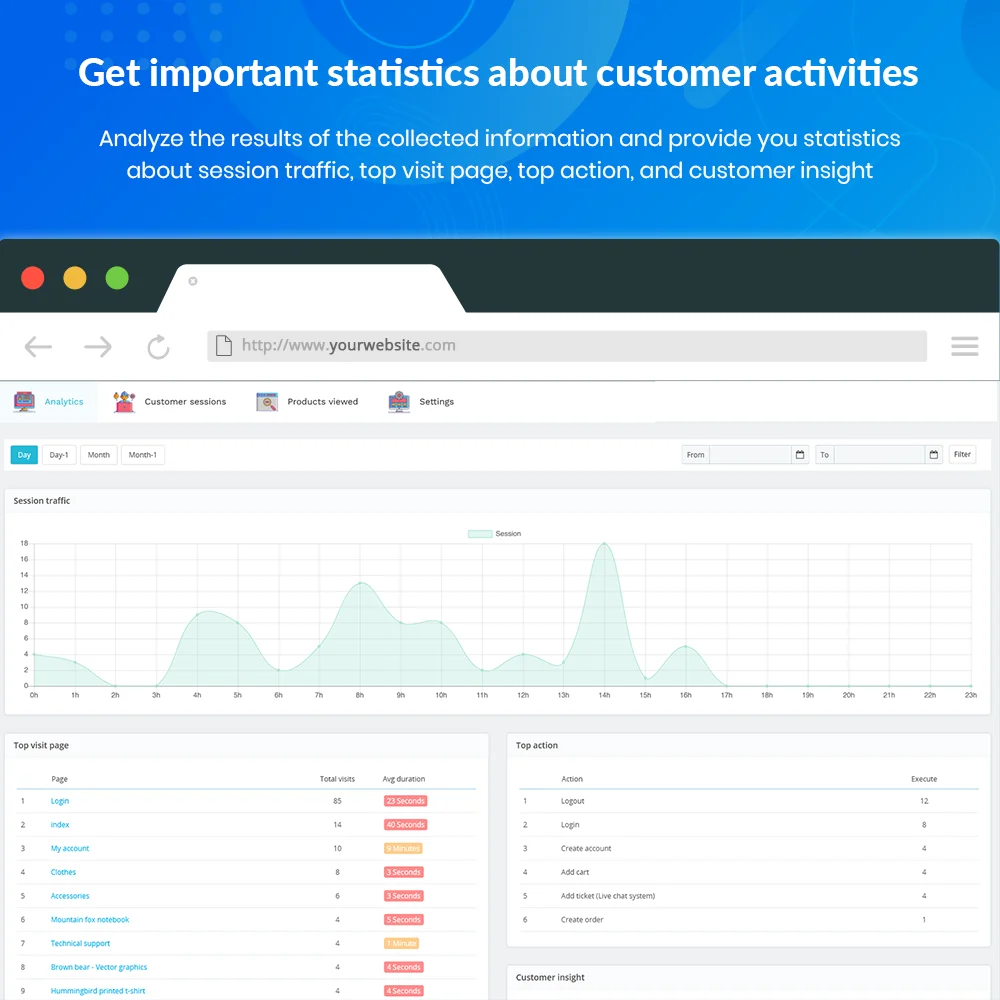
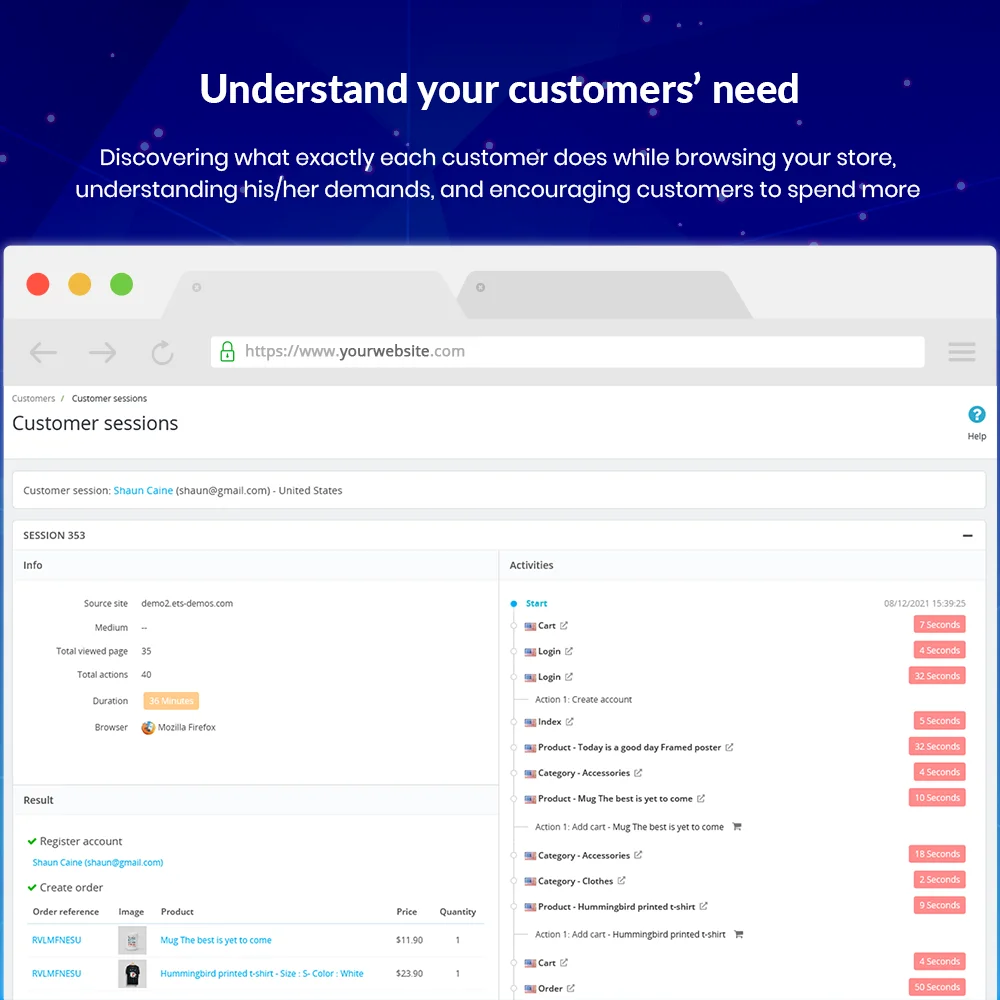 +4 More
+4 More

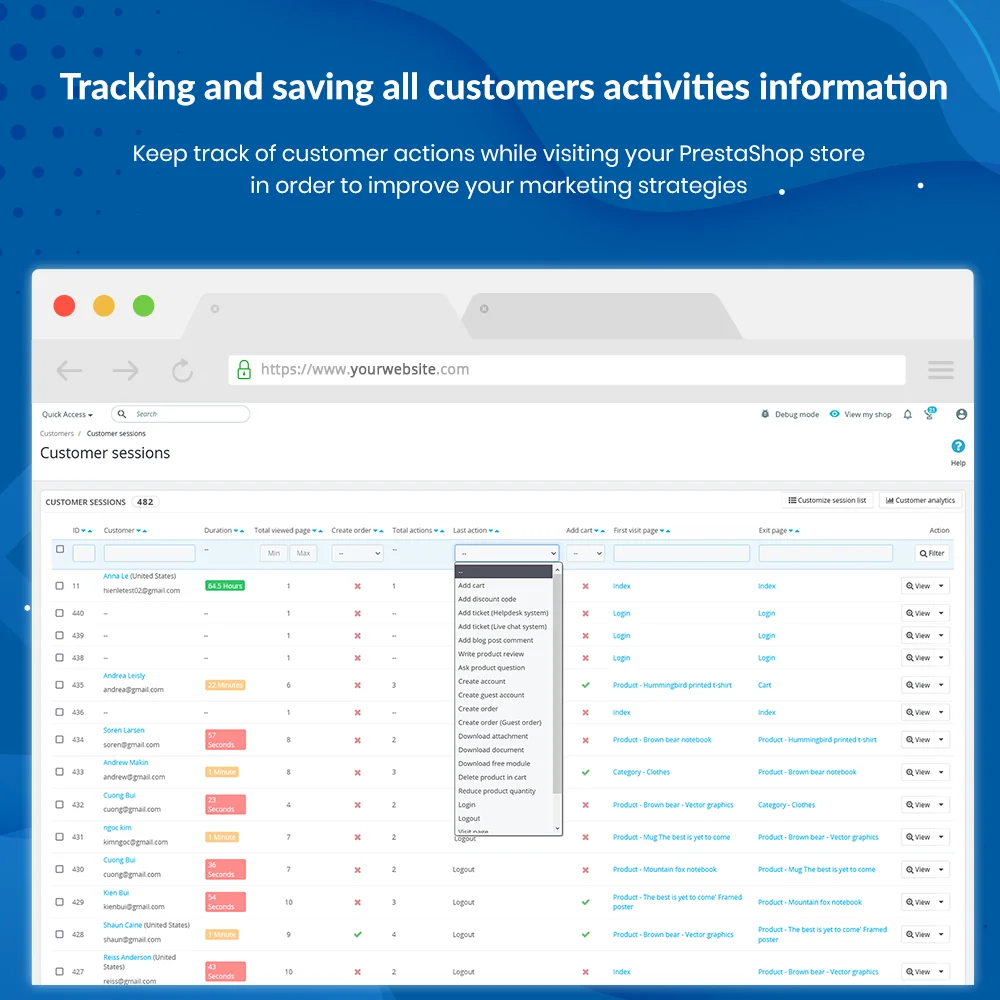
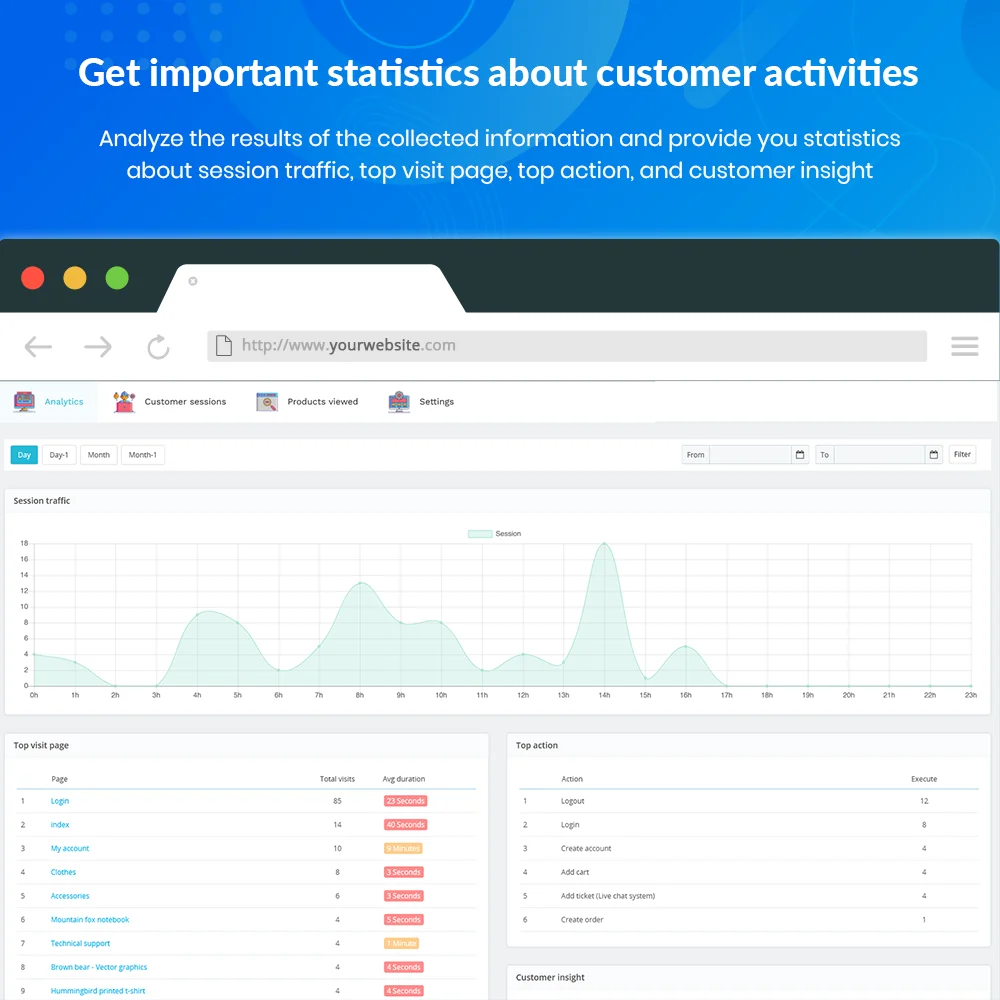
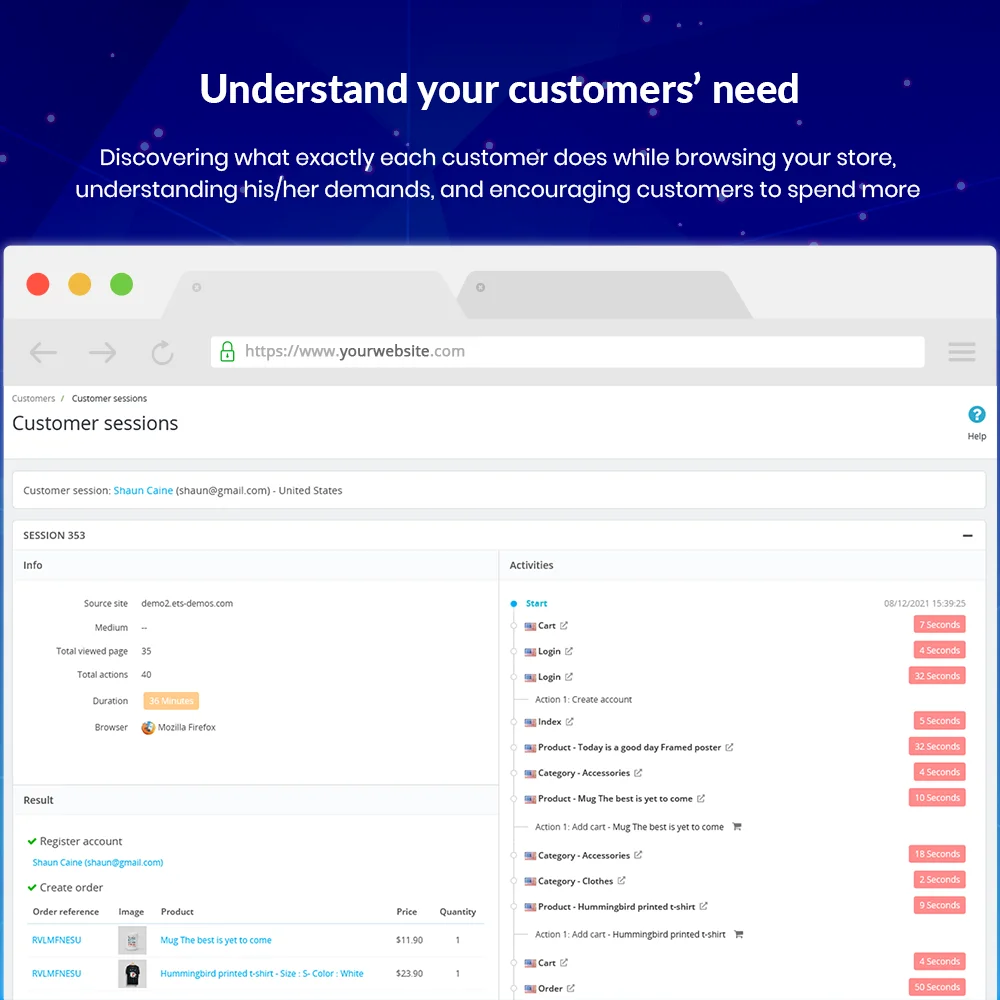 +4 More
+4 MoreA PrestaShop customer tracking module that helps you to track, analyze, and customize customer sessions effortlessly. Uncover customer insights, save space, and enhance performance. Elevate your PrestaShop online store today!
Surely you, like many other store owners, have wondered how many customers visit your store's website in a day, a week, or a month, what kinds of products they look at, what actions they do, or what items they are more interested in. If only there was a module that could help you know all that information!
With our PrestaShop customer sessions log module – Customer Activities, you can get all customer activity information and understand your clients' demands. Moreover, our module not only collects but also analyzes all of them to help you make suitable plans to develop the store's business.
Maximize your eCommerce success by leveraging the power of customer insights. Take charge of your business today with our PrestaShop customer tracking module. Unlock the potential of your online store and watch your sales soar!
Step 1: Download and install PrestaHero Connect: https://prestahero.com/en/145-prestahero-connect.html
Step 2: Reload your back office, then navigate to "PrestaHero > PrestaHero modules" and click on "Connect to PrestaHero" to connect your website with PrestaHero securely with your PrestaHero credentials.
Step 3: Find the module you purchased (or free) modules and click "Install" or "Upgrade" to install the modules or upgrade your modules any time a new version is released.
*Note:
Version 1.3.7
Version 1.3.5
Version 1.3.4
Version 1.3.3
Version 1.3.2
Version 1.3.1
Version 1.2.9
Version 1.2.8
Version 1.2.7
Version 1.2.6
Version 1.2.5
Version 1.2.4
Version 1.1.9
Version 1.1.8