


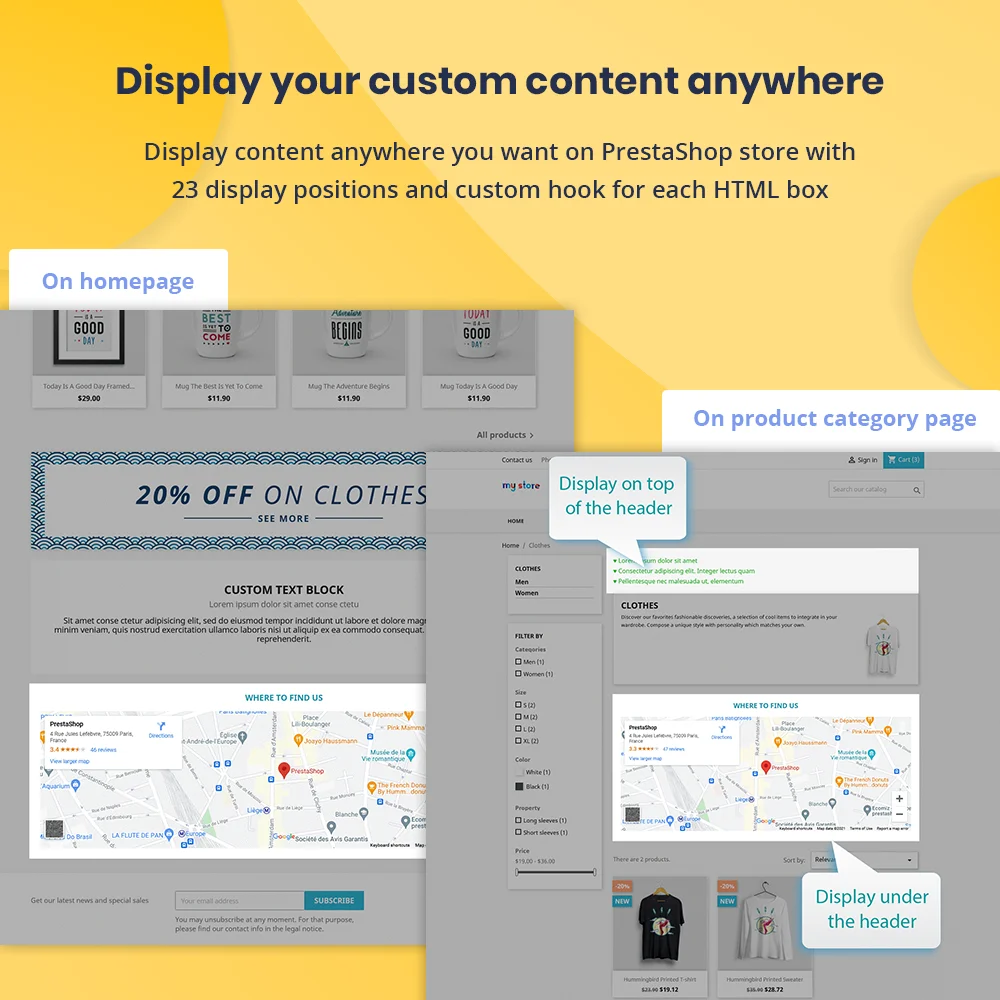
 +1 More
+1 More




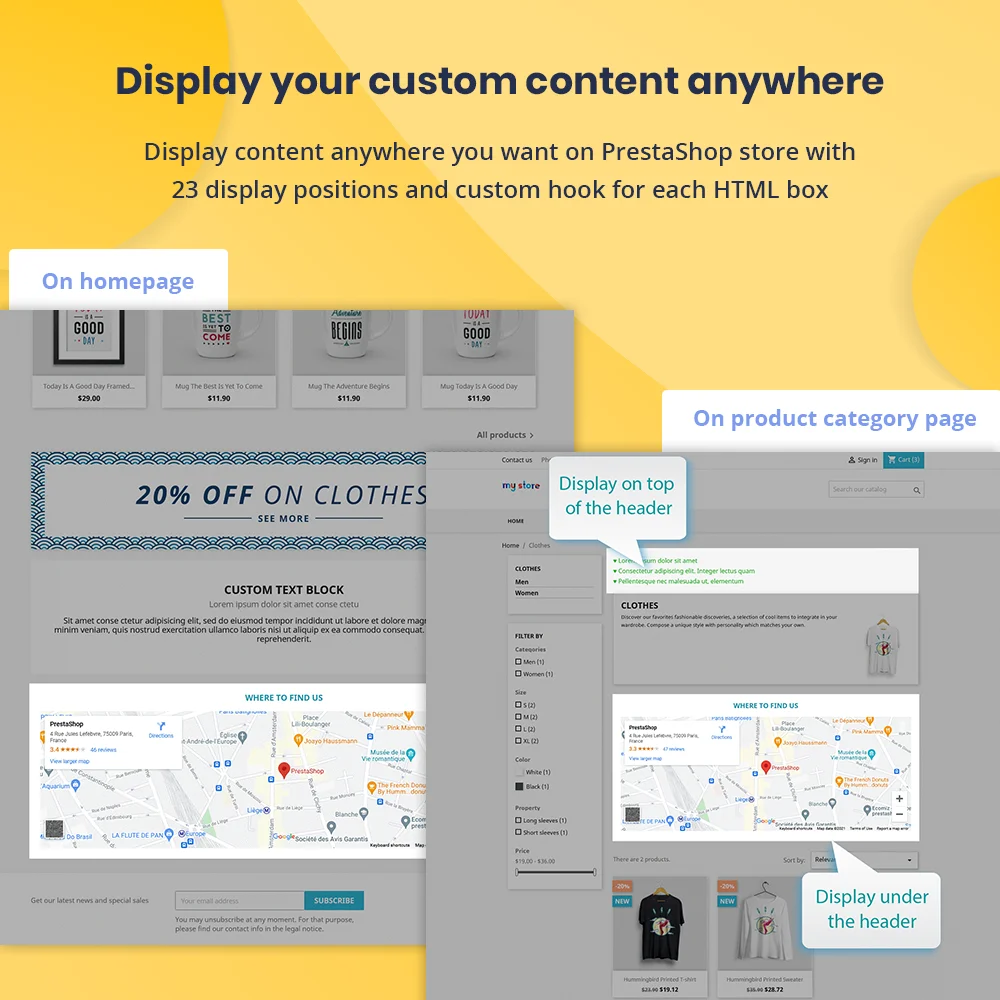
 +1 More
+1 MoreHTML Box is a PrestaShop HTML box free module that allows you to create, display and highlight content anywhere on the front office, depending on the purpose of use to emphasize or attract customers
Being a store owner, sometimes you must have wanted to display a prominent and eye-catching video at the top of the website announcing new products, discount campaigns to attract customers, or a list of suppliers at the website's footer to provide more information, brands in the left column or right column for advertising, etc.
What does your online store look like currently? Would you like it to have special things that you created yourself as above?
Thanks to our PrestaShop HTML module – “HTML Box”, you can easily create, display and highlight content in any position you want to make your website looks more attractive and outstanding, therefore helping you achieve your sales goals.
• Quickly create custom content with HTML box: just enter your HTML content and custom CSS code then choose the display position – and we’re ready!
• Display your custom content anywhere on PrestaShop store: our PrestaShop custom HTML module supports 23 display positions for your HTML box. It also provides a custom hook for each HTML box, you can use this hook to display the HTML box in any position you want (product description, CMS page content, .tpl files, etc.)
• Support multiple languages: you can enter HTML content for multiple languages and display it for customers from different areas.
• Quickly create and design content yourself: enter HTML content and custom CSS code then choose the display position – and we’re ready!
• Display content anywhere you want on the PrestaShop store with 23 display positions
• Provide a custom hook for each HTML box so you can display custom content on the product description, in the .tpl files, or use it in other modules.
• Support multi-store mode
• Support multiple languages
Step 1: Download and install PrestaHero Connect: https://prestahero.com/en/145-prestahero-connect.html
Step 2: Reload your back office, then navigate to "PrestaHero > PrestaHero modules" and click on "Connect to PrestaHero" to connect your website with PrestaHero securely with your PrestaHero credentials.
Step 3: Find the module you purchased (or free) modules and click "Install" or "Upgrade" to install the modules or upgrade your modules any time a new version is released.
*Note:
Version 1.0.9
Version 1.0.8
Version 1.0.7
Version 1.0.6
Version 1.0.5
Version 1.0.4
Version 1.0.3
Version 1.0.2
Version 1.0.1