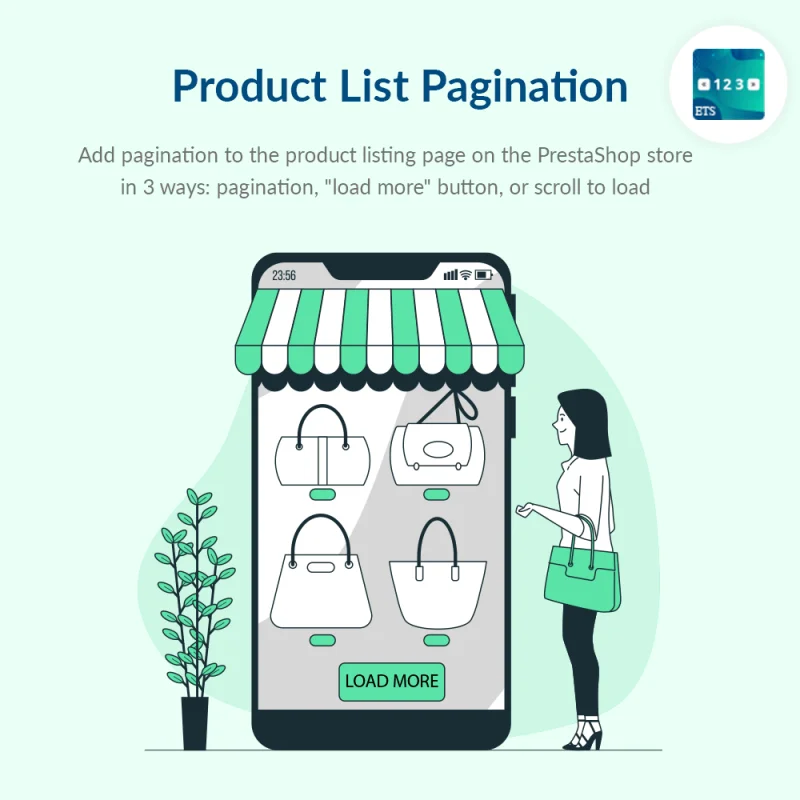
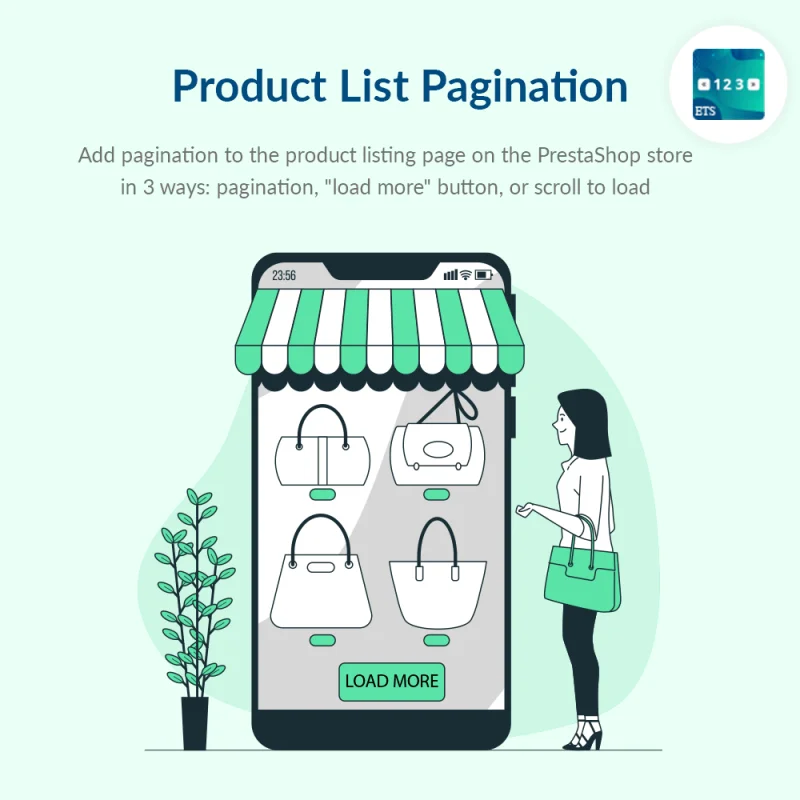
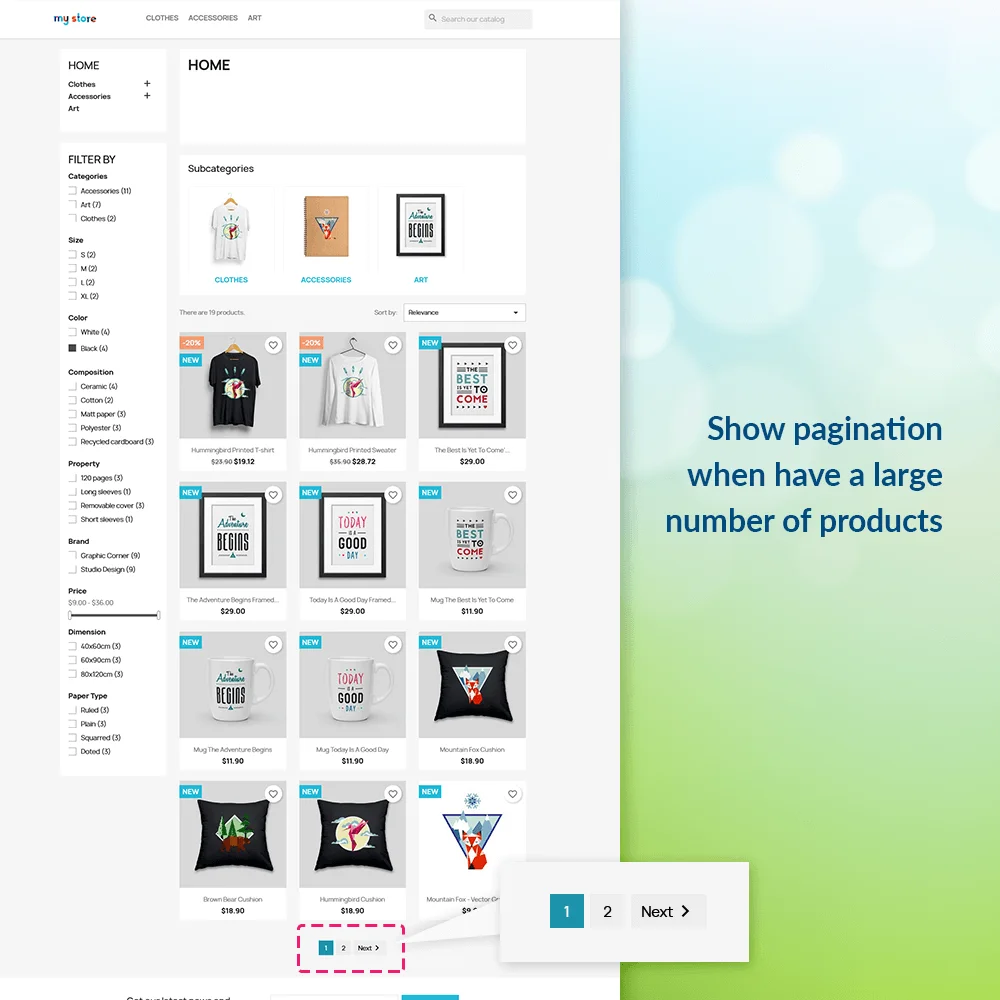
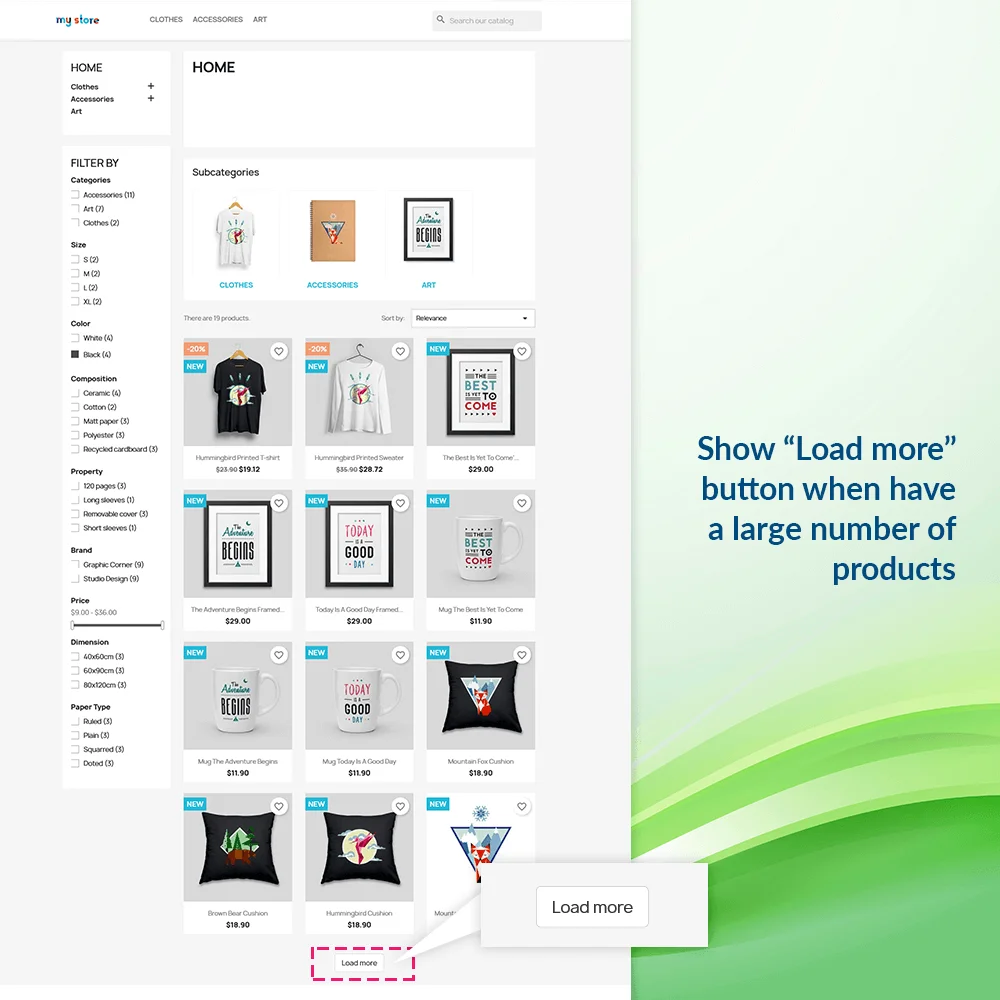
 +1 More
+1 More
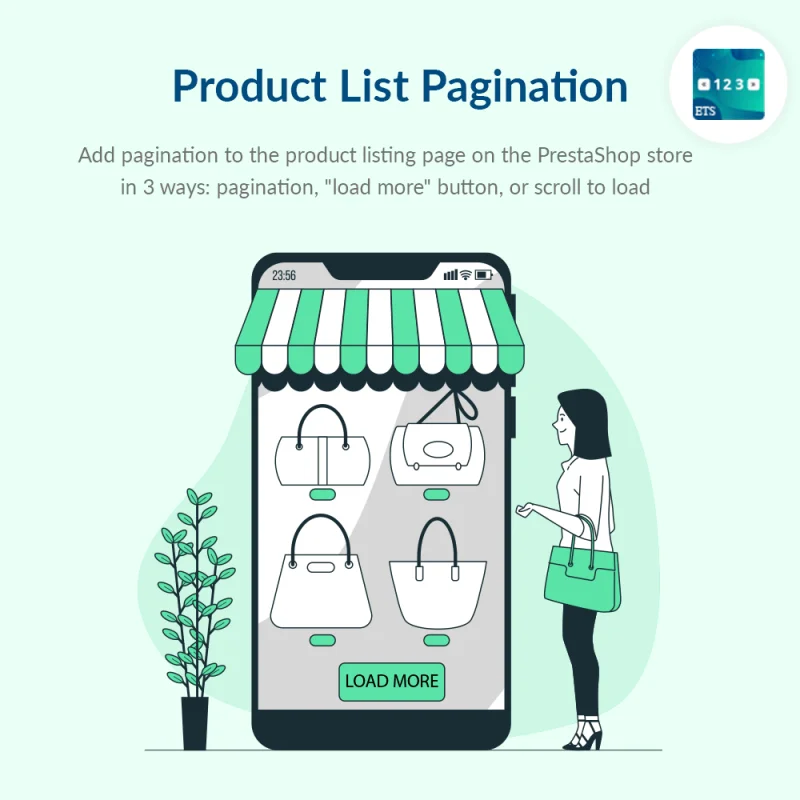
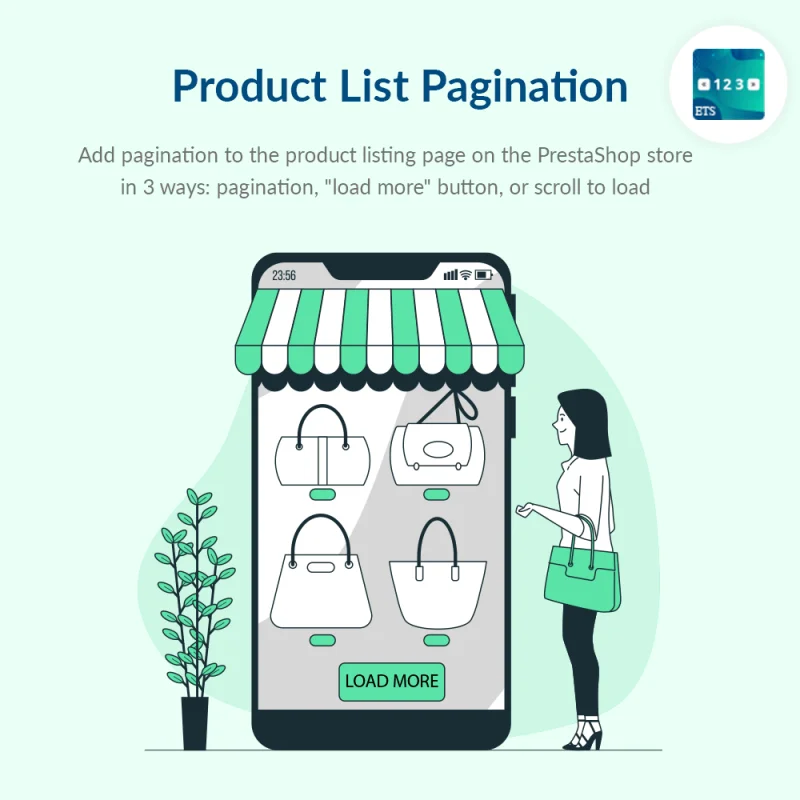
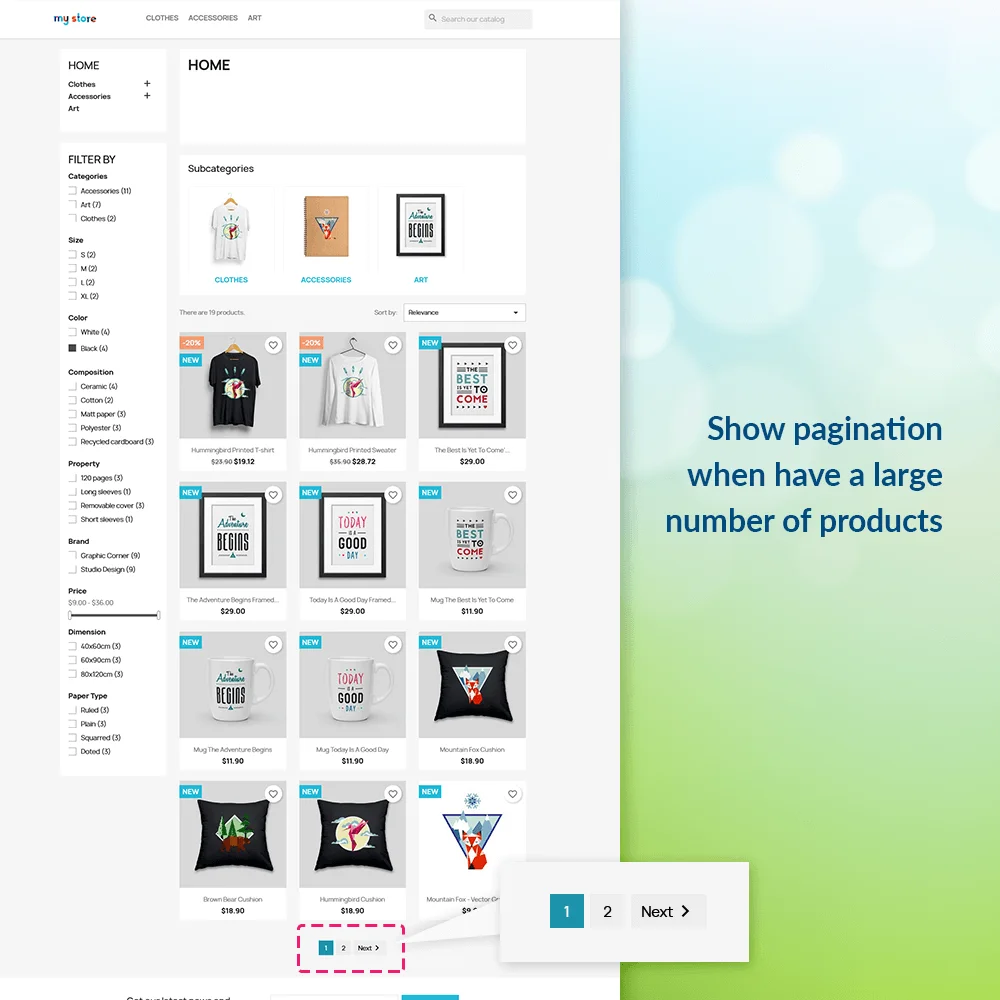
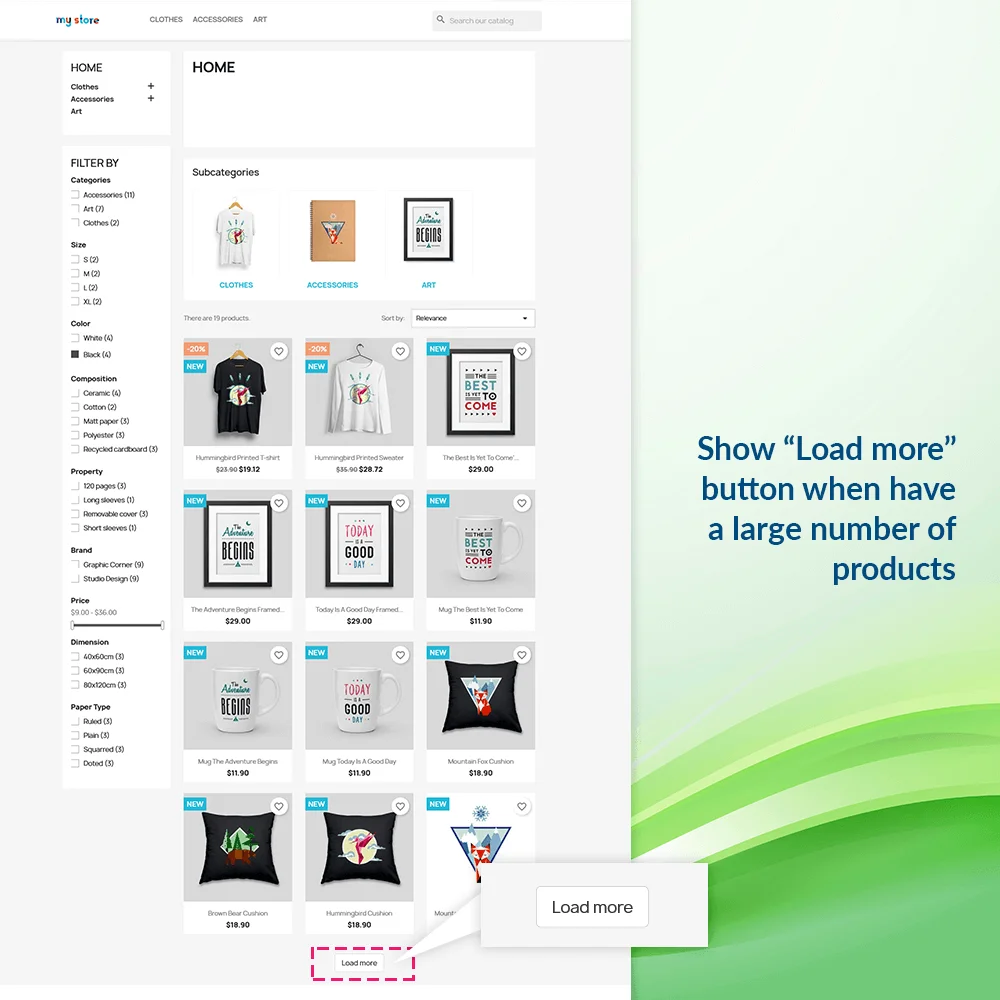
 +1 More
+1 MorePrestaShop product list pagination module - Add pagination to product listing page on the PrestaShop store in 3 ways: pagination, "Load more" button, or scroll to load more products automatically.
What does your store's product listing page look like right now? Is it divided scientifically and according to your wishes? Do you want to adjust the number of products that appear on a page or the pagination of your PrestaShop product listing?
Actually, the pagination is based on the configuration of the theme you are using. However, sometimes you are still not satisfied with the pagination of that theme. But surely no one wants to change the theme of the store just because they want to change the pagination, right?
How to add pagination to the product listing page on the PrestaShop store is not a question that only a few shop owners, but a lot of shop owners are finding the answer. And now you're here - you figured it out!
With our Product list pagination module, you can choose 1 of 3 pagination methods according to your needs:
Step 1: Download and install PrestaHero Connect: https://prestahero.com/en/145-prestahero-connect.html
Step 2: Reload your back office, then navigate to "PrestaHero > PrestaHero modules" and click on "Connect to PrestaHero" to connect your website with PrestaHero securely with your PrestaHero credentials.
Step 3: Find the module you purchased (or free) modules and click "Install" or "Upgrade" to install the modules or upgrade your modules any time a new version is released.
*Note:
Version 1.0.4
Version 1.0.3
Version 1.0.2
Version 1.0.1