Can You Translate Ticket Responses into Other Languages?
Efficient communication with customers across different languages is crucial for global businesses. This guide will explain how you can translate ticket responses into various languages using the "Live Chat, Contact Form & Ticket System" module in PrestaShop, in combination with the "Free Translate & AI Content" module by PrestaHero.
Introduction to the translation feature
Translating support ticket responses helps businesses provide better customer service to a diverse, multilingual customer base. By utilizing translation capabilities, you can ensure that your customers receive responses in their preferred language, enhancing their support experience.
Compatible with "Free Translate & AI Content" module
The "Live Chat, Contact Form & Ticket System" module is compatible with the "Free Translate & AI Content" module by PrestaHero. This compatibility allows admin and staff to translate responses in support tickets efficiently.
Enabling translation feature
To use the translation feature, follow these steps:
- Navigate to the module configuration page of "Free Translate & AI Content" module.
- Go to "Translate settings" page.
- Enable the "Translate tickets" option.
Translating ticket responses
Once the translation feature is enabled, admin and staff can translate ticket responses in the detailed ticket interface.
Access ticket details:
- Log in to the back office using admin/staff credentials.
- Go to the configuration page of the "Live Chat, Contact Form & Ticket System" module.
- Select the "Tickets" menu and open the ticket you want to translate.
Translate response:
- In the ticket details page, you will find a translation block for ticket responses.
- Select the source language (the original language of your response).
- Select the target language (the language you want to translate the response into).
- Enter your response in the "Original content" field.
- Click the "Translate" button.
- The translated content will appear in the "Translated content" field.
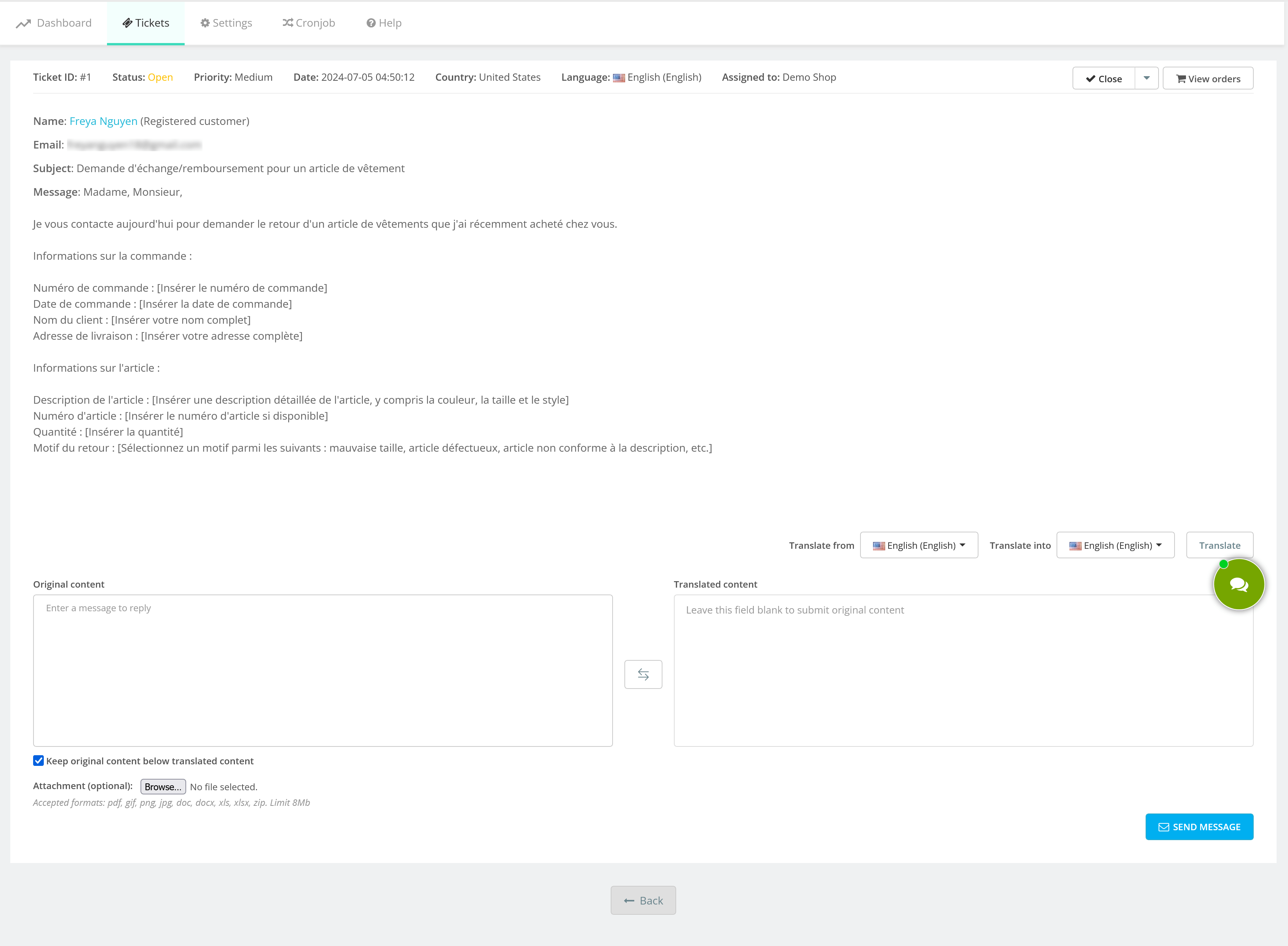
Conclusion
By leveraging the translation capabilities of the "Free Translate & AI Content" module, you can provide multilingual support to your customers efficiently. This integration ensures that your responses are accurately translated, enhancing the overall customer service experience in PrestaShop.

