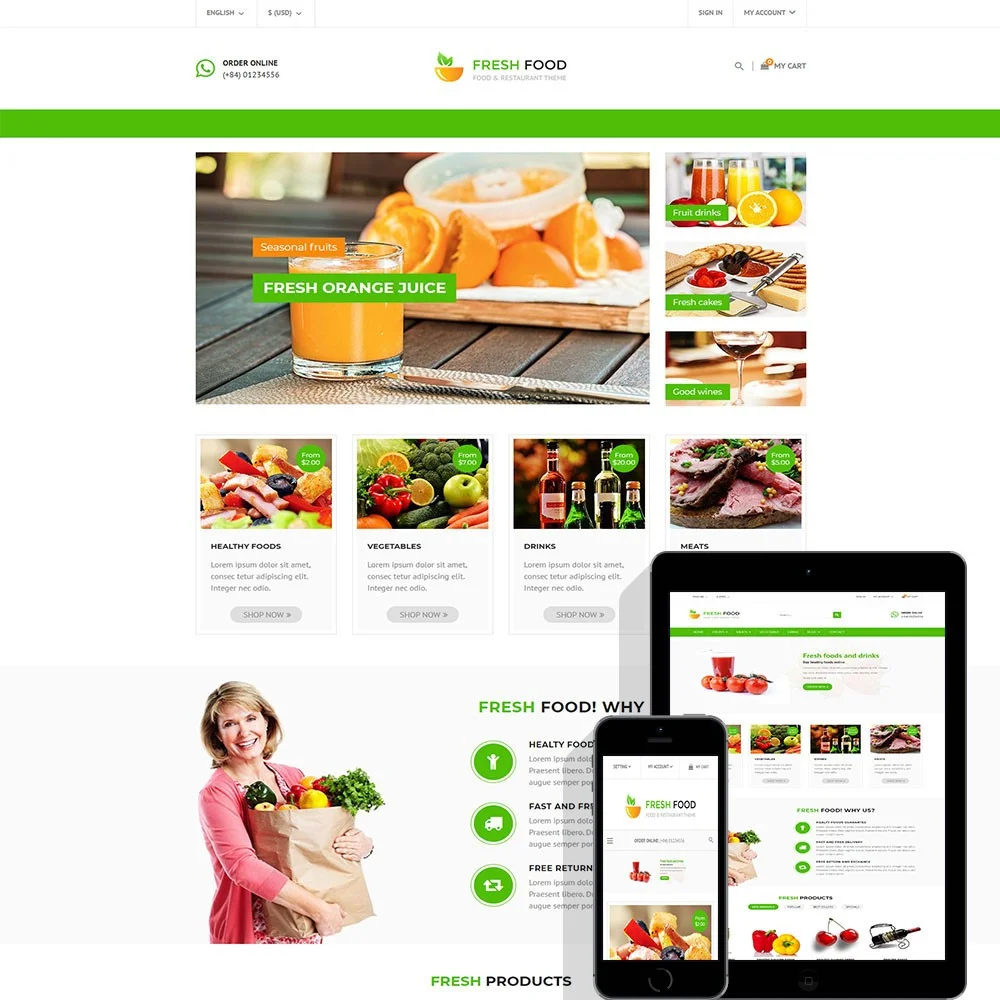
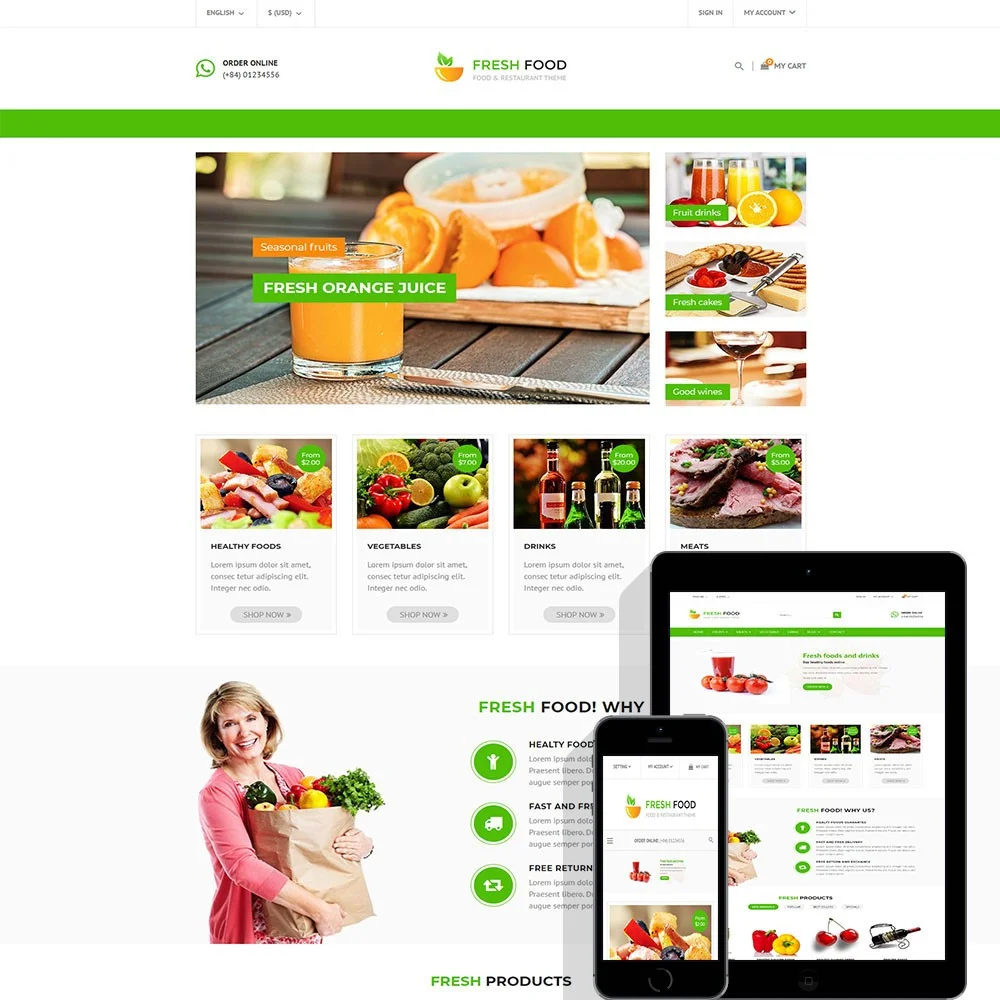
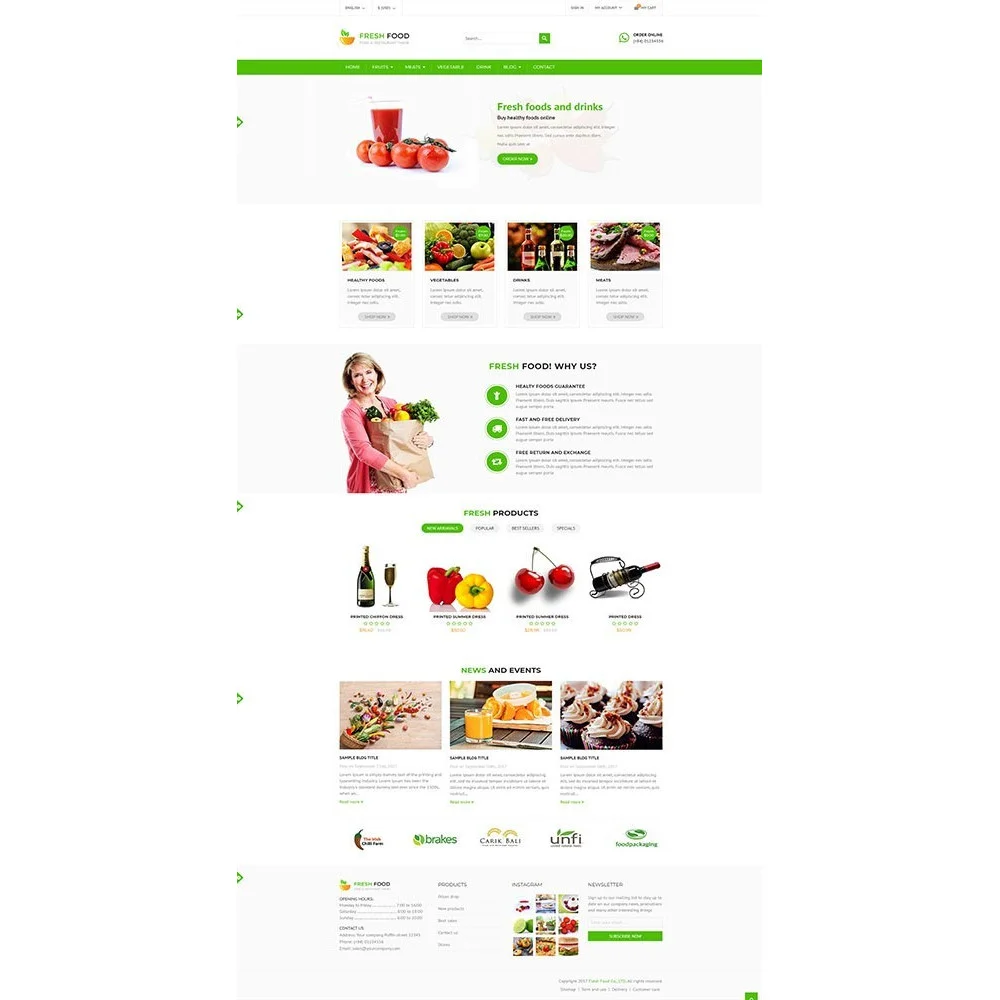
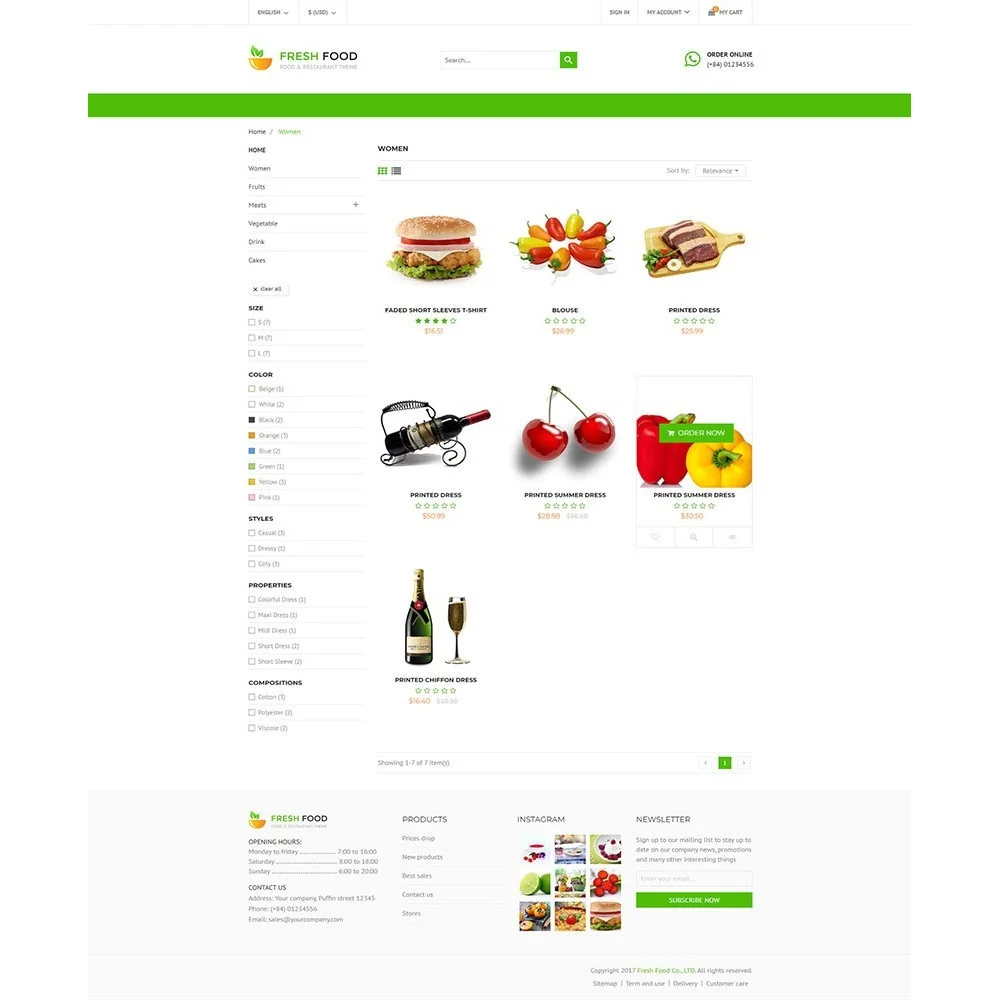
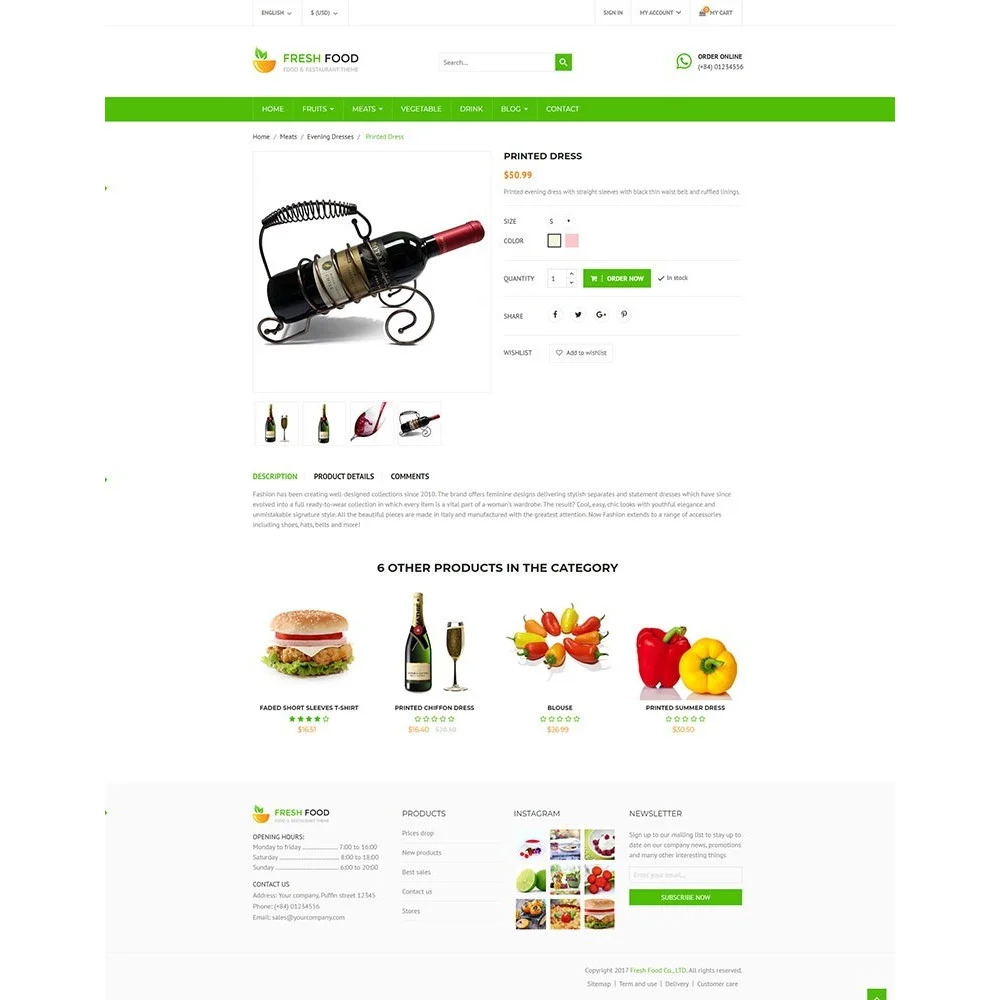 +4 More
+4 More

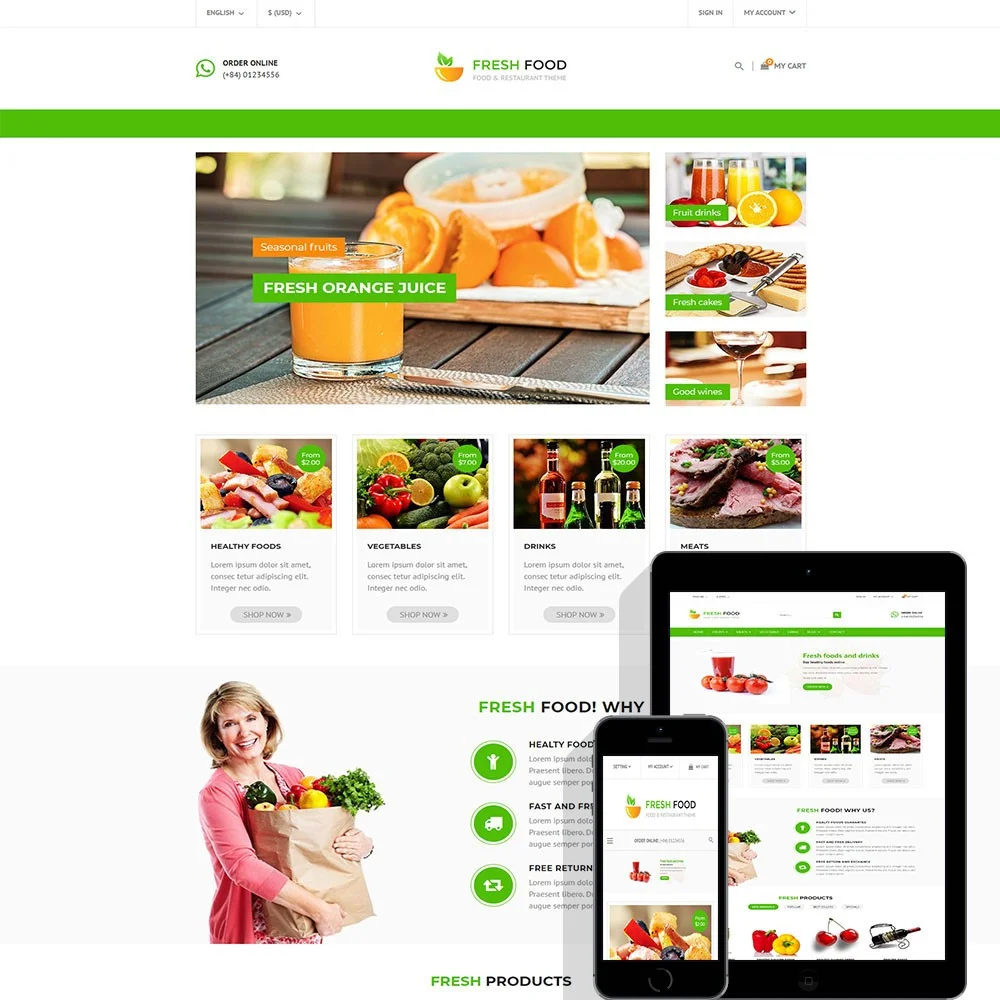
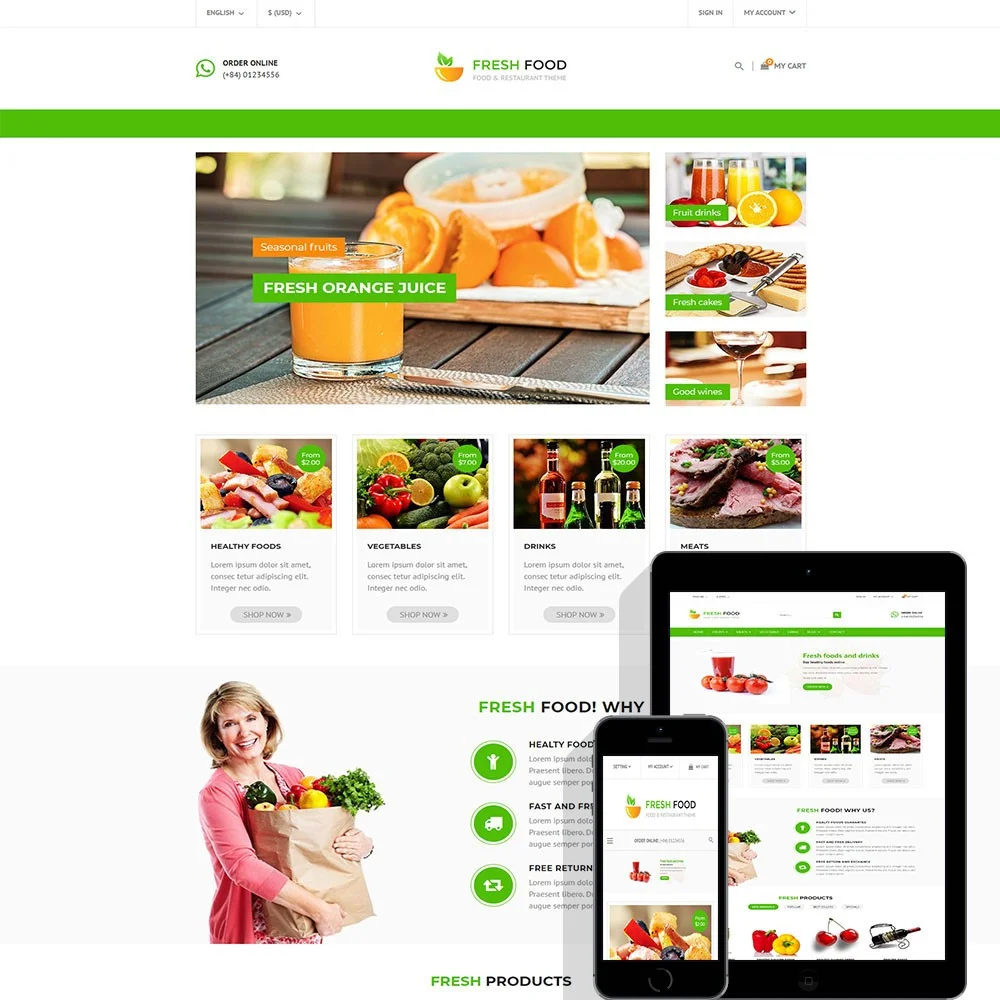
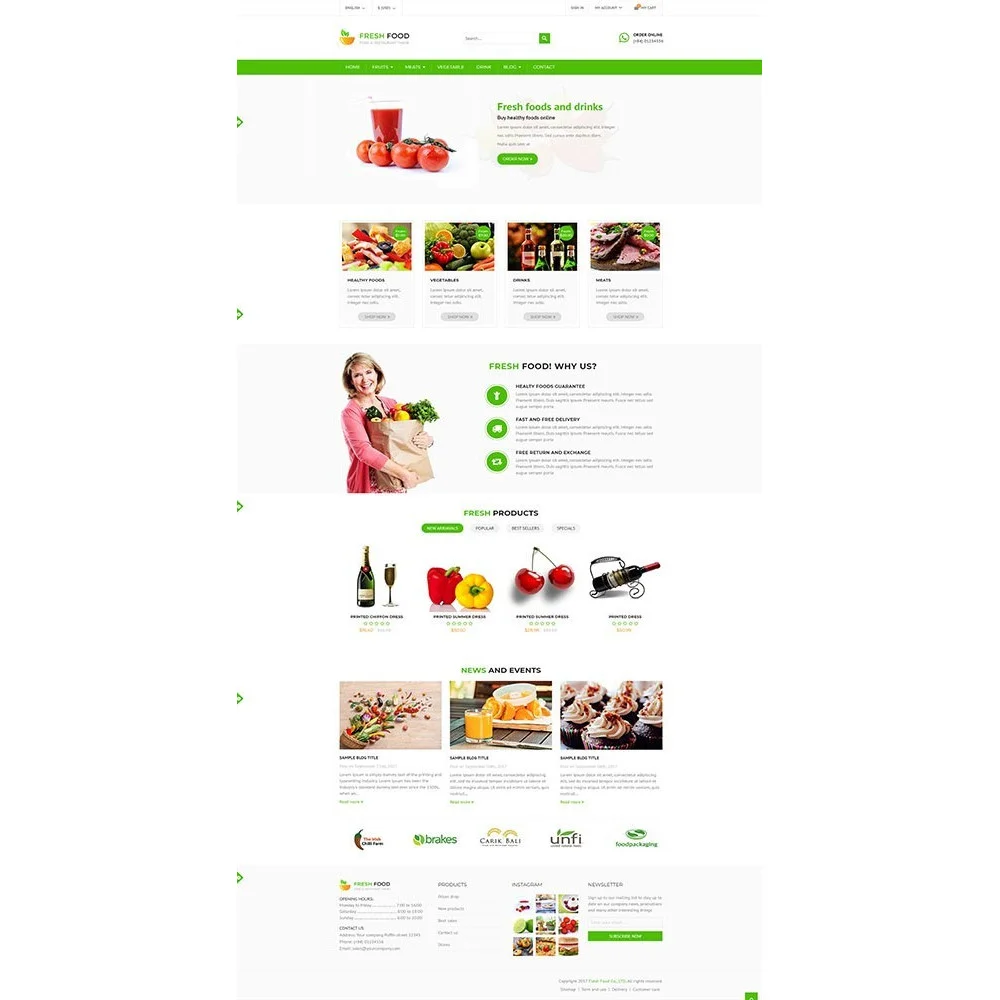
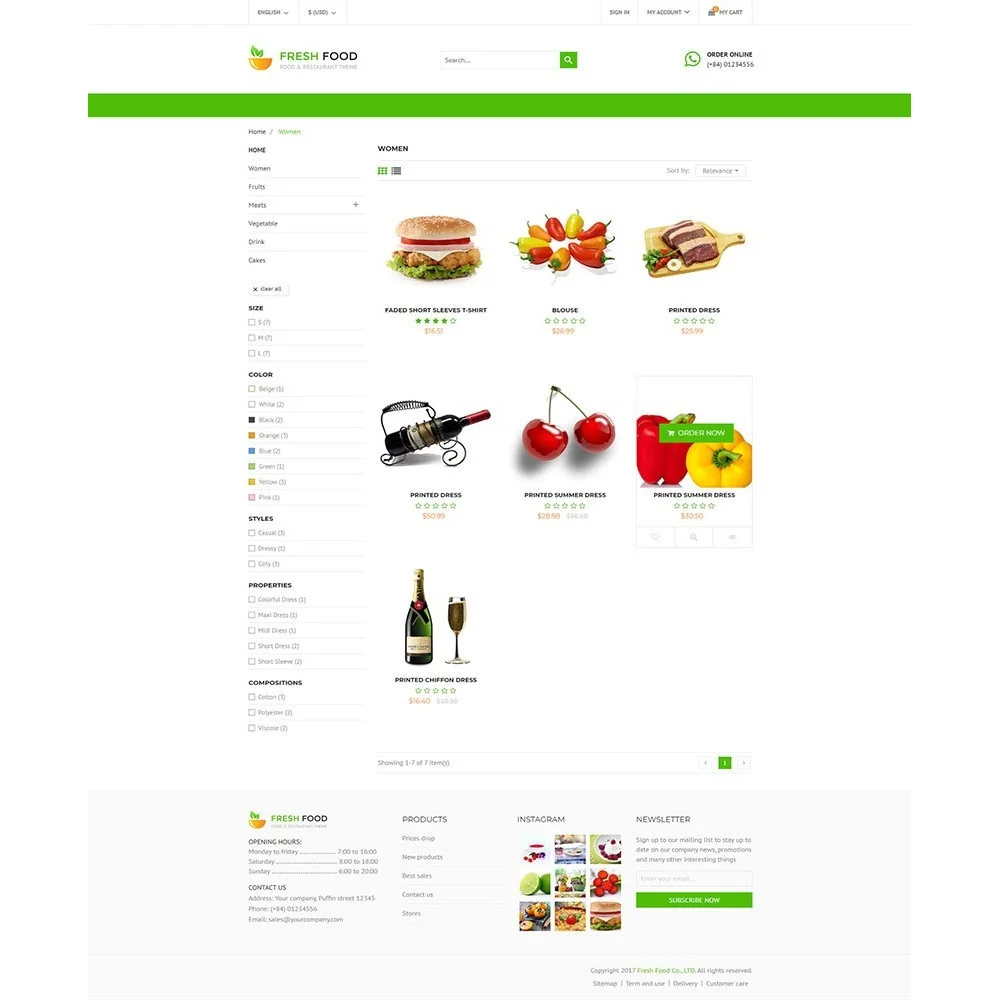
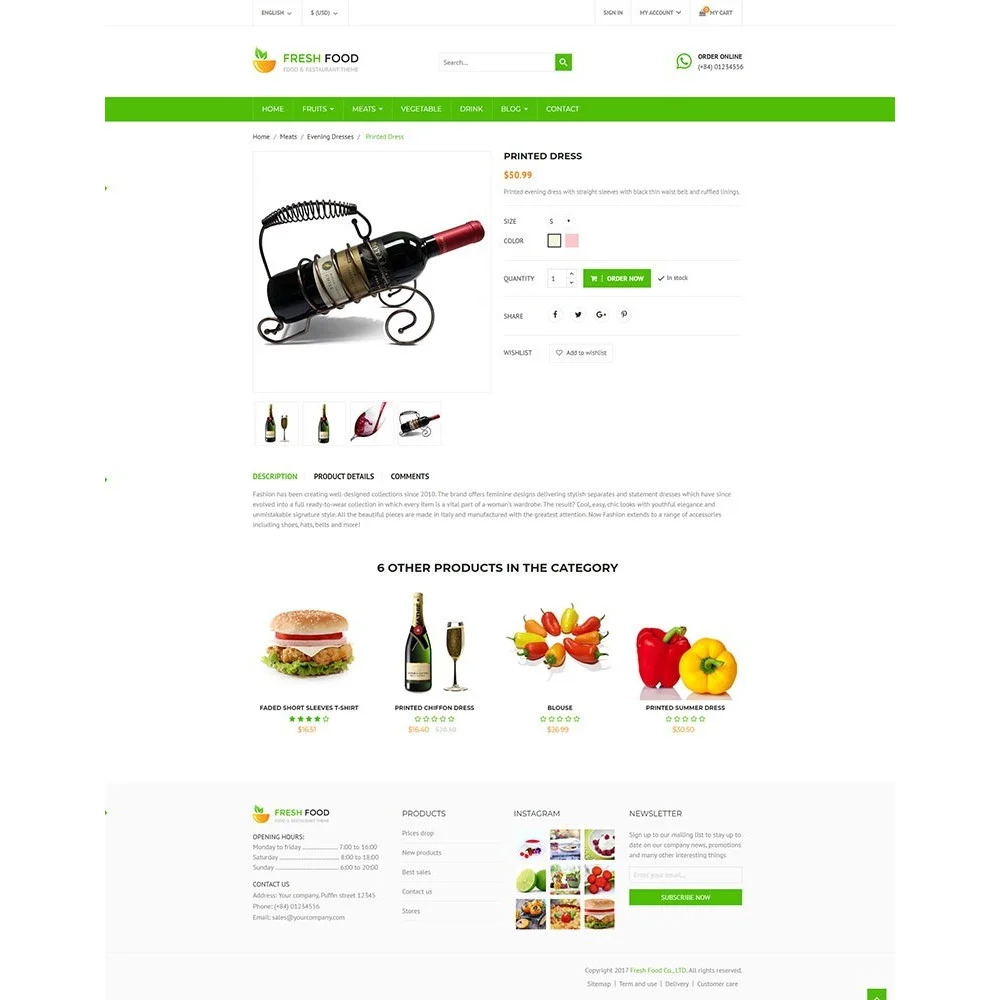 +4 More
+4 More
Fresh Food là một chủ đề cao cấp của PrestaShop mạnh mẽ và đáng tin cậy, hiện đại và năng động, dễ sử dụng và sáng tạo, linh hoạt và phản ứng. Với khả năng linh hoạt vô song, Fresh Food bao gồm 6 trang mẫu và trang web minh họa bạn có thể triển khai chỉ trong một cú nhấp chuột trong vòng một phút từ cài đặt ban đầu.
Đó là lý do tại sao rất nhiều chủ cửa hàng yêu thích Fresh Food; khả năng tùy chỉnh của nó không có đối thủ về cả sâu và tính trực giác, và một loạt các mẫu và trang web minh họa hiện đại và phong cách cho các loại blog khác nhau chuyên về nhiều lĩnh vực khác nhau. Cửa hàng thực phẩm, nhà hàng chuyên nghiệp và các blogger thực phẩm liên quan yêu thích các mẫu demo trang blog thực phẩm hoàn chỉnh của Fresh Food.
Fresh Food hoàn hảo cho web hiện đại, với các tính năng chia sẻ truyền thông xã hội mạnh mẽ được tích hợp ngay vào chủ đề để nội dung của bạn có thể nhanh chóng lan truyền và trở nên phổ biến thông qua tất cả các nhà cung cấp lớn trong truyền thông xã hội một cách dễ dàng tuyệt đối. Fresh Food có nhiều khu vực được widget hóa và các phần có thể tùy chỉnh bạn có thể triển khai chỉ trong vài cú nhấp chuột. Hãy thử Fresh Food ngay hôm nay!
Và nhiều hơn nữa.
Gói cài đặt bạn có thể tải xuống từ Presta Hero tương thích với PrestaShop 1.7.x. Nếu bạn muốn tải xuống gói cài đặt cho PrestaShop 1.6.x, vui lòng liên hệ với nhân viên hỗ trợ của Presta Hero.
Version 1.1.4
Version 1.1.3
Version 1.1.2
Version 1.1.1
Version 1.1.0
Version 1.0.9
Version 1.0.8
Version 1.0.7
Version 1.0.6
Version 1.0.5
Version 1.0.4
Version 1.0.3
Version 1.0.2
Bước 1: Đăng nhập vào back office, sau đó chuyển đến Thiết kế > Chủ đề & Logo
Bước 2: Bấm vào nút "Thêm chủ đề mới", sau đó lựa chọn gói tệp cài đặt (tệp nén .zip) và tải tệp lên.
Bước 3: Chọn chủ đề bạn đã tải lên và bấm vào “Sử dụng chủ đề này”.
Bước 4: Tải lên logo: chuyển đến trang “Chủ đề & Logo / Chủ đề”, lựa chọn và tải lên logo cho website của bạn.