

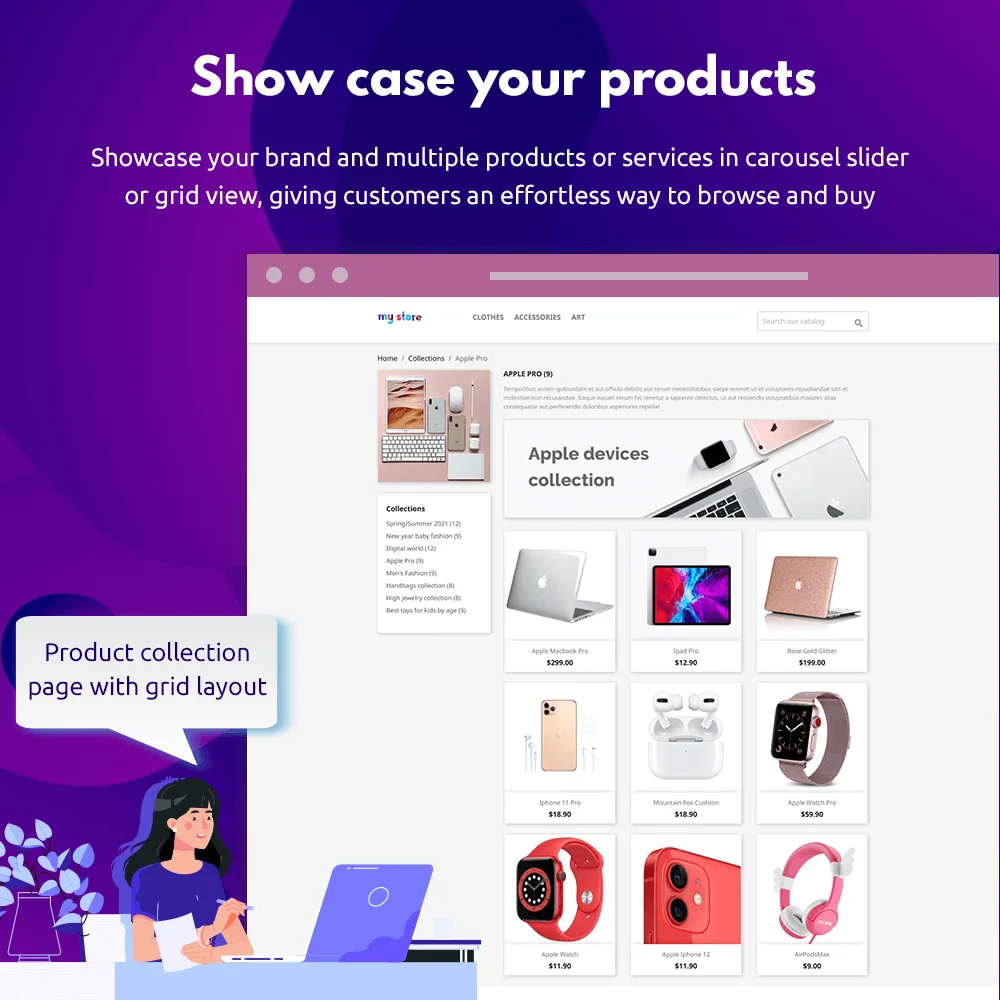

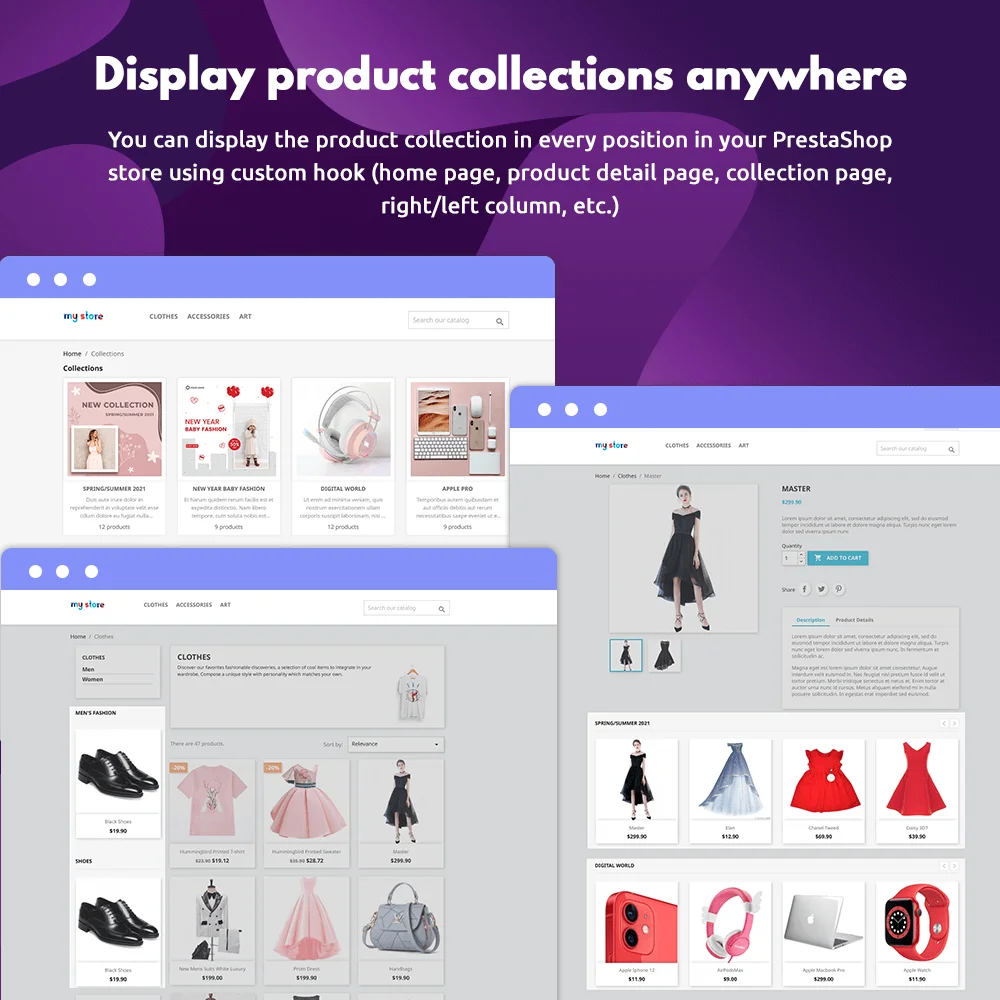 +4 More
+4 More



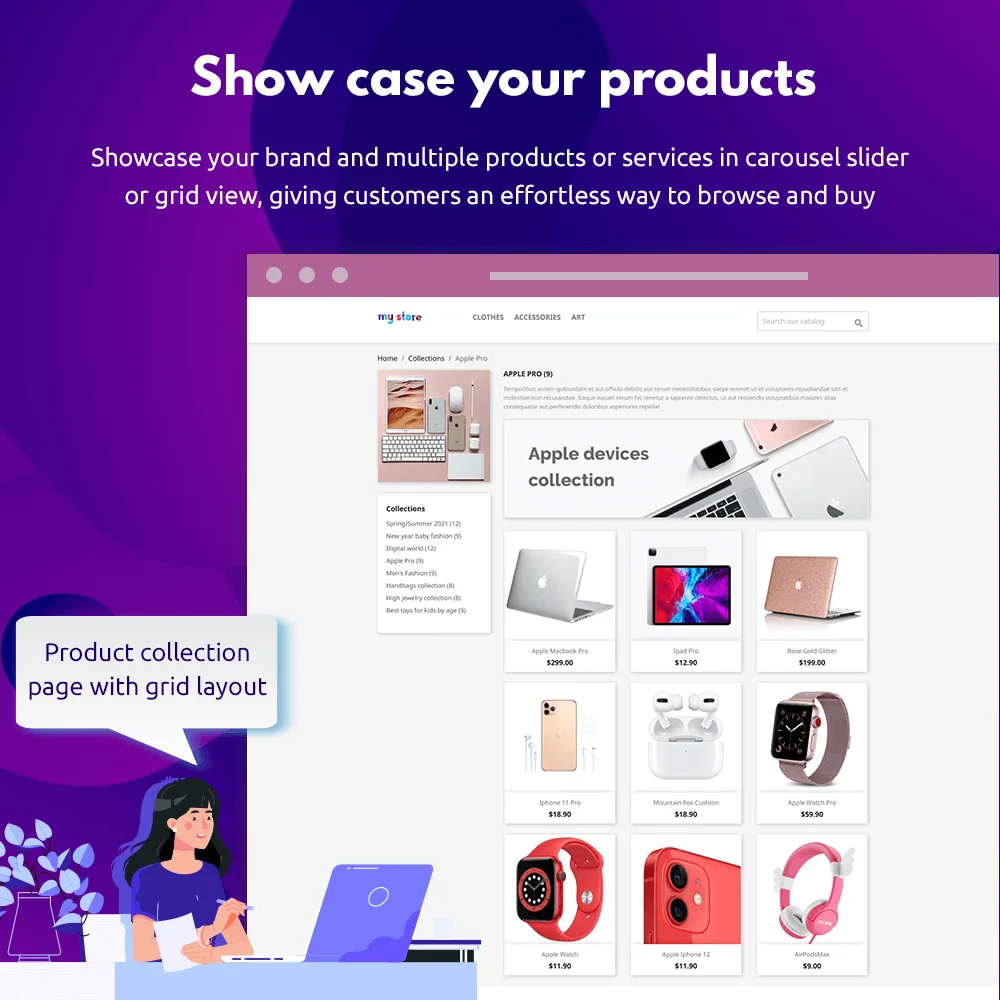

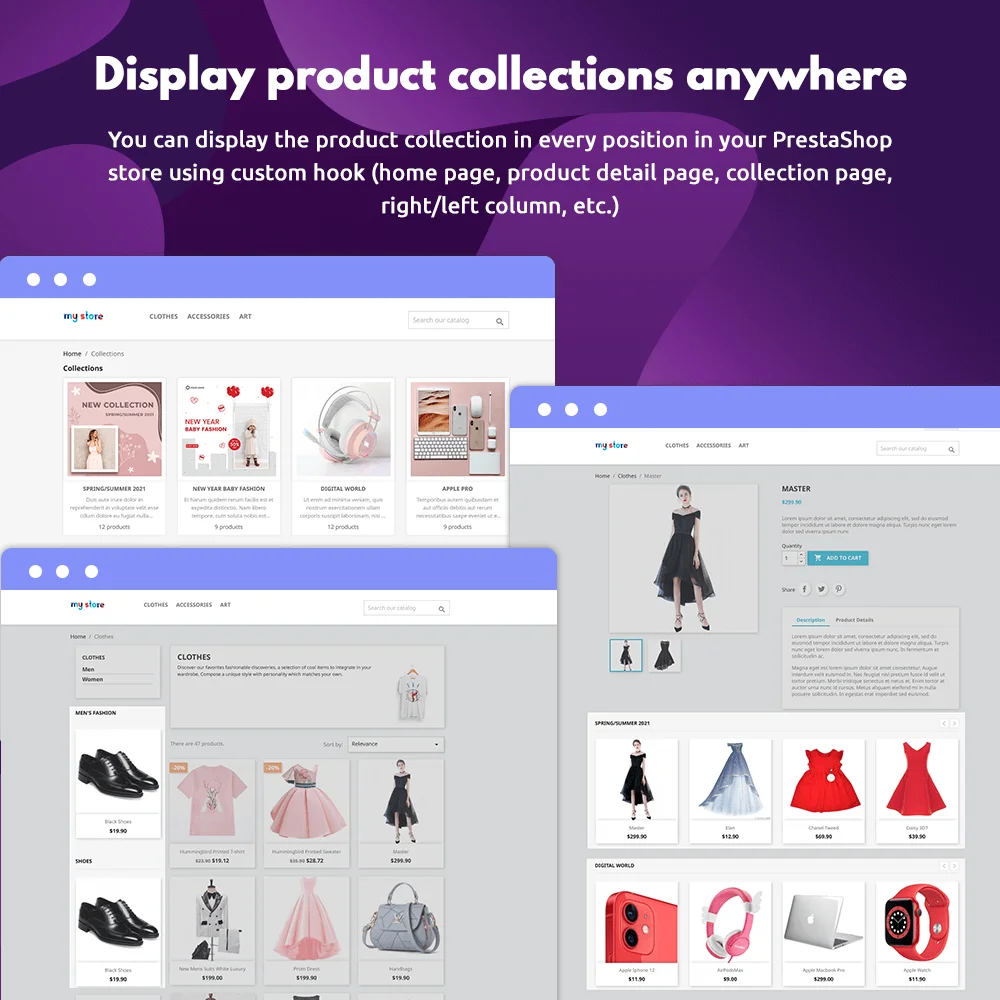 +4 More
+4 MoreModule trình diễn sản phẩm tốt nhất cho PrestaShop giúp bạn tạo, tùy chỉnh và trình diễn vô số bộ sưu tập sản phẩm một cách dễ dàng. Bố cục dạng lưới & dạng trượt, SEO, đa ngôn ngữ và nhiều tính năng khác. Mở khóa tiềm năng bán hàng của bạn ngay hôm nay!
Product Collections là một mô-đun trình diễn sản phẩm tuyệt vời cho PrestaShop, hoàn hảo để trưng bày sản phẩm của bạn một cách ấn tượng. Với sự giúp đỡ của mô-đun này, bạn có thể tạo ra một số lượng không giới hạn bộ sưu tập sản phẩm và hiển thị chúng trong một thanh trượt siêu đẹp hoặc trong chế độ bố cục lưới. Khách hàng sẽ dễ dàng khám phá thương hiệu của bạn và những sản phẩm tuyệt vời của bạn.
Mô-đun bộ sưu tập sản phẩm này mang lại cho bạn một cách hiển thị sản phẩm bổ sung trên trang chủ, trang chi tiết sản phẩm, một trang bộ sưu tập riêng biệt hoặc bất kỳ nơi nào bạn muốn bằng cách sử dụng một custom hook. Product Collections cải thiện trải nghiệm người dùng tổng thể, giúp dễ dàng duyệt trang web của bạn và nhiều tính năng khác nữa.
Bước 1: Tải xuống và cài đặt mô-đun PrestaHero Connect: https://prestahero.com/en/145-prestahero-connect.html
Bước 2: Tải lại back office, sau đó chuyển đến "PrestaHero > PrestaHero modules" và bấm vào "Connect to PrestaHero" để kết nối trang web của bạn với PrestaHero một cách an toàn với tài khoản PrestaHero của bạn.
Bước 3: Tìm đến mô-đun bạn đã mua (hoặc mô-đun miễn phí) và bấm "Install" hoặc "Upgrade" để cài đặt mô-đun hoặc nâng cấp mô-đun bất kì lúc nào một phiên bản mới được ra mắt.
*Ghi chú:
Version 1.1.3
Version 1.1.2
Version 1.1.1
Version 1.1.0
Version 1.0.9
Version 1.0.8
Version 1.0.7
Version 1.0.6
Version 1.0.5
Version 1.0.4
Version 1.0.3
Version 1.0.1