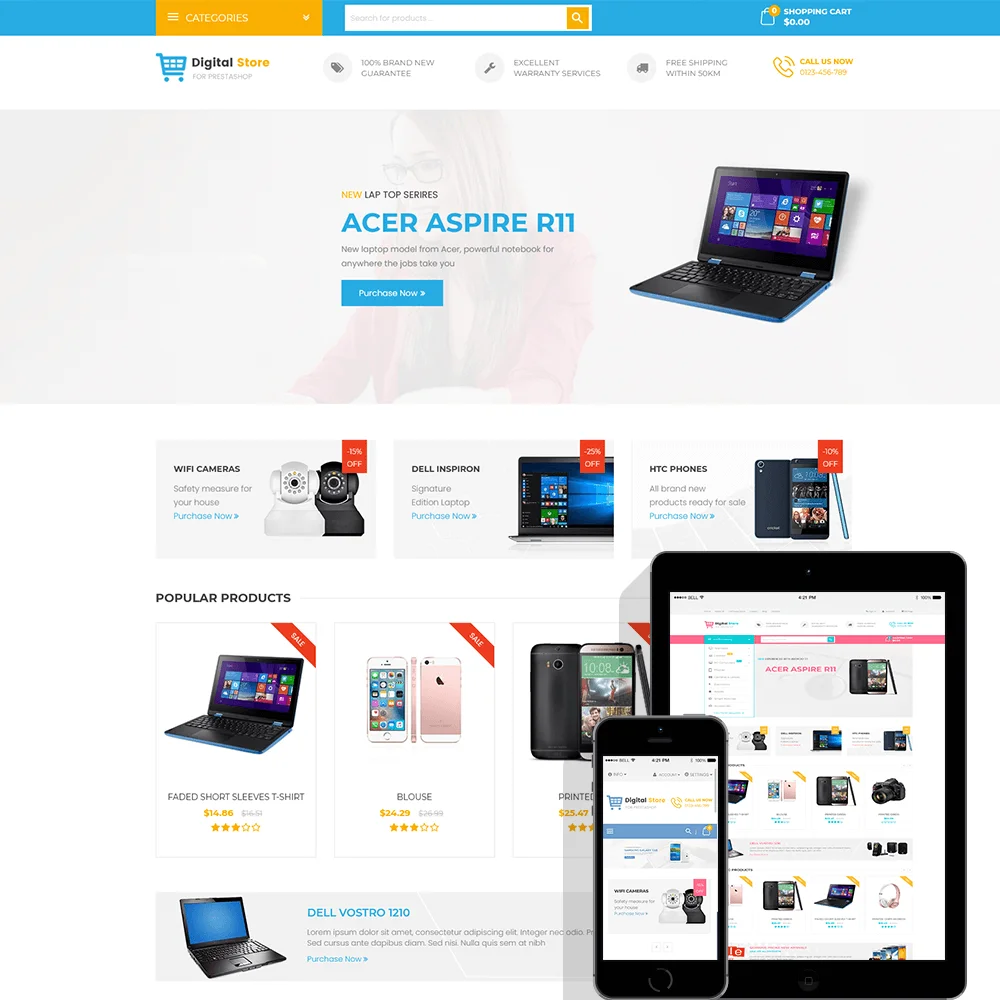
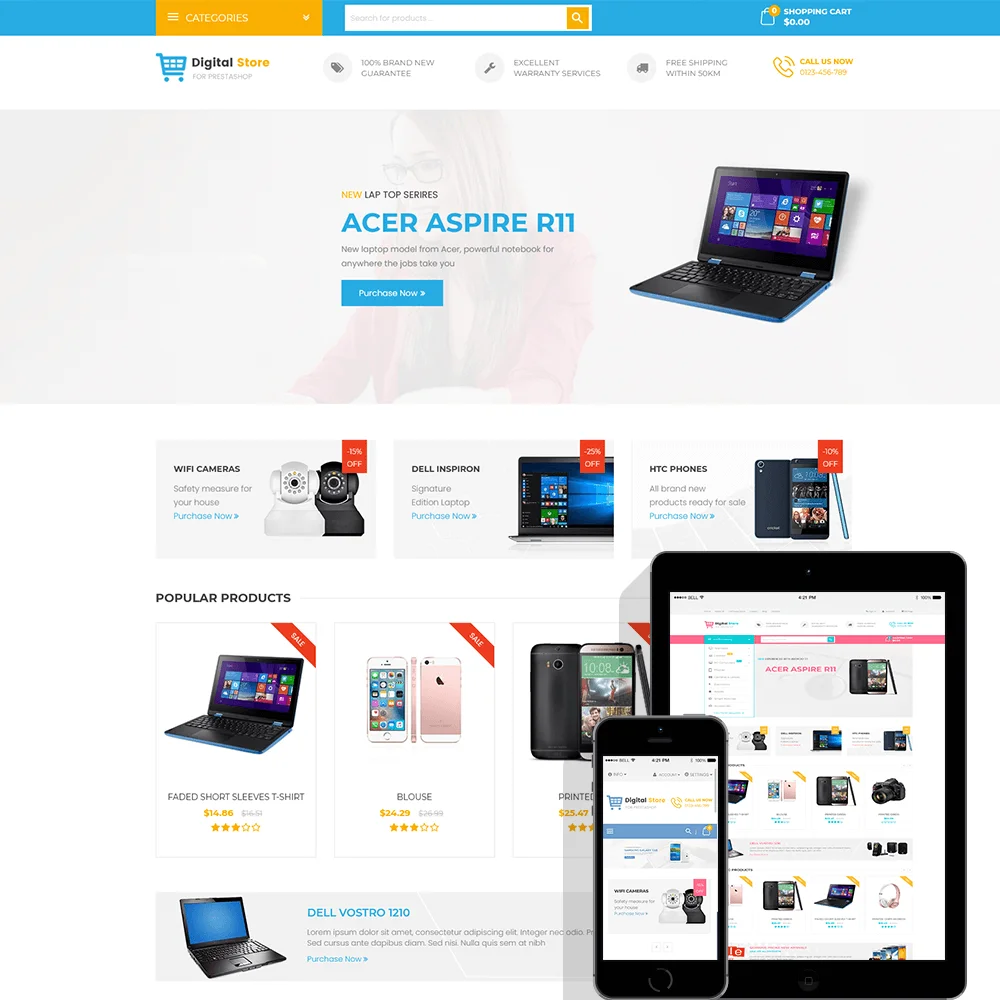
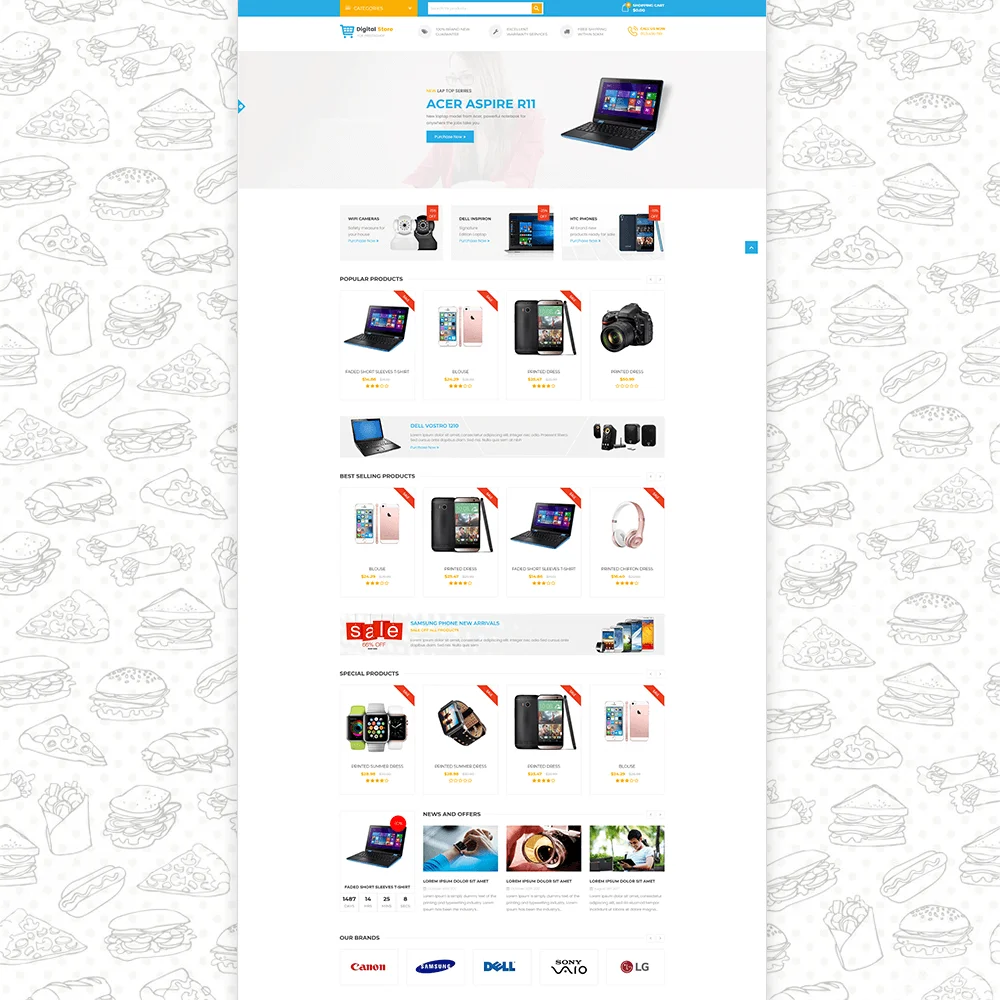
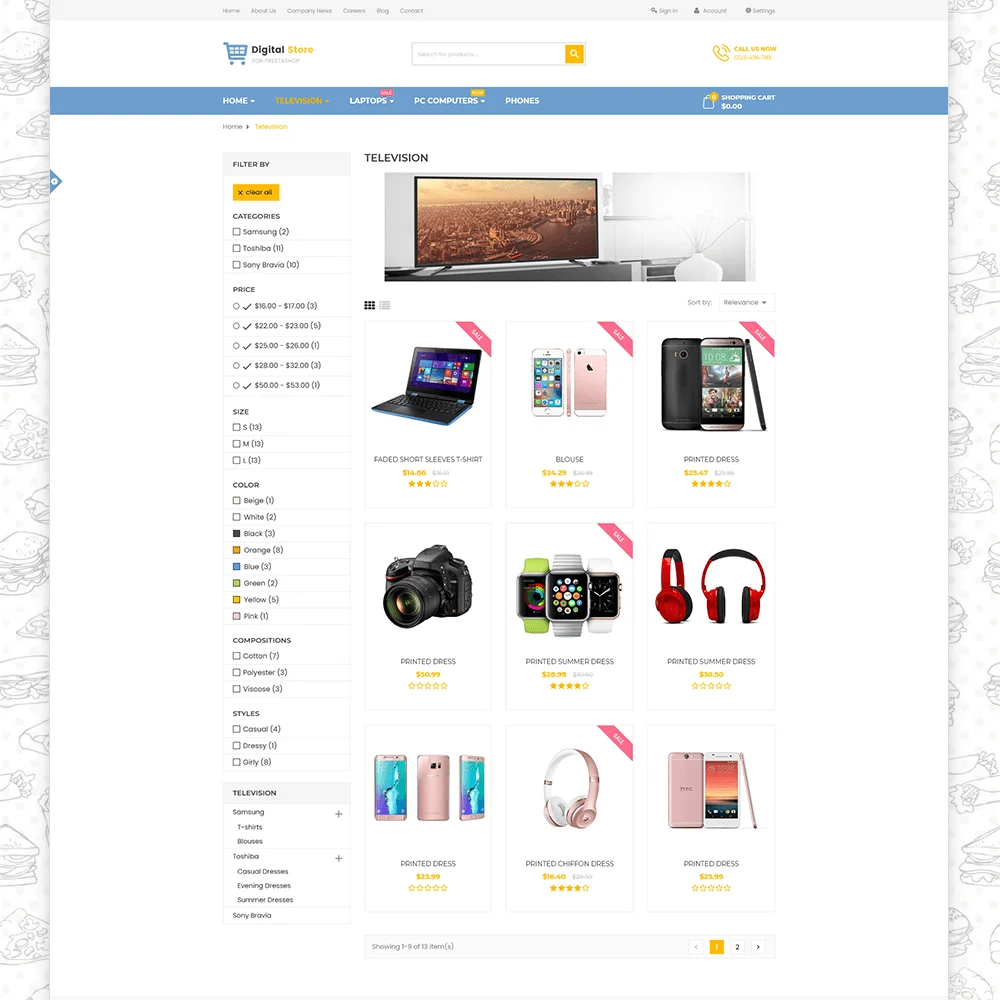
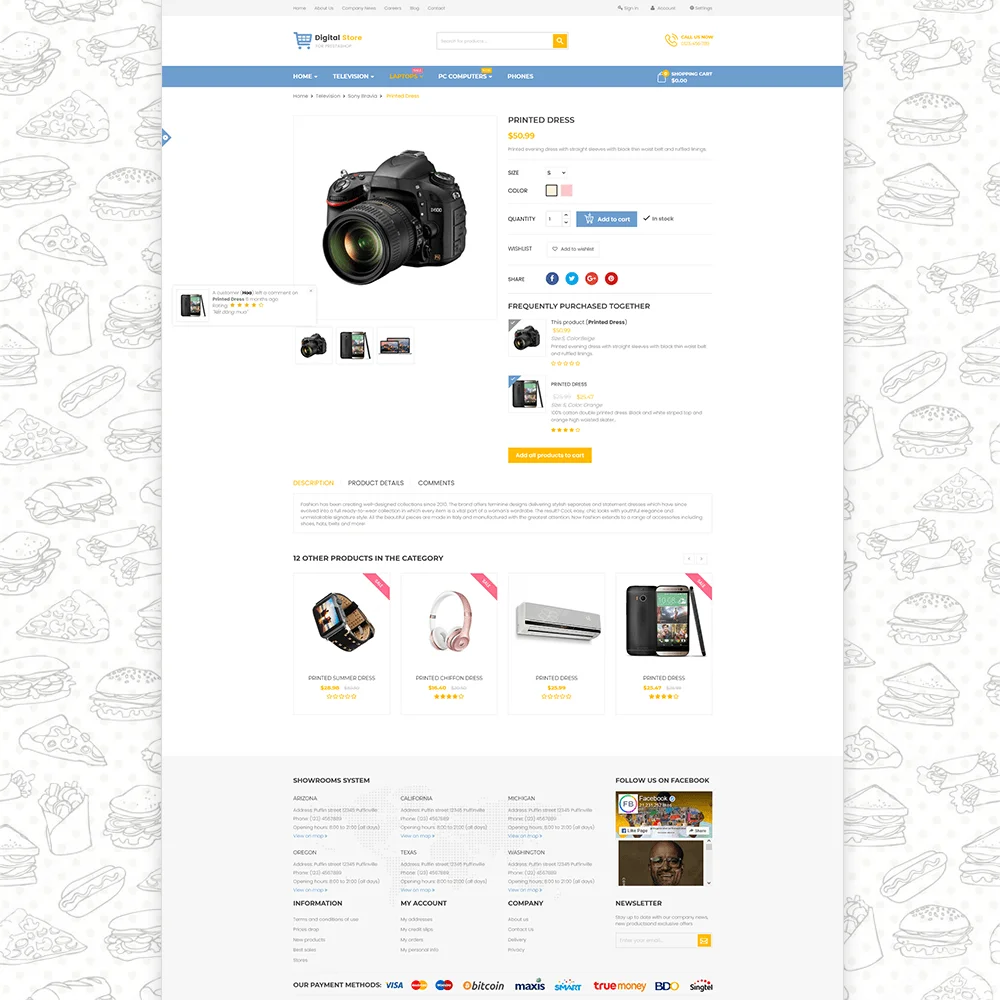 +4 More
+4 More
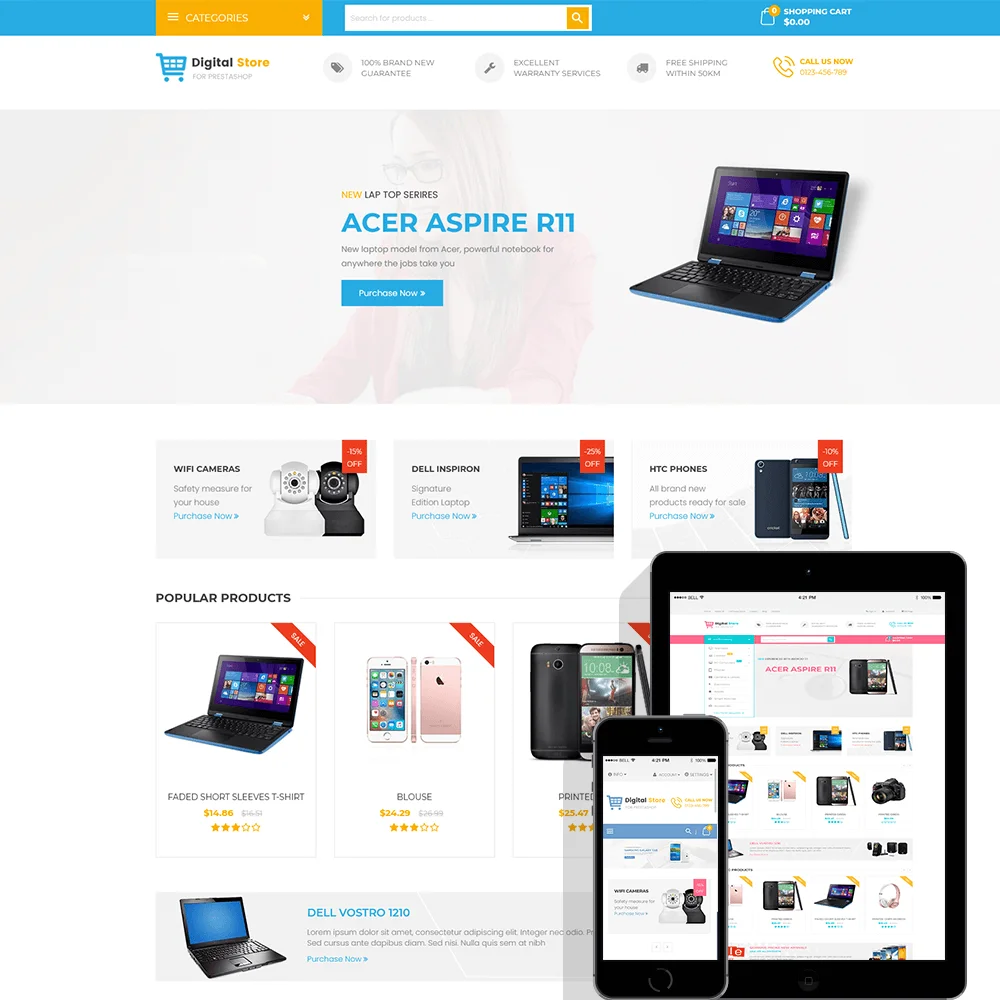
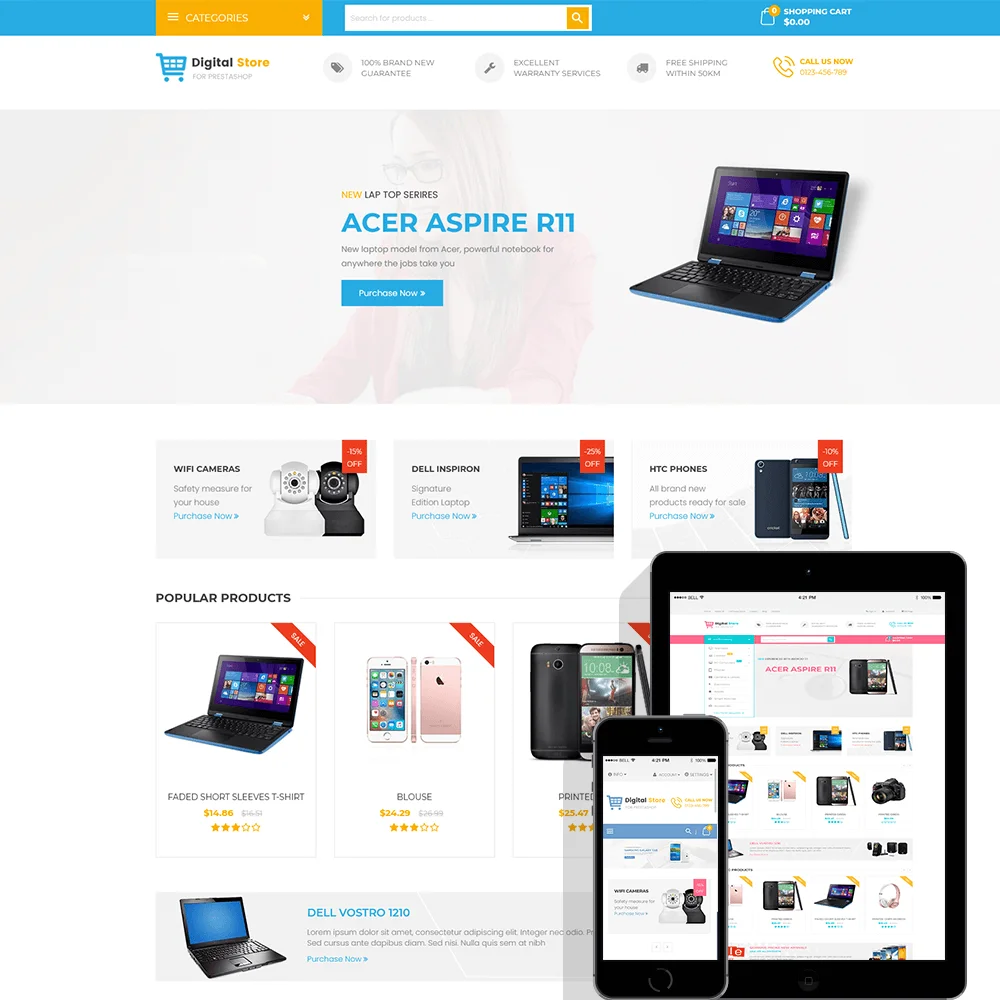
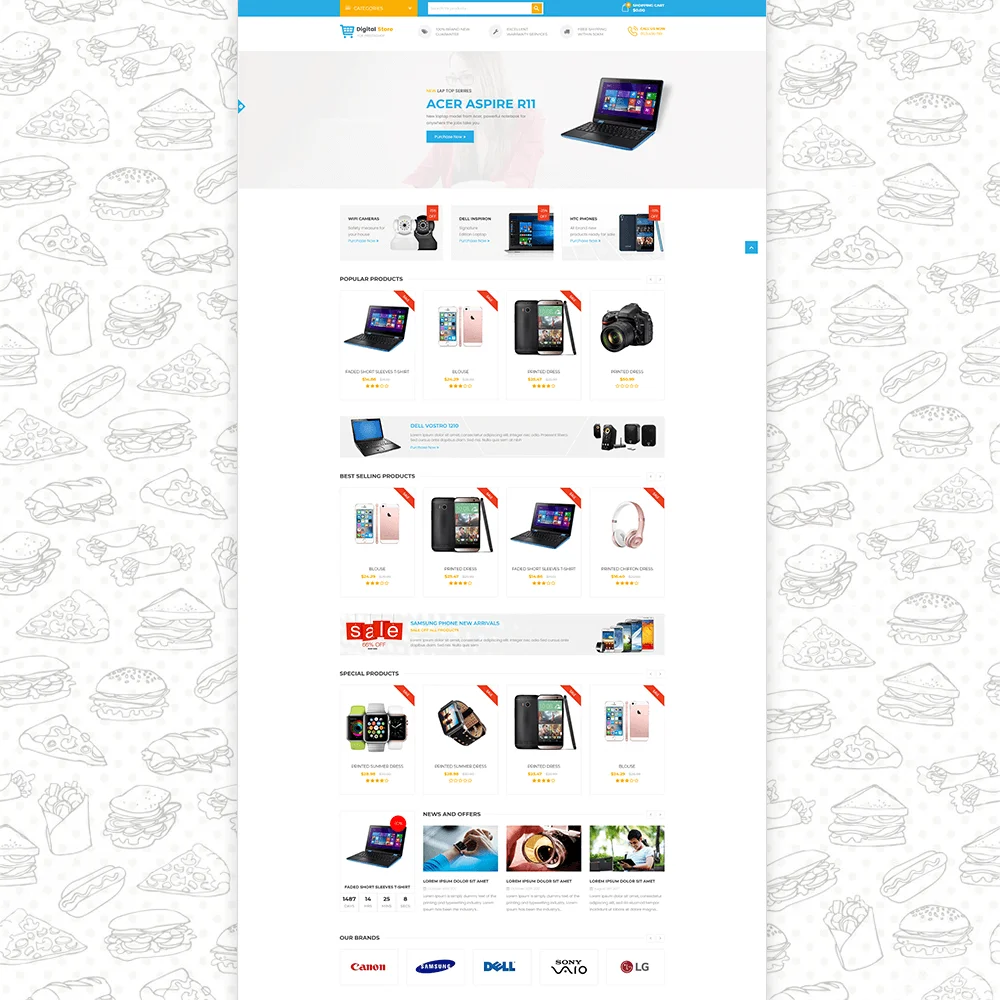
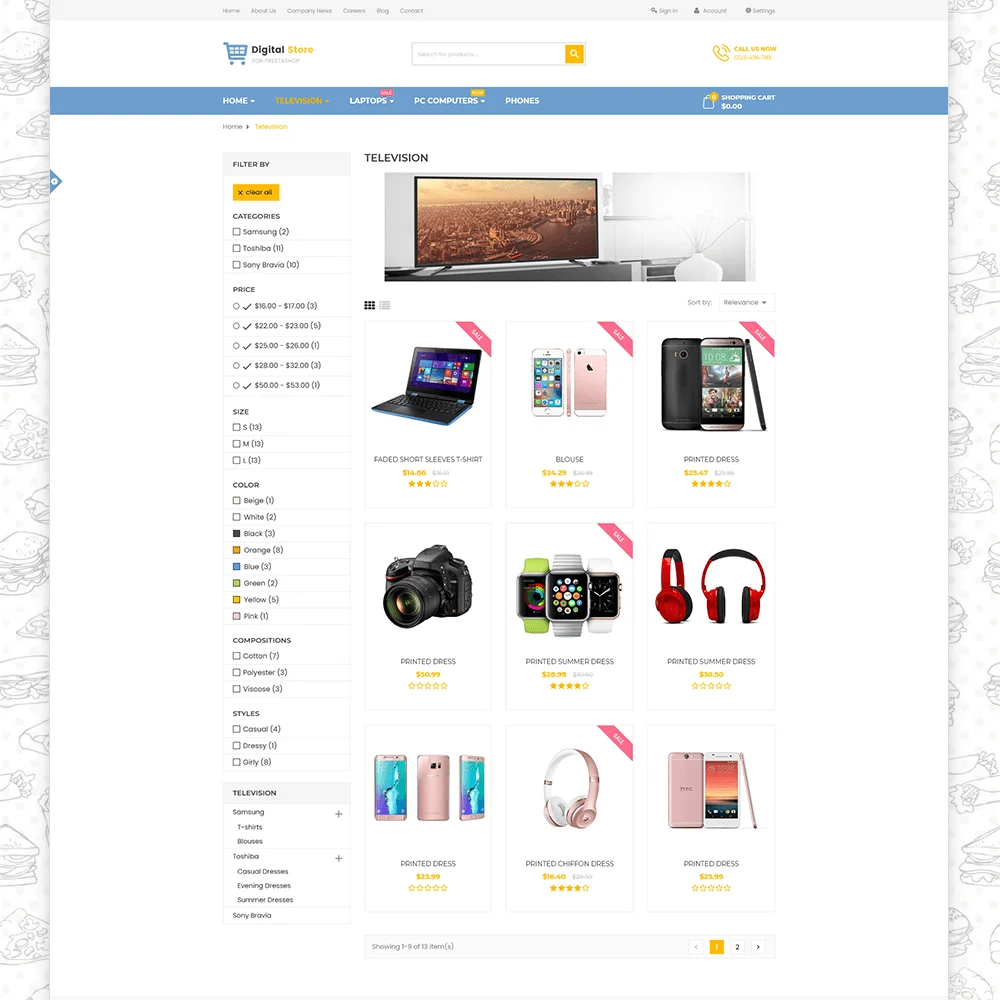
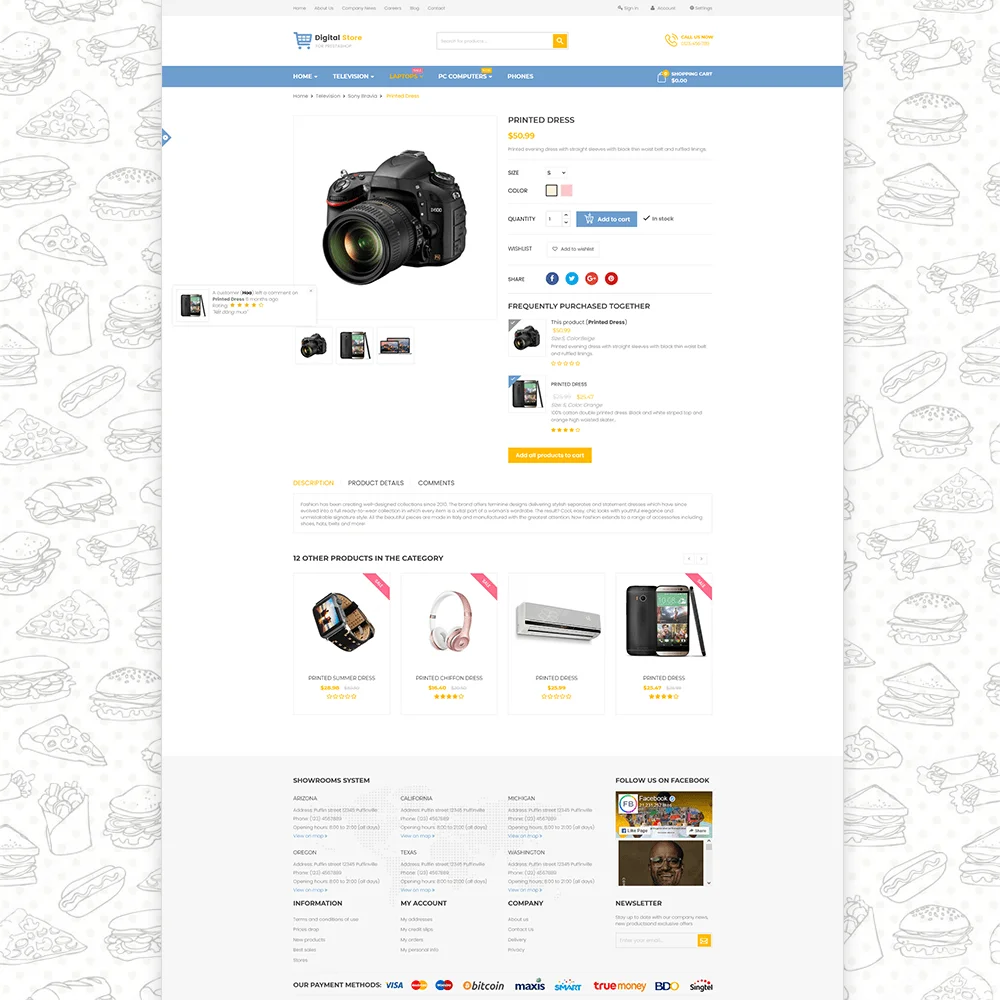 +4 More
+4 MoreNâng cao cửa hàng trực tuyến của bạn với chủ đề miễn phí "Digital Store" cho PrestaShop! Hoàn toàn tương thích với nhiều thiết bị, hỗ trợ đa ngôn ngữ, 6 bố cục trang chủ, 8 giao diện màu có sẵn hoặc tùy chỉnh màu sắc. Bao gồm 3 bố cục trang liên hệ, 2 bố cục trang sản phẩm và một trình chỉnh sửa chủ đề mạnh mẽ với chỉnh sửa trực tiếp.
Bạn đang vận hành một cửa hàng số? Bạn muốn gây ấn tượng cho khách hàng bằng cách làm cho cửa hàng của bạn trông hiện đại và công nghệ như các mặt hàng bạn đang bán? Hãy để Digital Store - chủ đề PrestaShop mới của chúng tôi, hiện đại và hoàn toàn đáp ứng, được tạo ra đặc biệt cho cửa hàng số, điện tử, điện thoại, máy ảnh và máy tính giúp bạn làm điều đó.
Digital Store được thiết kế theo những xu hướng mới nhất trong thiết kế trang web hiện nay, nó có thể mang đến cho cửa hàng trực tuyến của bạn một diện mạo mới, hiện đại, từ đó, dễ dàng thu hút sự chú ý của khách hàng. Nó cũng được tích hợp trong framework chủ đề mạnh mẽ của chúng tôi, dễ bảo trì và tùy chỉnh.
Ngoài ra, Digital Store đi kèm với một loạt các tính năng thông minh và hữu ích có thể đẩy mạnh doanh nghiệp thương mại điện tử của bạn lên tầm cao mới. Bây giờ, hãy xem một số tính năng nổi bật của chủ đề!
Và nhiều tính năng khác...
Version 1.1.2
Version 1.1.1
Version 1.1.0
Version 1.0.9
Version 1.0.8
Version 1.0.7
Version 1.0.6
Version 1.0.5
Version 1.0.4
Version 1.0.3
Version 1.0.2
Bước 1: Đăng nhập vào back office, sau đó chuyển đến Thiết kế > Chủ đề & Logo
Bước 2: Bấm vào nút "Thêm chủ đề mới", sau đó lựa chọn gói tệp cài đặt (tệp nén .zip) và tải tệp lên.
Bước 3: Chọn chủ đề bạn đã tải lên và bấm vào “Sử dụng chủ đề này”.
Bước 4: Tải lên logo: chuyển đến trang “Chủ đề & Logo / Chủ đề”, lựa chọn và tải lên logo cho website của bạn.