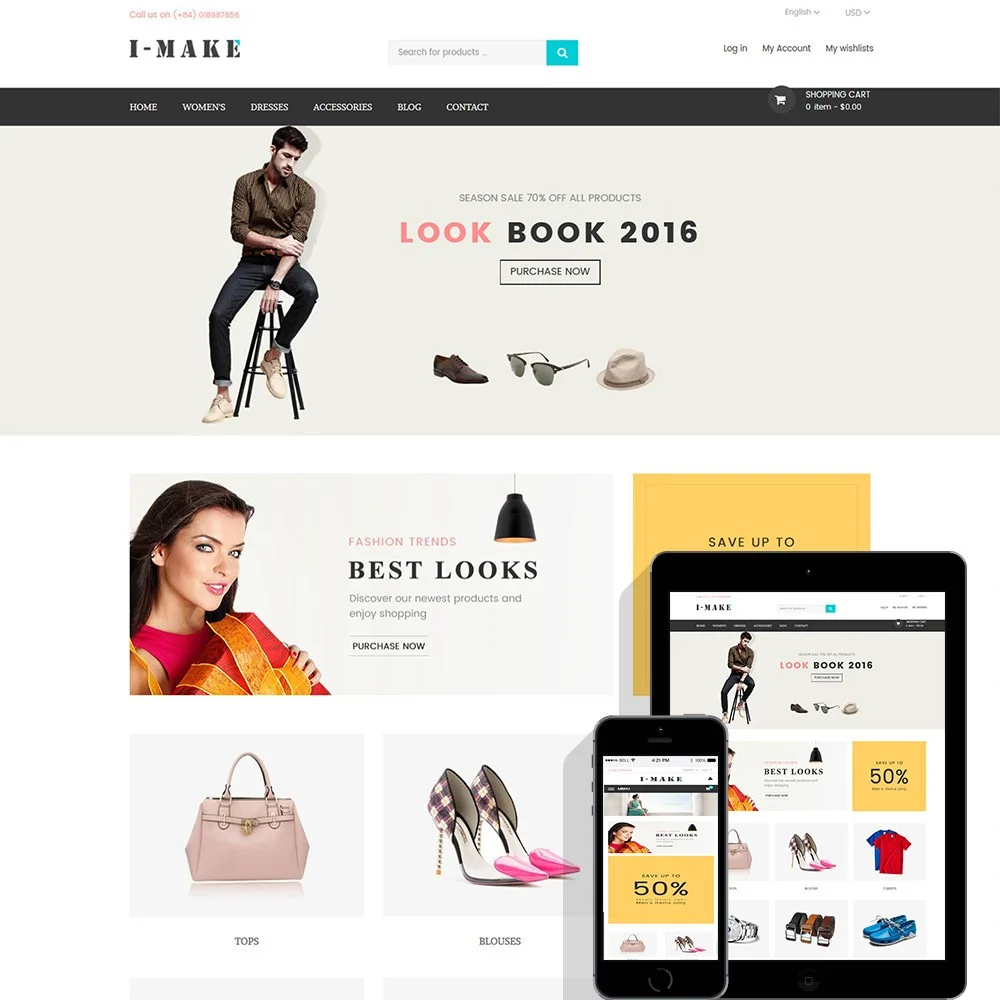
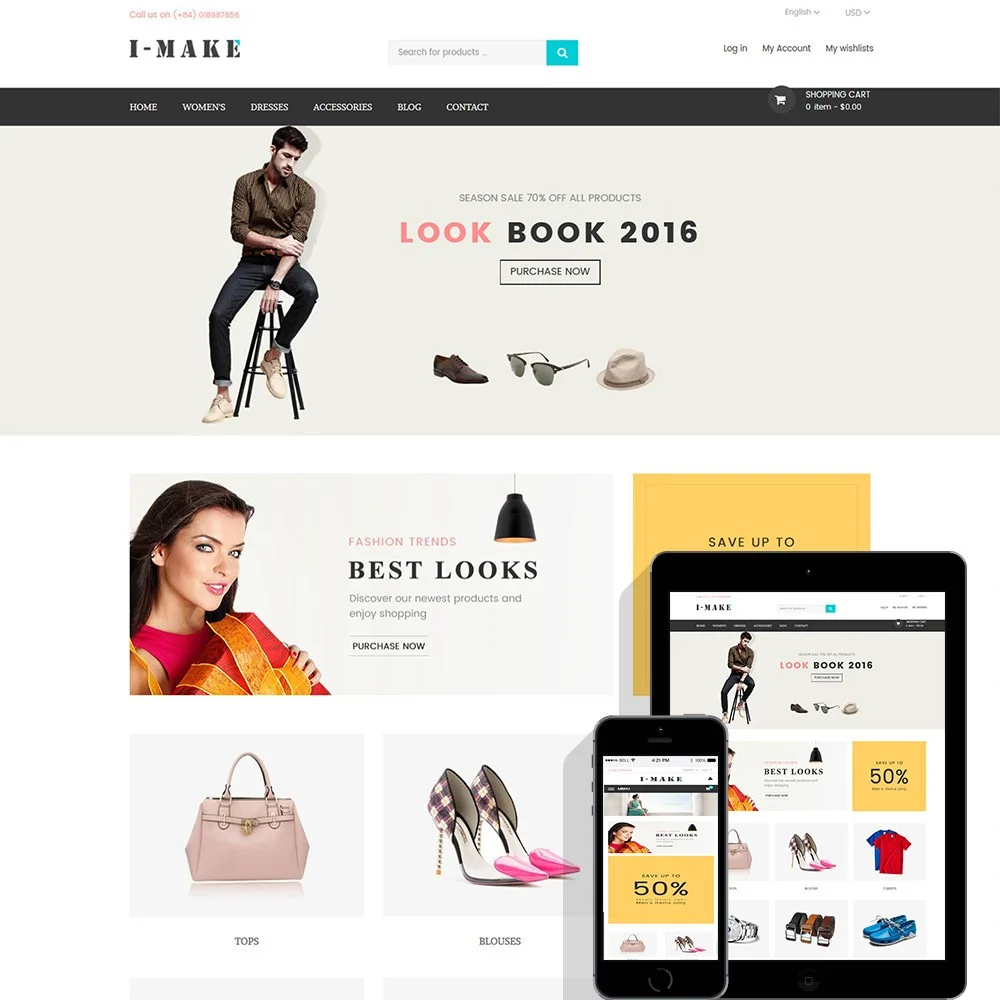
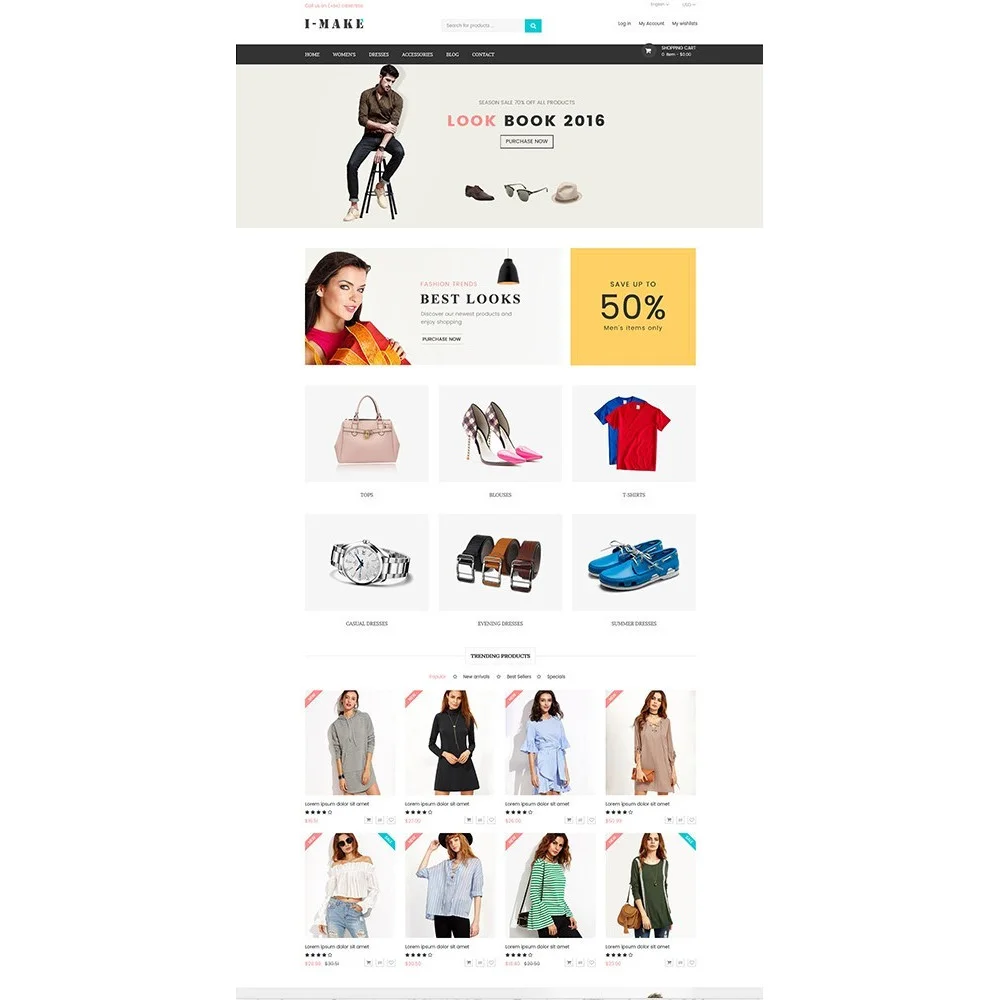
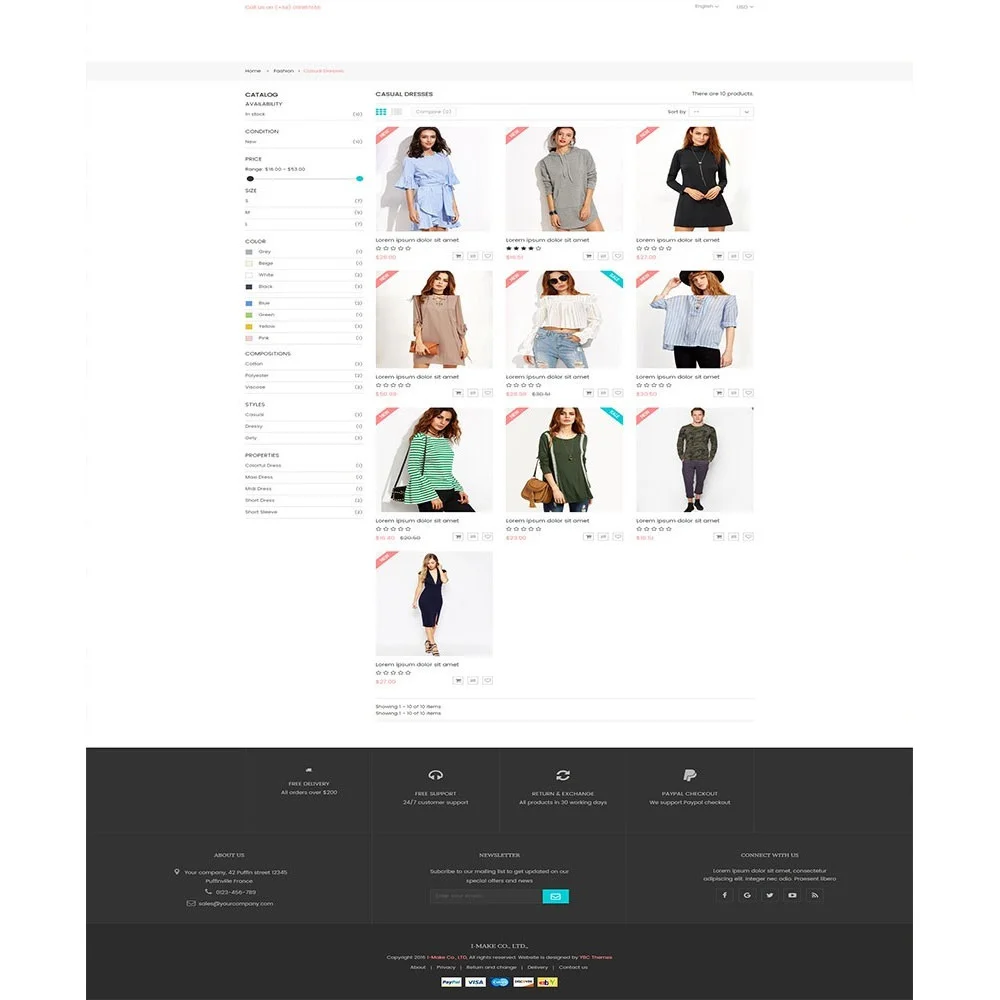
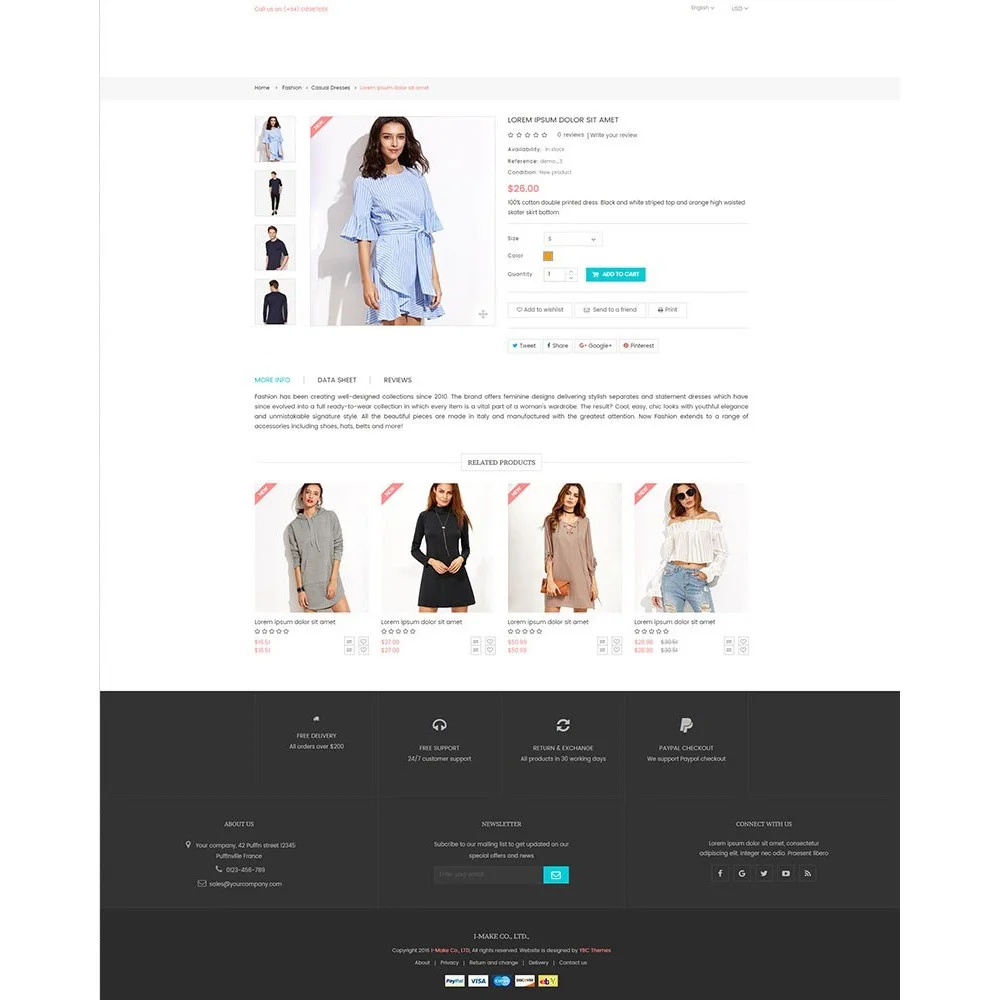 +4 More
+4 More
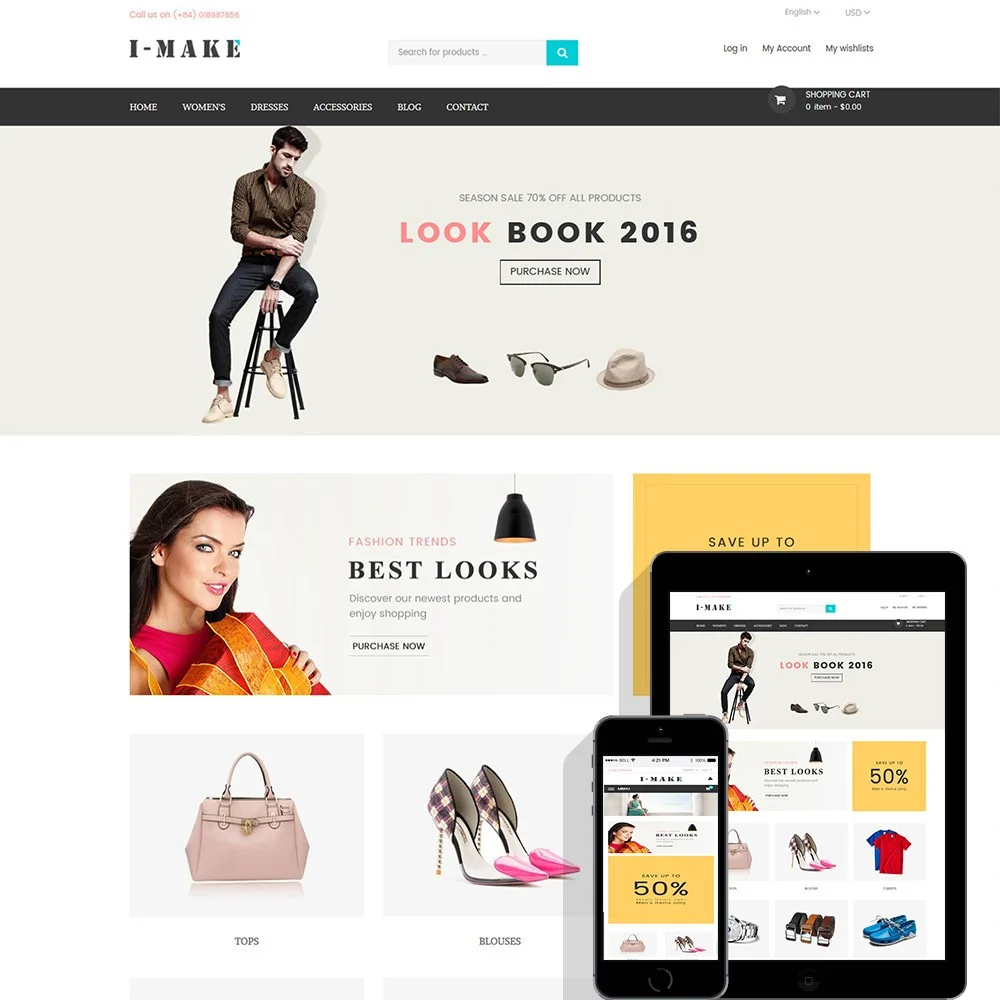
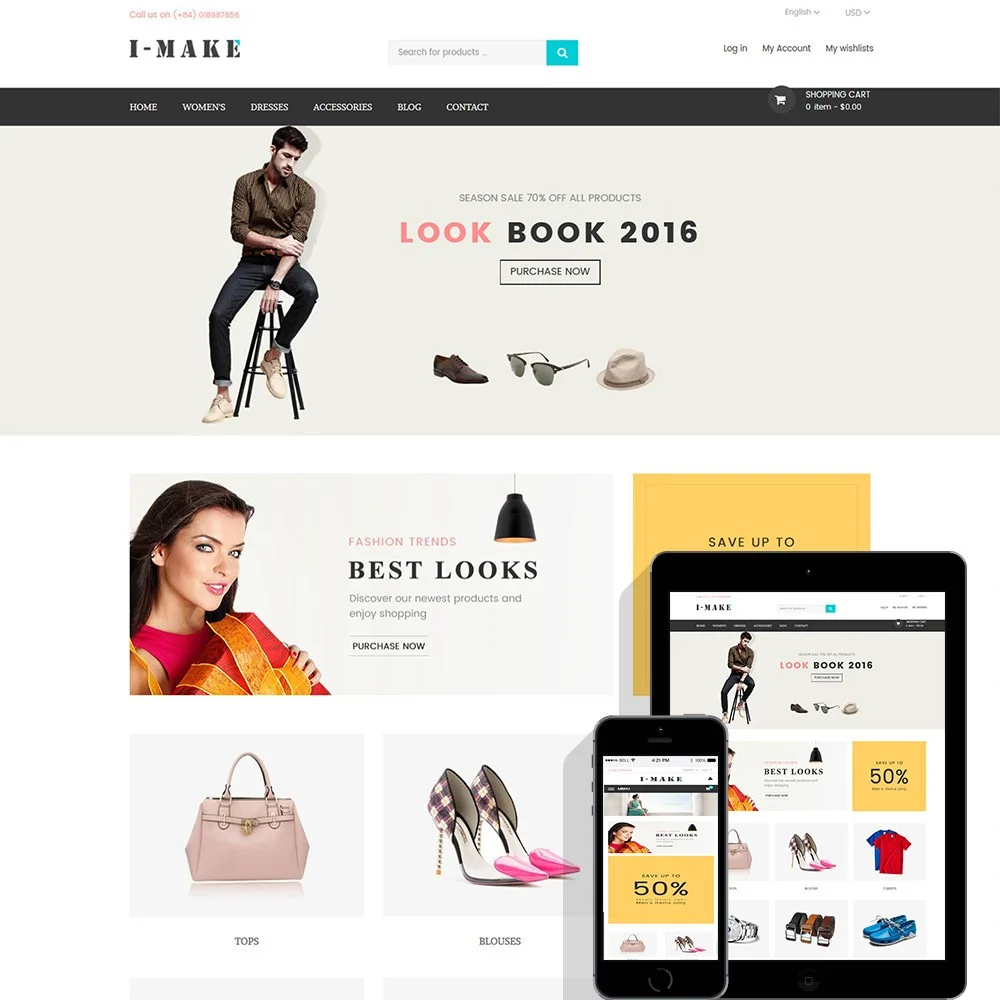
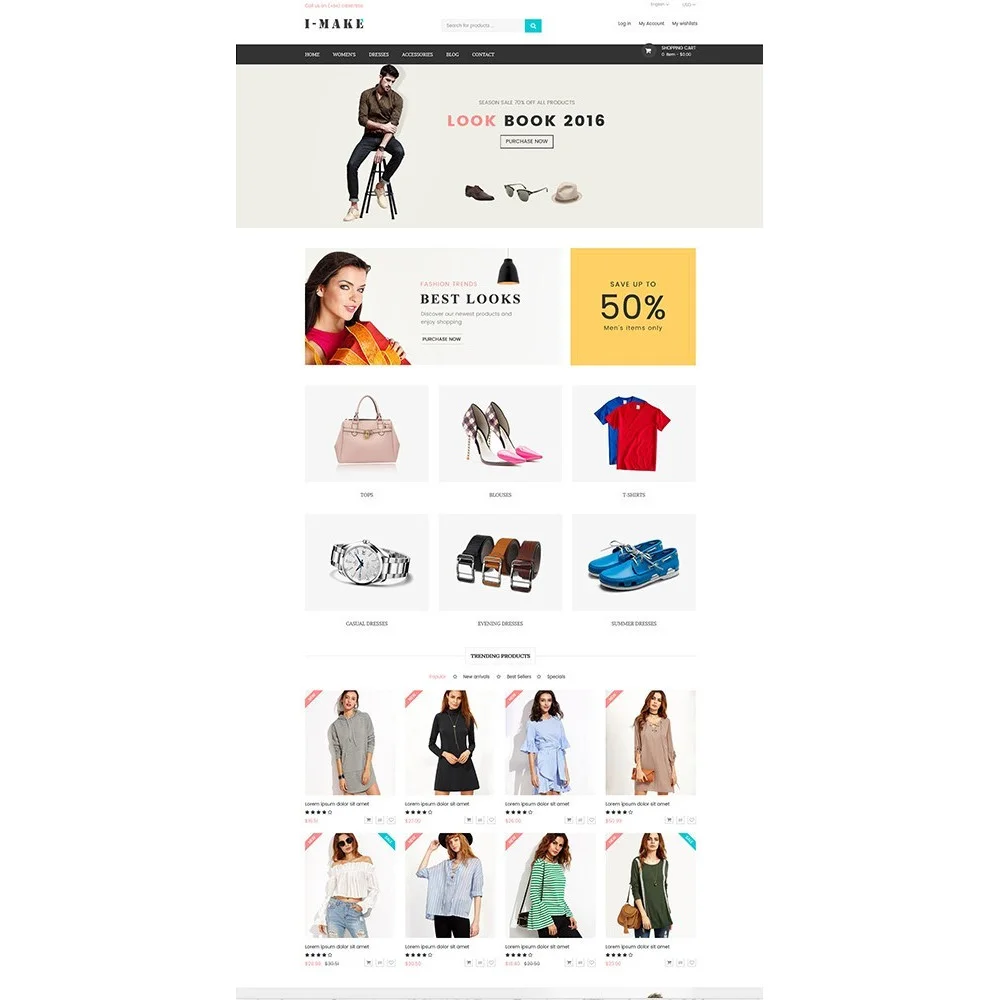
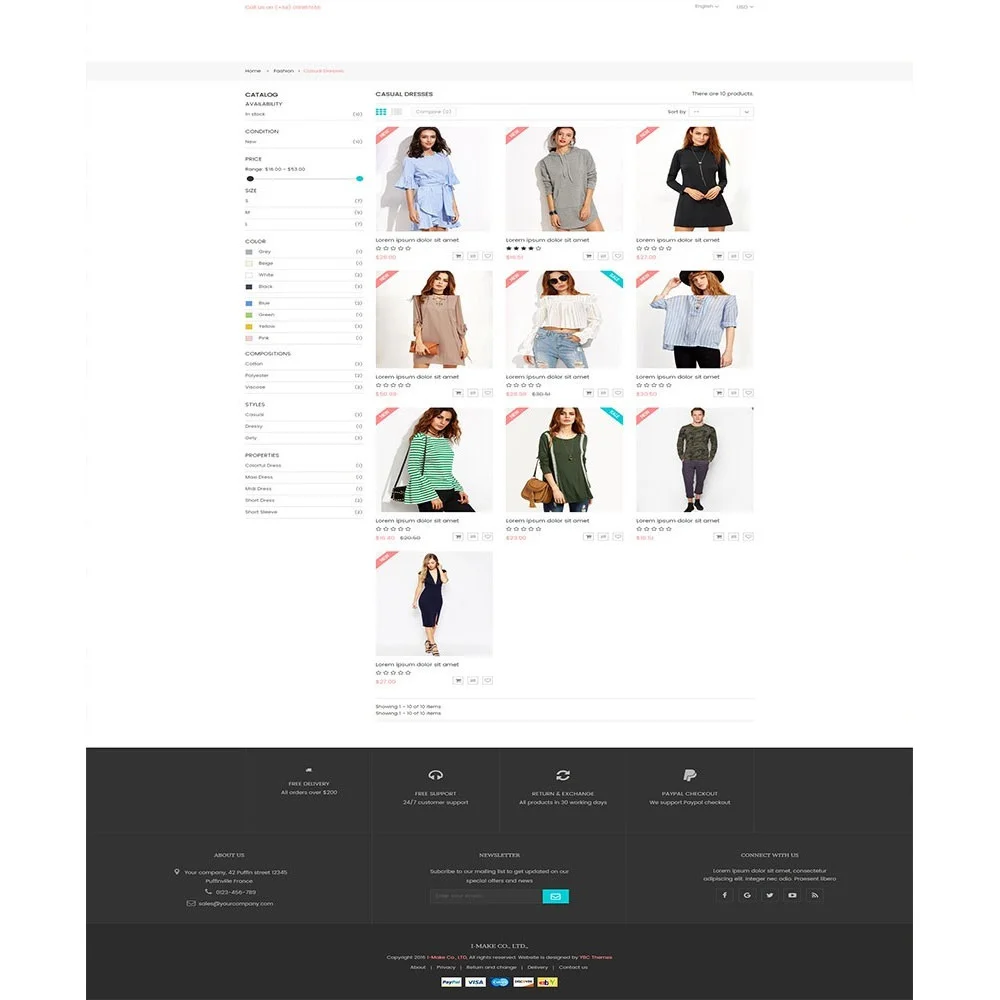
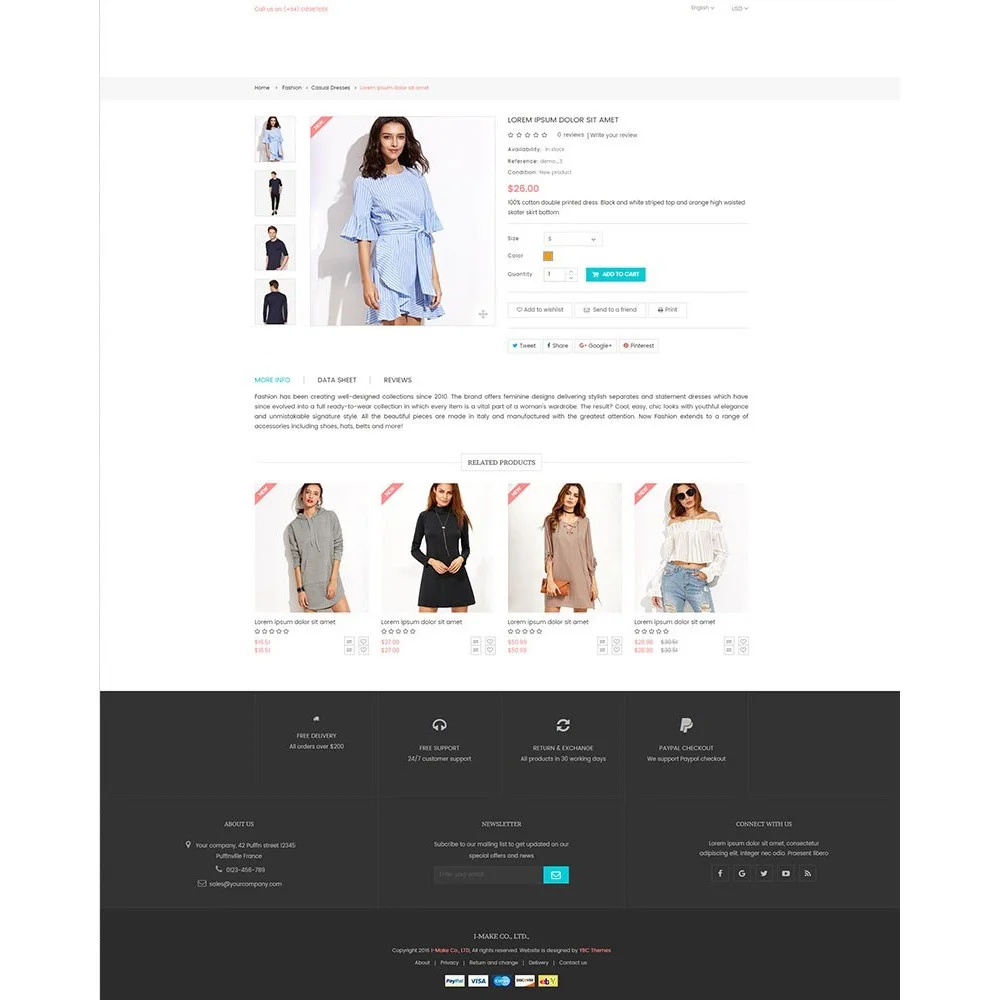 +4 More
+4 MoreI-make is a multipurpose theme with a creative and unique design. It's minimal and focused, inducing readers to concentrate their attention on what's most important: your content. You get 4 installable demo sites (one is the main demo, the other three are for cosmetics, digital, and jewelry & accessories websites respectively), built-in social sharing, and a set of necessary modules such as PrestaShop mega menu, PrestaShop blog, Responsive newsletter popup, Slider PRO. Search engine optimized and extensively documented, I-make is waiting to serve on your creative website.
And many more.
Version 1.3.2
Version 1.3.1
Version 1.3
Version 1.0.2
Step 1: Log in to your back office, then navigate to Design > Theme & Logo
Step 2: Click on "Add new theme" button, then select your theme installation file (.zip file) and upload it.
Step 3: Choose the theme you uploaded and click “Use this theme”.
Step 4: Upload logo: Navigate to “Theme & Logo / Theme”, select and upload your website logo.