

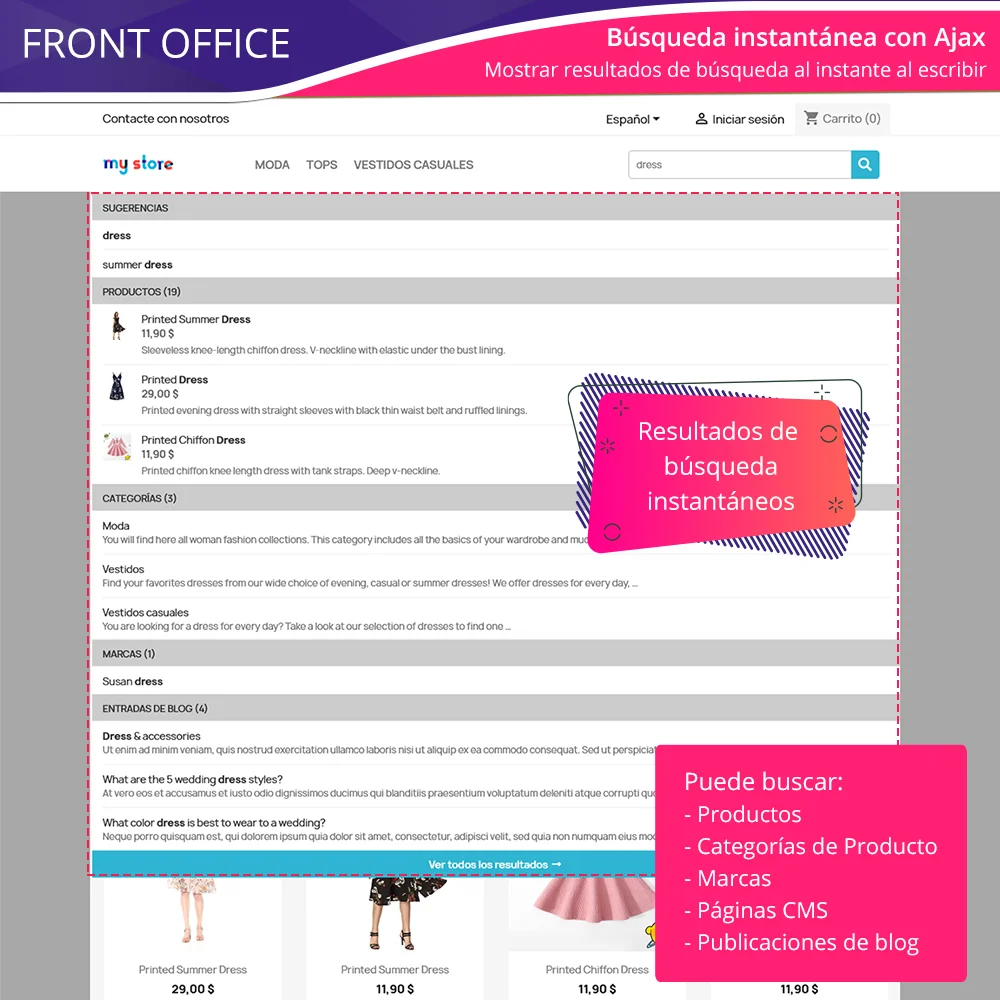
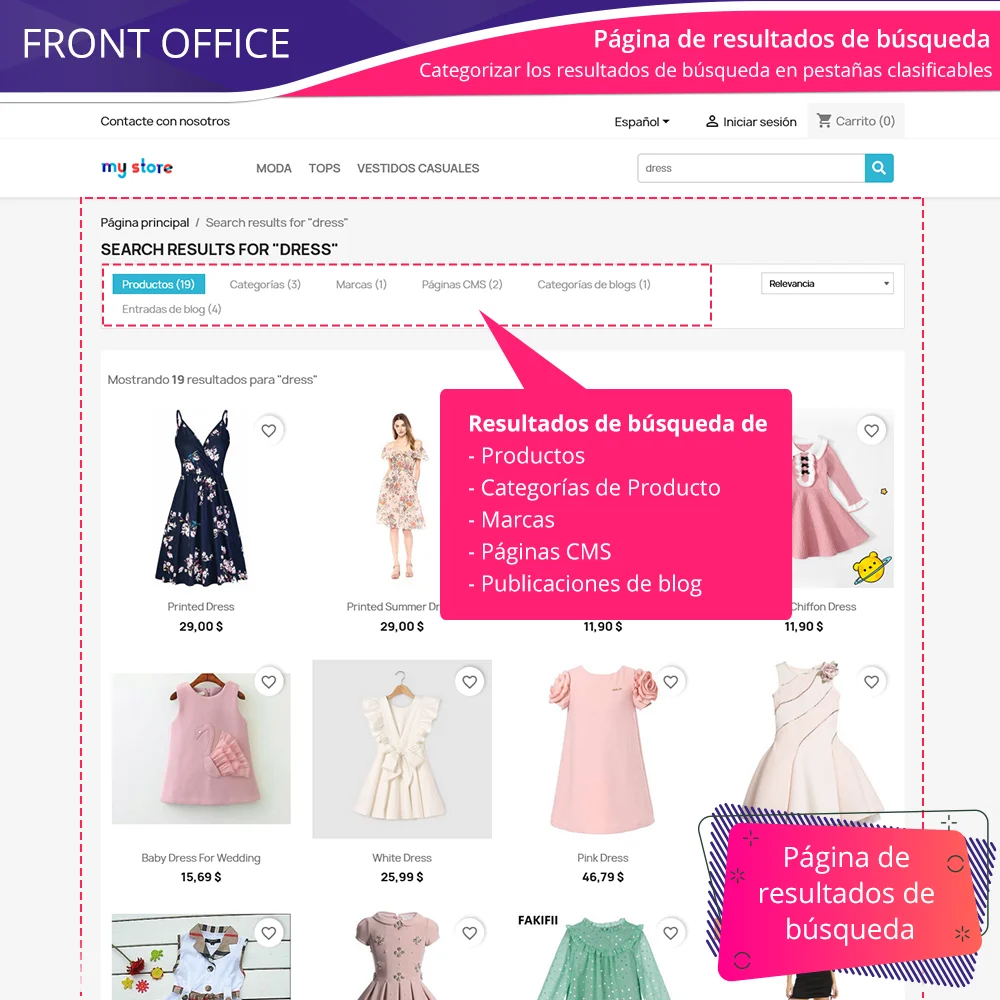
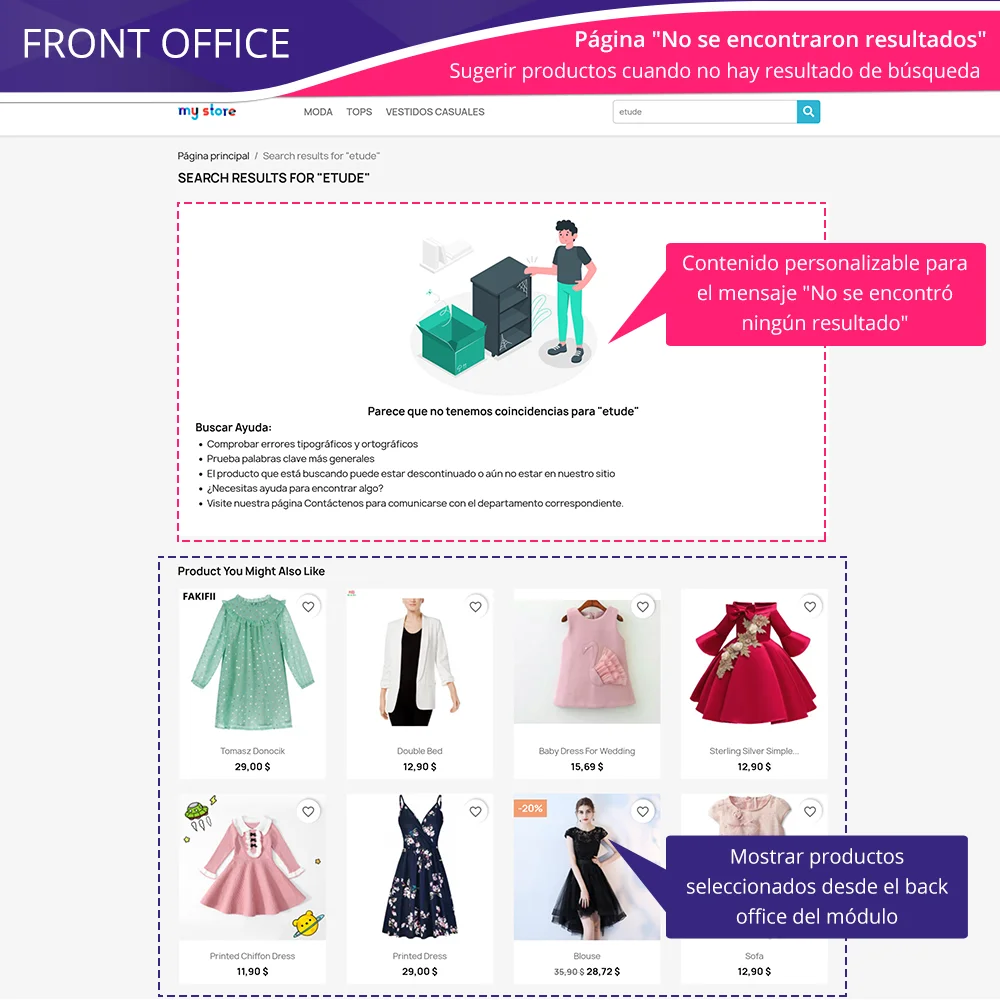 +4 More
+4 More



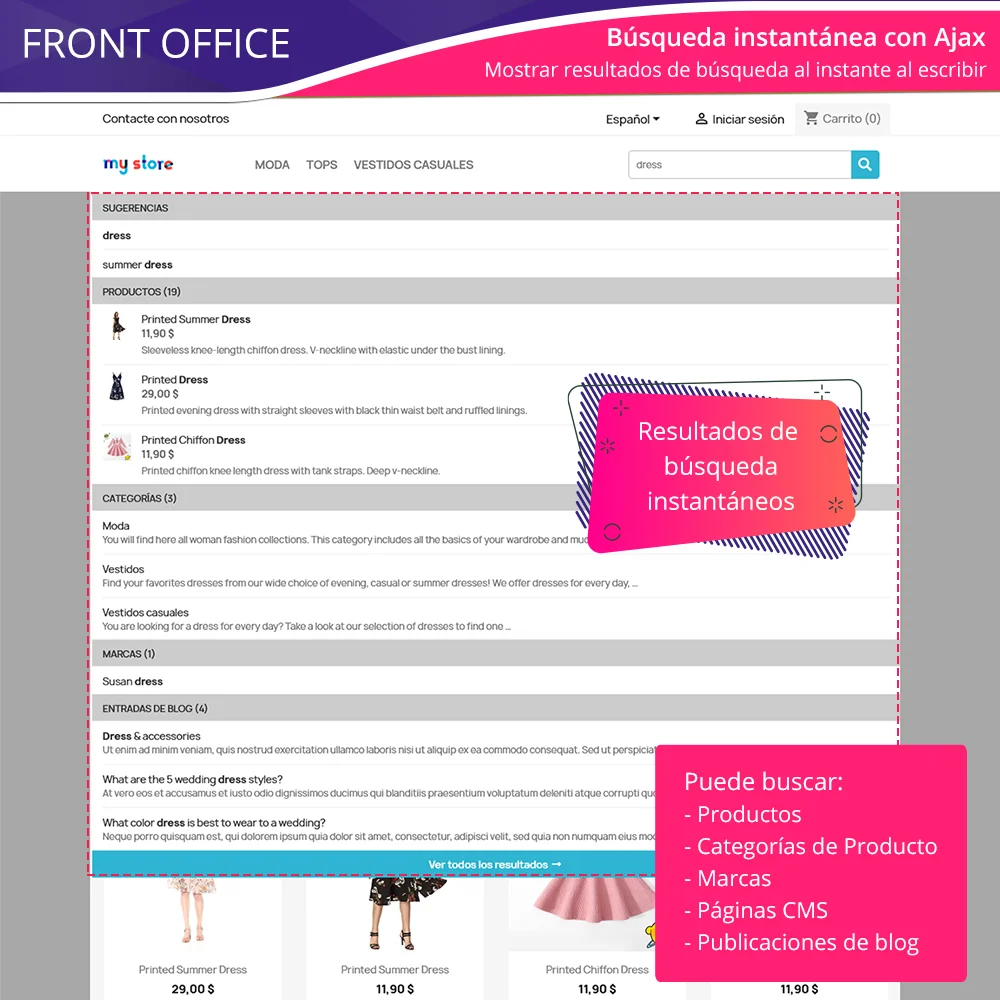
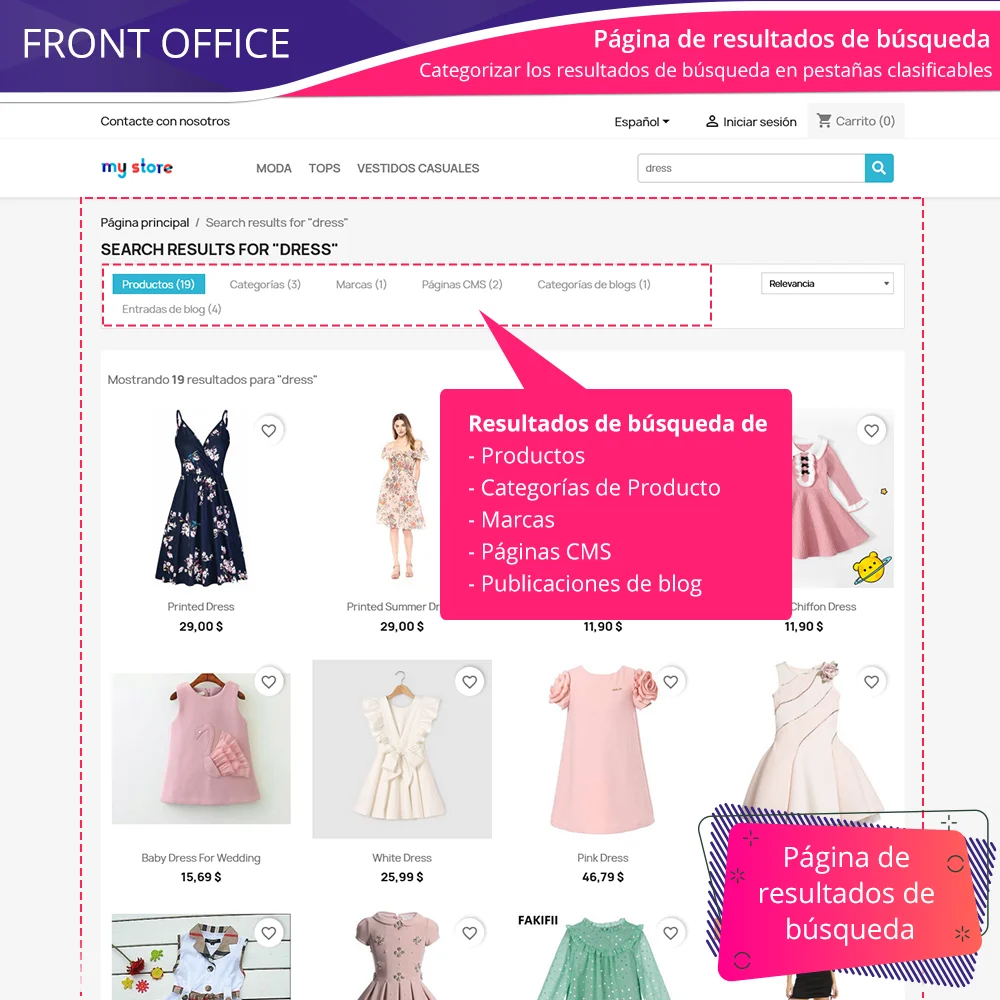
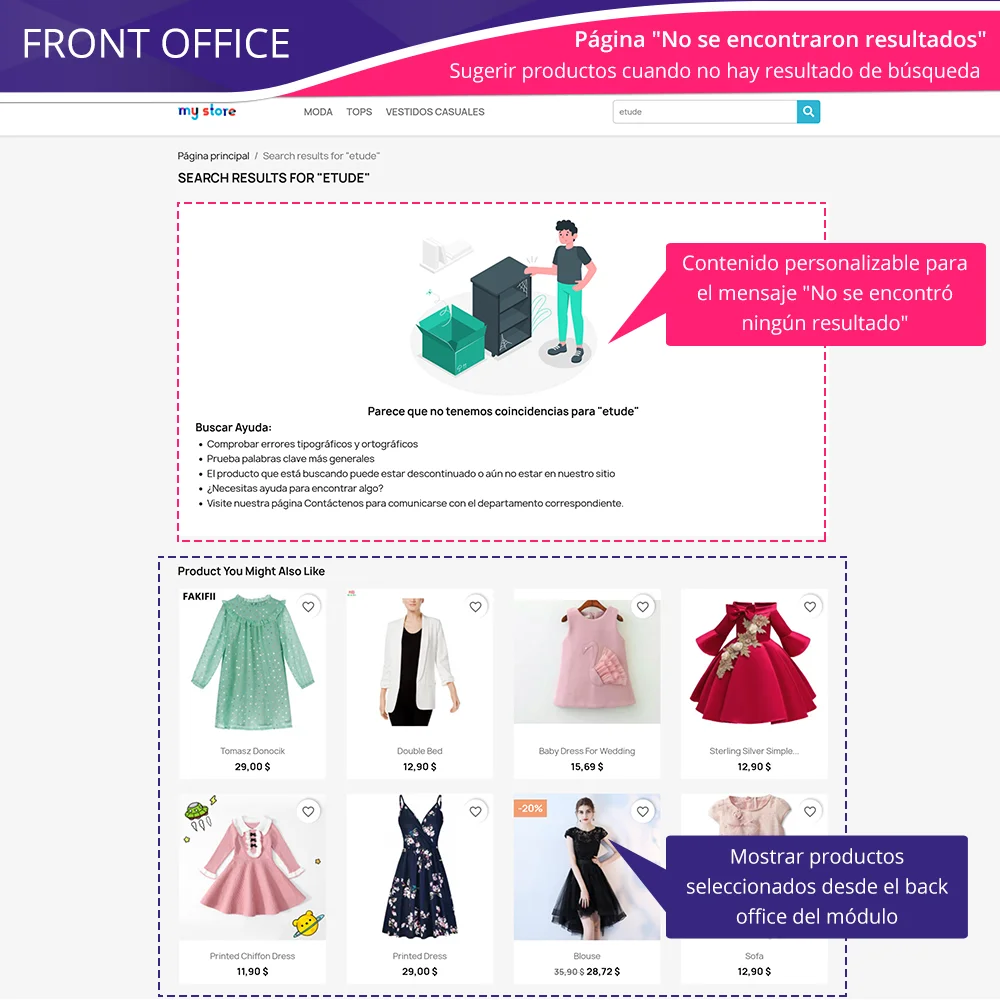 +4 More
+4 MoreUn módulo de búsqueda Prestashop: Búsqueda avanzada y filtro por productos, categorías, páginas CMS, fabricantes y más con tecnología Ajax. Búsqueda inteligente, resultados rápidos y relevantes, conveniente y amigable para los usuarios.
La búsqueda es un elemento crítico en la creación de cualquier sitio web de comercio electrónico. Ayuda a los clientes a buscar y conocer sus productos o contenido rápidamente. Las experiencias de búsqueda suaves y convenientes los mantendrán en su sitio web por más tiempo, reduciendo así la tasa de rebote. Con "Total Search", nuestro potente módulo de búsqueda para PrestaShop, puede permitir a los clientes buscar lo que desean de manera rápida y sencilla.
Total Search es una mejora del módulo de búsqueda predeterminado de Prestashop. Permite a los clientes buscar no solo productos, sino también categorías de productos, páginas CMS, fabricantes/proveedores y más.
Nuestro módulo proporciona un amplio alcance de búsqueda que no se detiene en el título del objeto, puede mostrar resultados de búsqueda a partir de la descripción de productos, descripción de categorías de productos, etc., y brindar a los clientes los resultados más relevantes.
Con Total Search, los clientes obtendrán resultados de búsqueda instantáneos gracias a la tecnología jQuery Ajax integrada. Muestra una lista detallada de resultados desplegables con imágenes de productos, precios e incluso descripciones breves para ayudar a los clientes a seleccionar el mejor resultado de búsqueda.
Además, nuestro módulo de búsqueda avanzada para PrestaShop también proporciona una página de resultados de búsqueda independiente para mostrar todos los resultados de búsqueda posibles. Esto puede alentar a los clientes a ver otros artículos en su sitio web y comprar más.
La función de sugerencia de búsqueda le permite agregar palabras clave de búsqueda populares y hacer sugerencias automáticas para el cuadro de búsqueda. Estas sugerencias ayudarán a los clientes a realizar mejores consultas de búsqueda y sugerir productos relevantes que quizás no hayan pensado.
El bloque de búsqueda rápida de PrestaShop se coloca en la posición esperada en su sitio web para captar rápidamente la atención del cliente y es personalizable. Puede seleccionar el color del cuadro de búsqueda y la cantidad de resultados de búsqueda que se mostrarán para que coincidan con el tema actual.
Paso 1: Descargue e instale PrestaHero Connect: https://prestahero.com/es/145-prestahero-connect.html
Paso 2: Vuelva a cargar su back office, luego navegue a "PrestaHero > Módulos de PrestaHero" y haga clic en "Conectar a PrestaHero" para conectar su sitio web con PrestaHero de forma segura con sus credenciales de PrestaHero.
Paso 3: Busque el módulo que compró (o módulos gratuitos) y haga clic en "Instalar" o "Actualizar" para instalar los módulos o actualizar sus módulos cada vez que se lance una nueva versión.
¡Ahora está listo para disfrutar de nuestro módulo!
*Nota:
Version 2.4.2
Version 2.4.1
Version 2.4.0
Version 2.3.8
Version 2.3.6
Version 2.3.5
Version 2.3.4
Version 2.3.3
Version 2.3.2
Version 2.3.1
Version 2.2.9
Version 2.2.8
Version 2.2.5
Version 2.2.4
Version 2.2.2
Version 2.2.1
Version 2.2.0
Version 2.1.9
Version 2.1.8
Version 2.1.7
Version 2.1.6
Version 2.1.5
Version 2.1.2
Version 2.1.1
Version 2.0.9
Version 2.0.8
Version 2.0.7
Version 2.0.6