

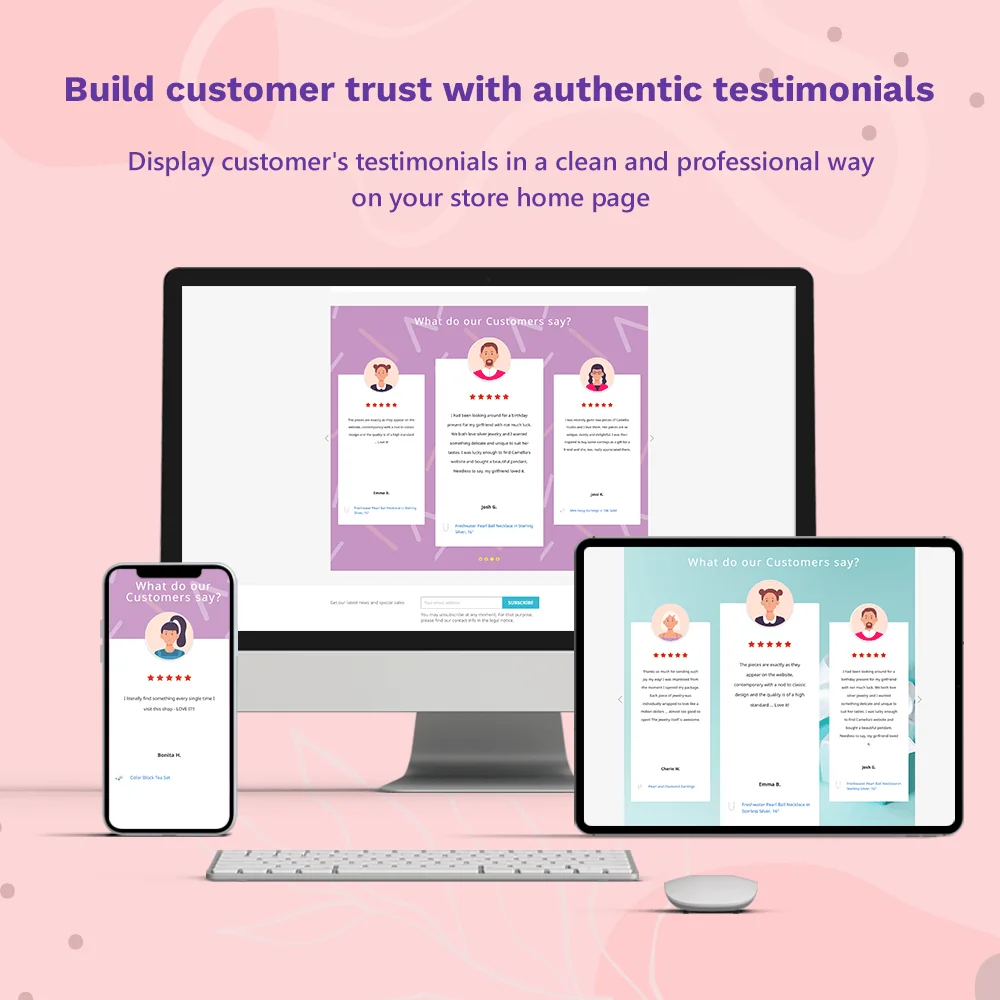
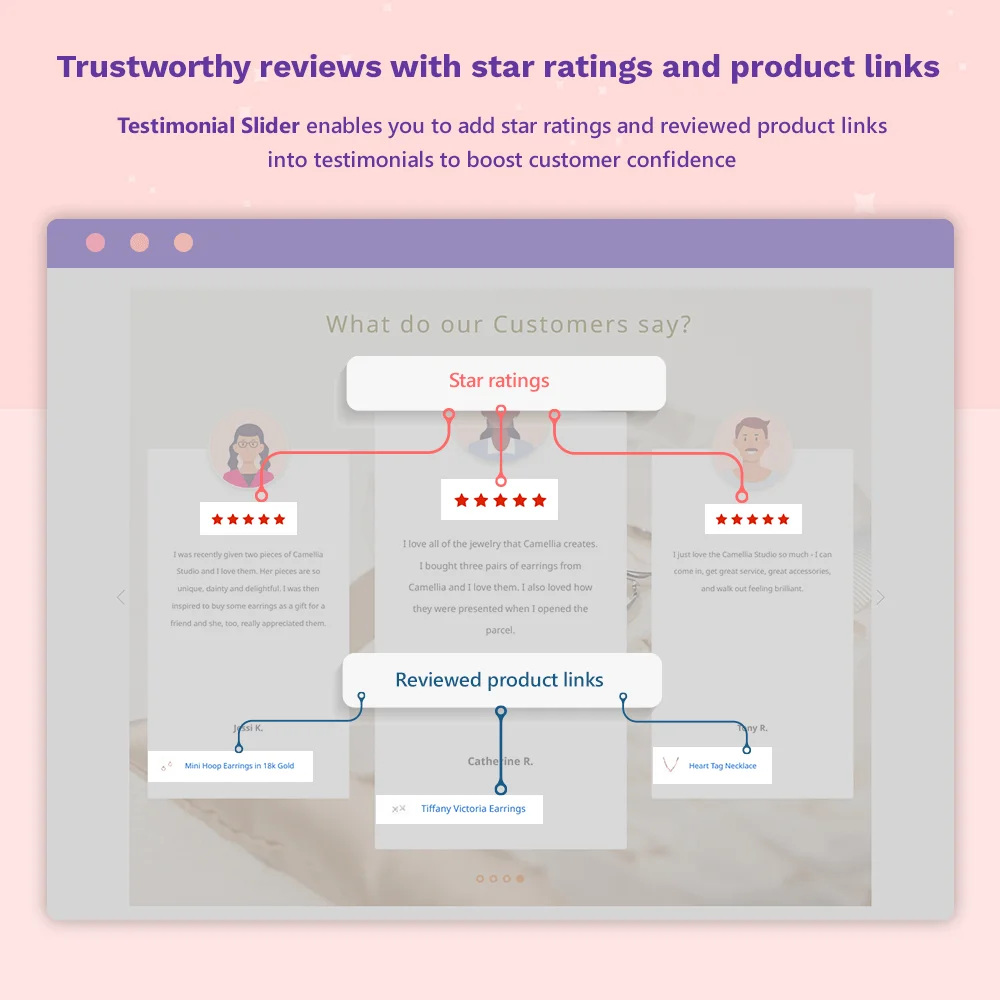
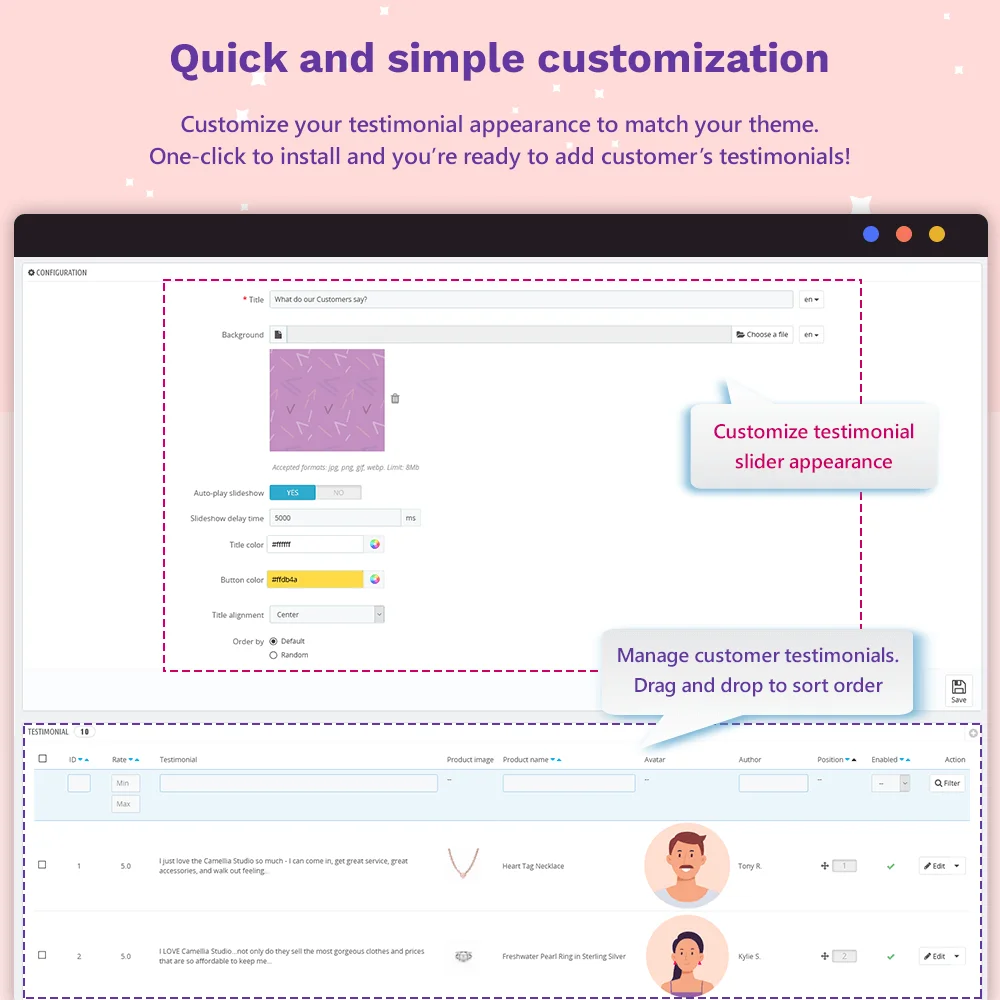 +1 More
+1 More



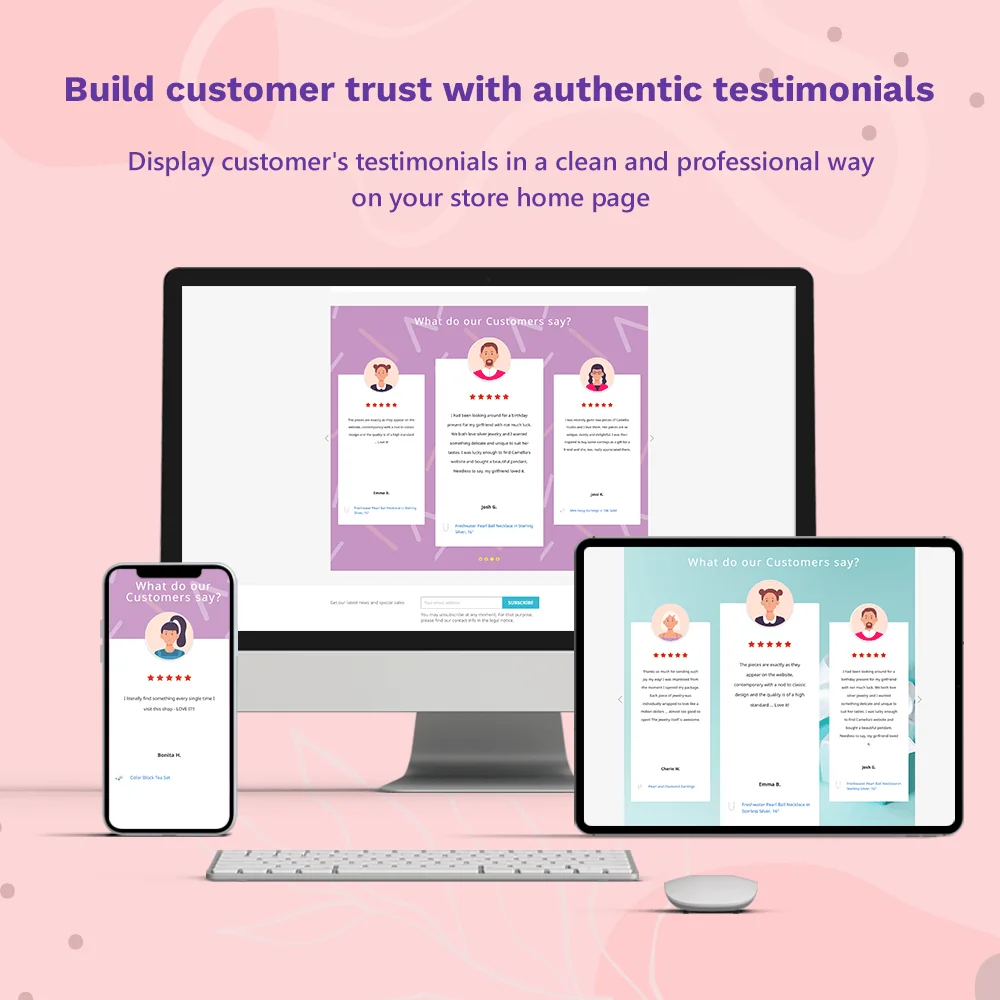
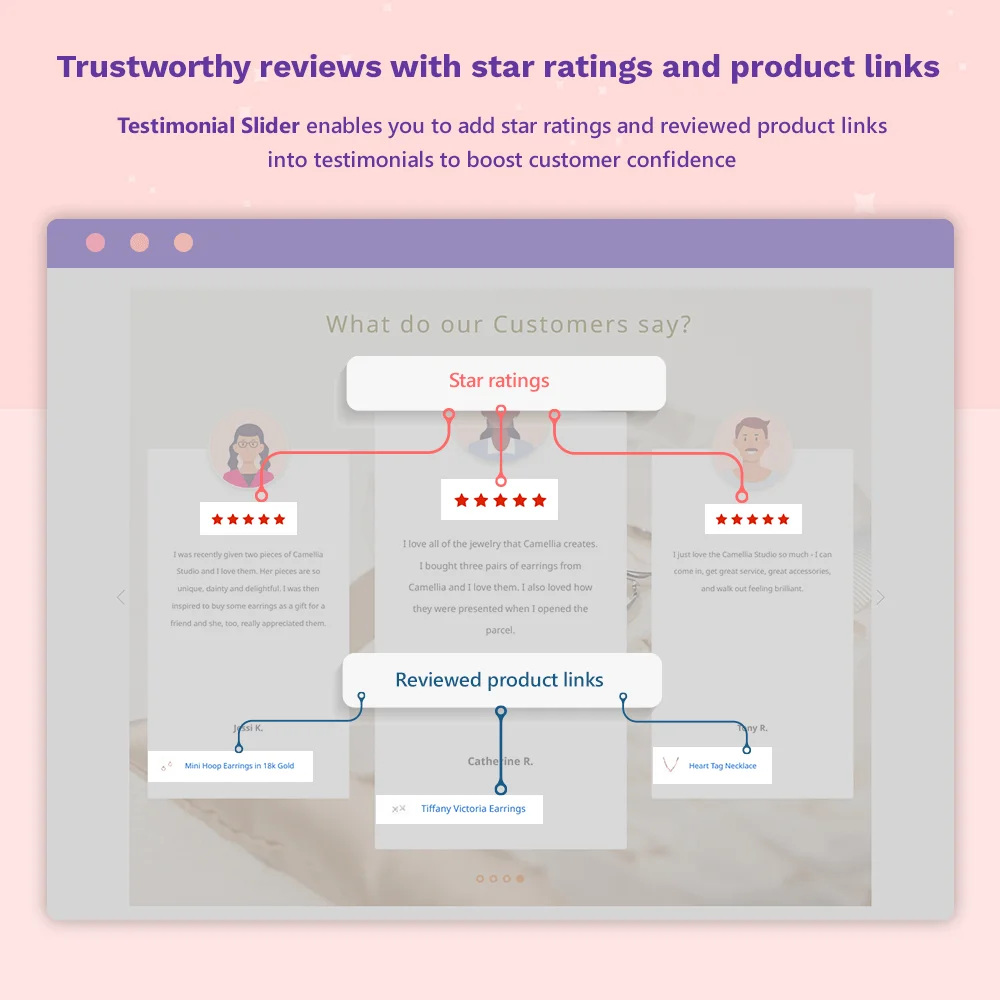
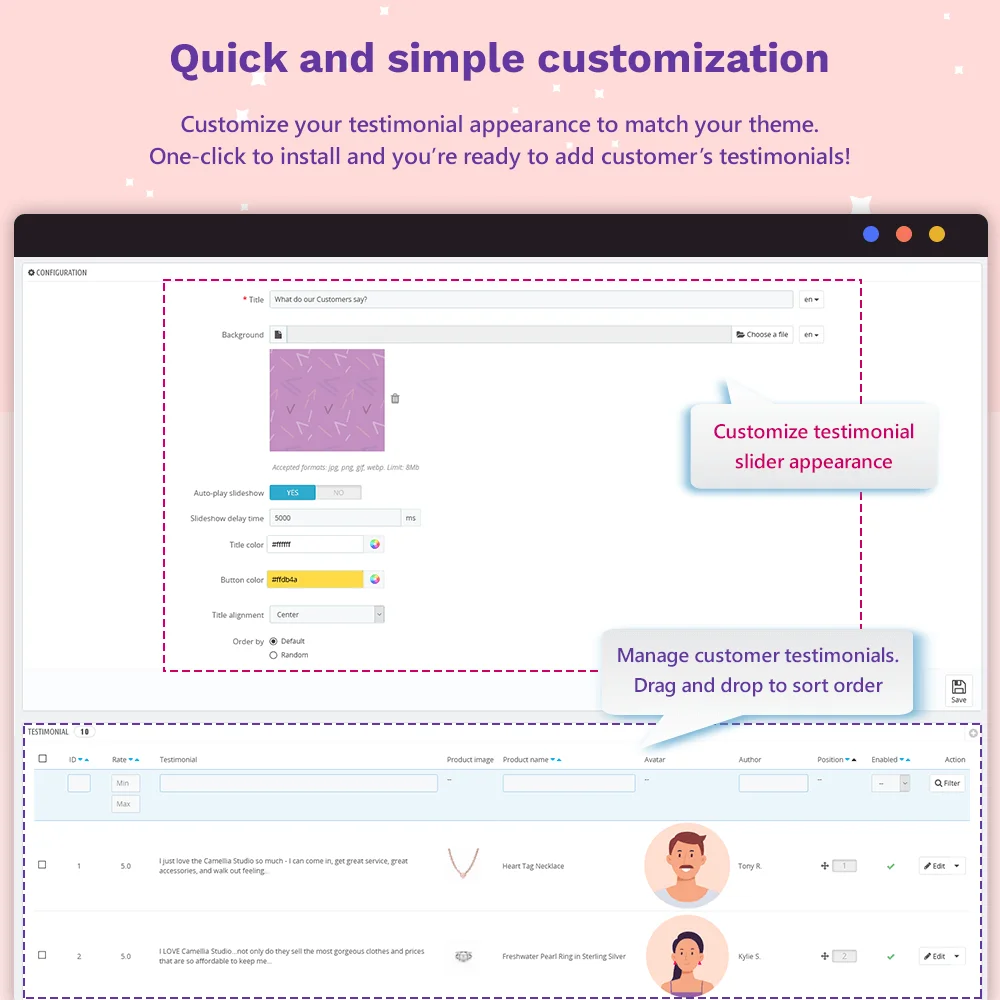 +1 More
+1 MoreEasily display customer ratings and testimonials right on the home page of your PrestaShop store. A great way to build customer trust with authentic testimonials through a clean and customizable slider!
When potential customers search for your brand online, they will often visit your website to learn more about your business and the products you provide. That's why getting a great testimonial area is so important since it is one of the first places visitors check when they visit your site to see what other customers have said about your brand.
By using Testimonial Slider – our PrestaShop testimonial module, you can display customer's testimonials in a clean and professional way on your website home page. Let’s show the experiences your product gives so that your potential clients will be eager to have it too!
You work hard for your reviews, then why not show them off on your website and get more customers? Testimonial Slider module displays a slider of customer testimonials on your PrestaShop store’s home page, which ensures that the testimonials are seen immediately when a potential client visits your store.
Testimonial Slider enables you to add star ratings and reviewed product links into testimonials to boost customer confidence. You can also make testimonials more eye-catching by adding an avatar on top of the customer’s statement. It helps visitors feel more secure and confident in what you’re claiming.
Customize your testimonial appearance to match your theme. The testimonial section can display seamlessly across all platforms and devices.
This PrestaShop customer review module has a friendly interface, simple for any user, regardless of their experience and skills. One-click to install and you’re ready to add customer testimonials!
Step 1: Download and install PrestaHero Connect: https://prestahero.com/en/145-prestahero-connect.html
Step 2: Reload your back office, then navigate to "PrestaHero > PrestaHero modules" and click on "Connect to PrestaHero" to connect your website with PrestaHero securely with your PrestaHero credentials.
Step 3: Find the module you purchased (or free) modules and click "Install" or "Upgrade" to install the modules or upgrade your modules any time a new version is released.
*Note:
Version 1.1.1
Version 1.1.0
Version 1.0.9
Version 1.0.8
Version 1.0.5
Version 1.0.4
Version 1.0.3
Version 1.0.2
Version 1.0.1