


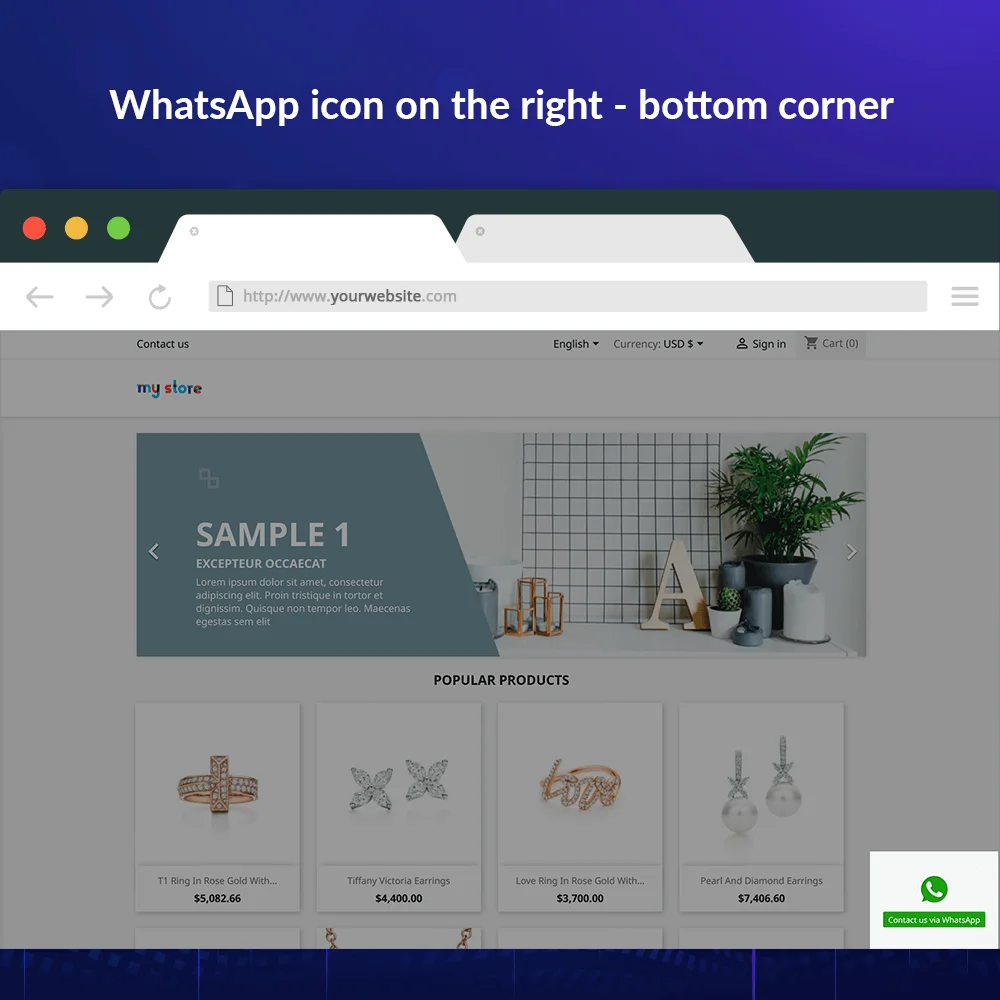
 +3 More
+3 More




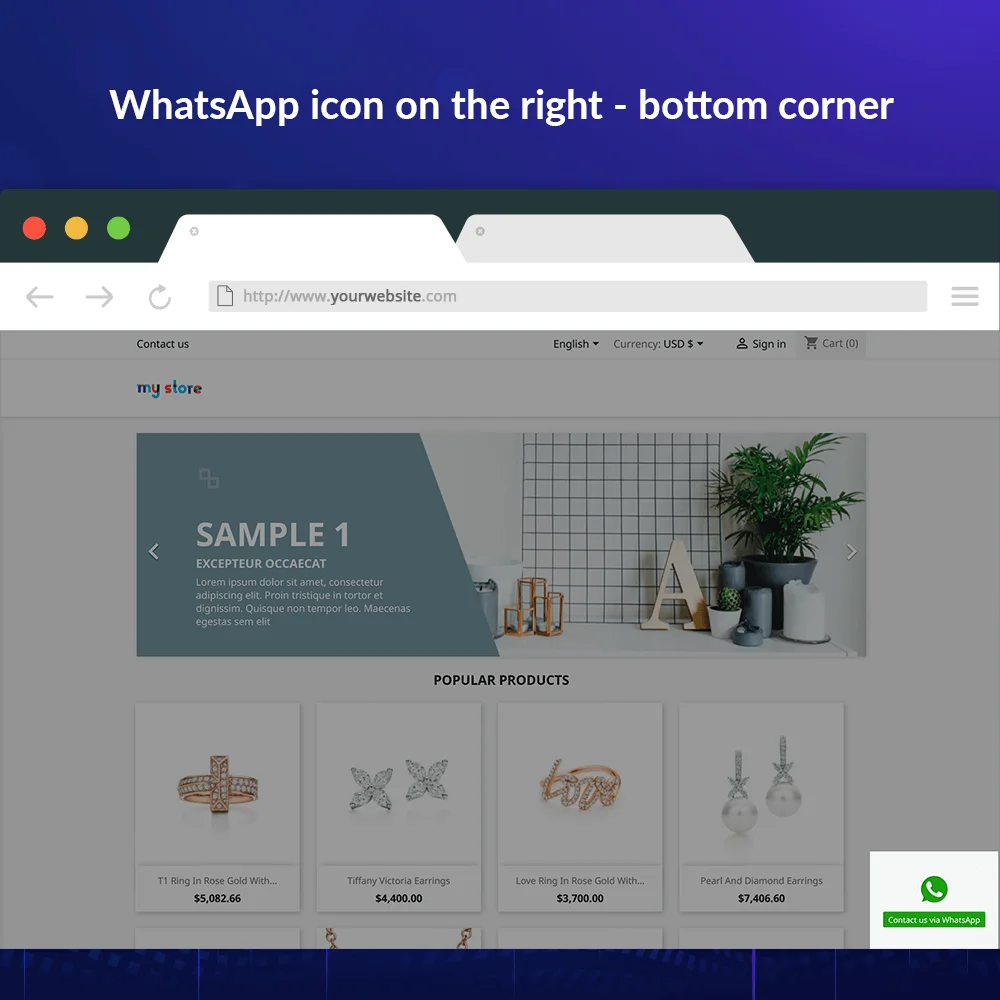
 +3 More
+3 MoreTích hợp dịch vụ tin nhắn WhatsApp vào trang web PrestaShop của bạn chưa bao giờ dễ dàng như với mô-đun tích hợp WhatsApp miễn phí của chúng tôi cho PrestaShop.
WhatsApp - ứng dụng gửi tin nhắn miễn phí trên nhiều nền tảng thu hút hàng triệu người dùng trên toàn thế giới. Đúng vậy, nó đang thu hút ngày càng nhiều người dùng nhờ sự phổ biến và tiện lợi của nó. Ngày càng nhiều cửa hàng đang tận dụng nền tảng này để kết nối với khách hàng. Bạn đã từng tự hỏi tại sao chúng ta nên tích hợp chat WhatsApp trên PrestaShop chưa?
Đầu tiên, nhận ra rằng nhiều khách hàng sử dụng WhatsApp như là phương tiện chính để liên lạc. Sẽ là một sai lầm nếu bạn bỏ lỡ những khách hàng tiềm năng này chỉ vì họ không thể liên hệ với bạn bằng cách họ cảm thấy thoải mái nhất.
Thứ hai, không phải tất cả khách hàng đều dành nhiều thời gian trên trang web, vì vậy liên hệ qua các ứng dụng như thế này sẽ thuận tiện hơn. Bạn vẫn có thể liên lạc với khách hàng, tăng cơ hội họ trở lại trang web.
Vậy làm thế nào để tích hợp WhatsApp vào cửa hàng PrestaShop? Mọi thứ sẽ rất đơn giản với mô-đun tích hợp WhatsApp miễn phí của chúng tôi cho PrestaShop: WhatsApp Messenger.
Bước 1: Tải xuống và cài đặt mô-đun PrestaHero Connect: https://prestahero.com/en/145-prestahero-connect.html
Bước 2: Tải lại back office, sau đó chuyển đến "PrestaHero > PrestaHero modules" và bấm vào "Connect to PrestaHero" để kết nối trang web của bạn với PrestaHero một cách an toàn với tài khoản PrestaHero của bạn.
Bước 3: Tìm đến mô-đun bạn đã mua (hoặc mô-đun miễn phí) và bấm "Install" hoặc "Upgrade" để cài đặt mô-đun hoặc nâng cấp mô-đun bất kì lúc nào một phiên bản mới được ra mắt.
*Ghi chú:
Version 1.0.5
Version 1.0.4
Version 1.0.3
Version 1.0.2
Version 1.0.1