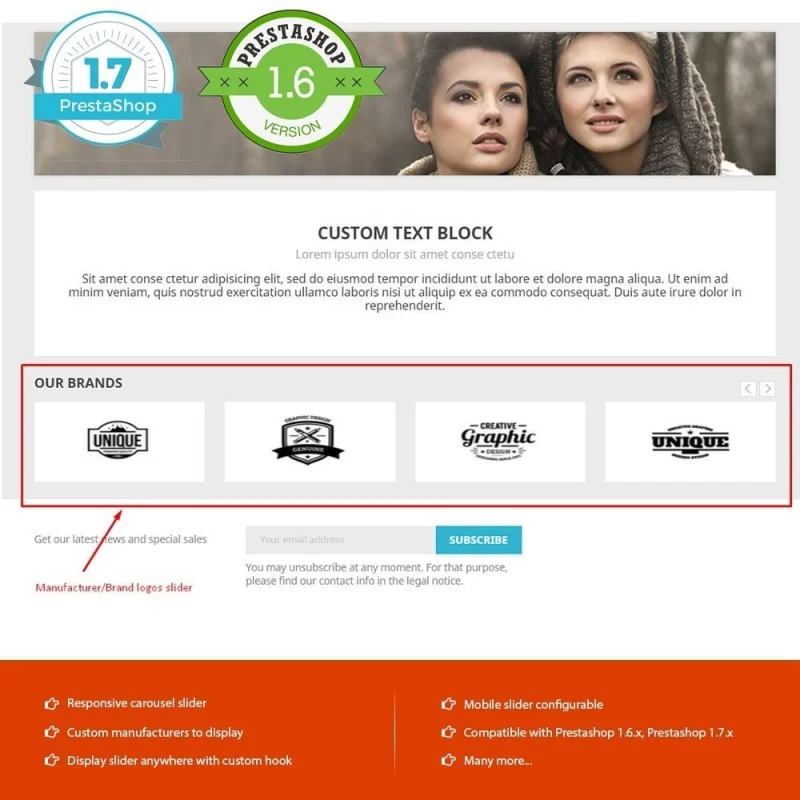
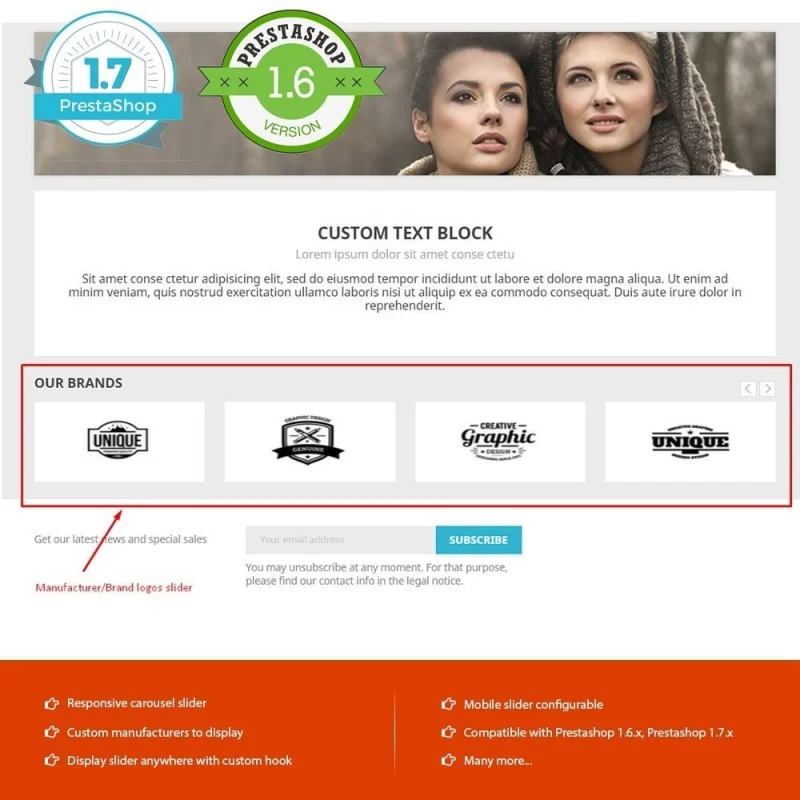
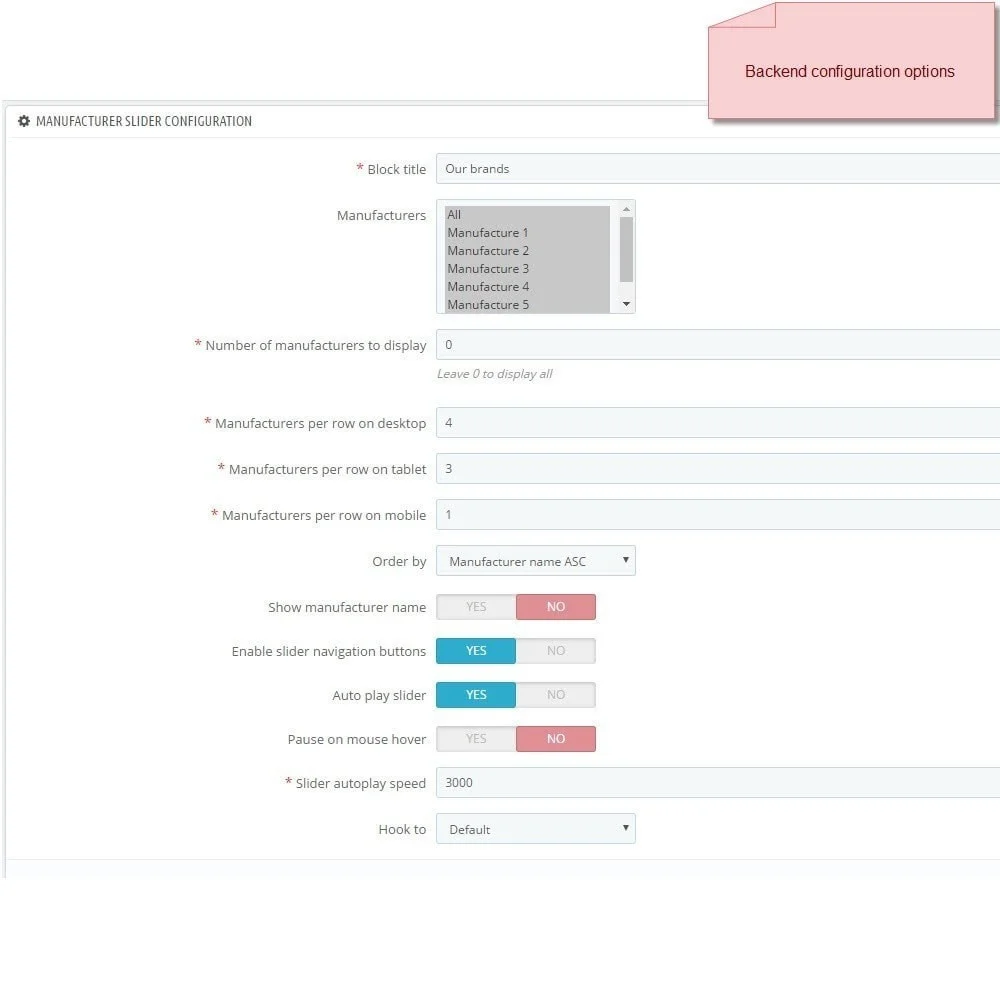
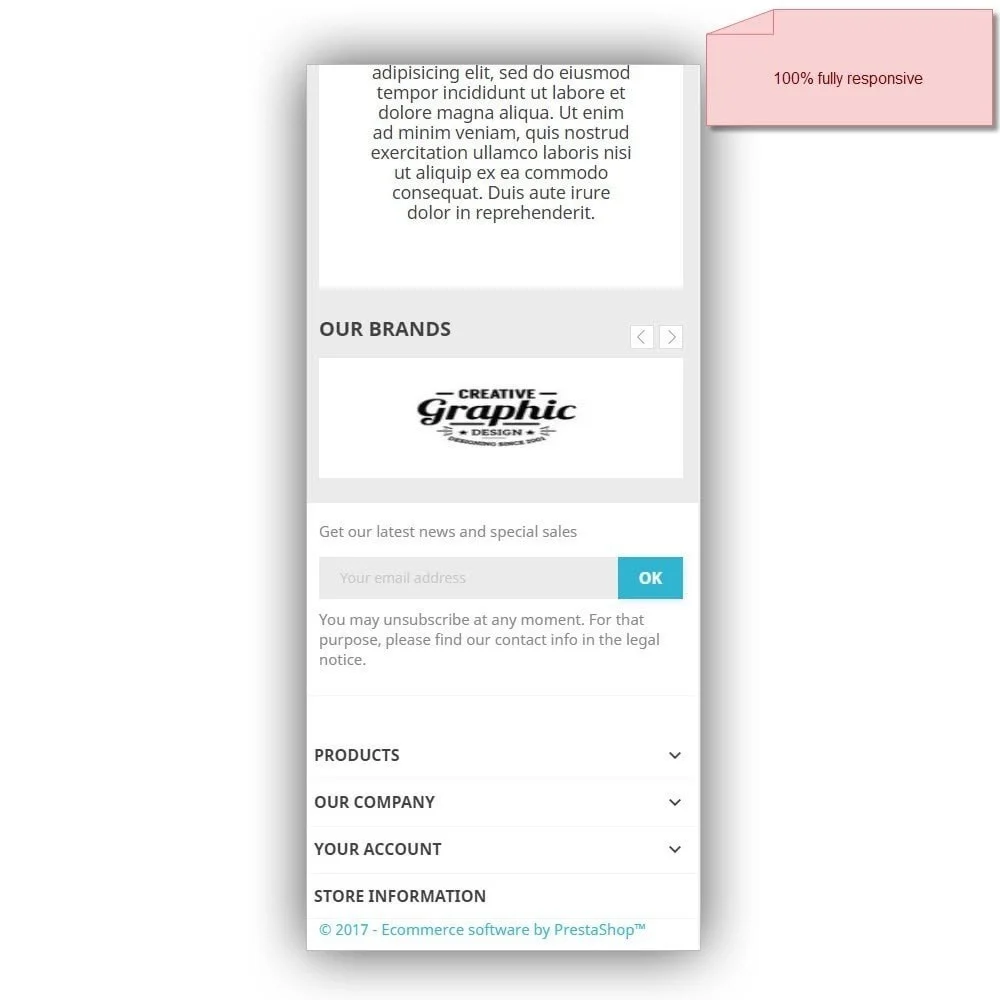


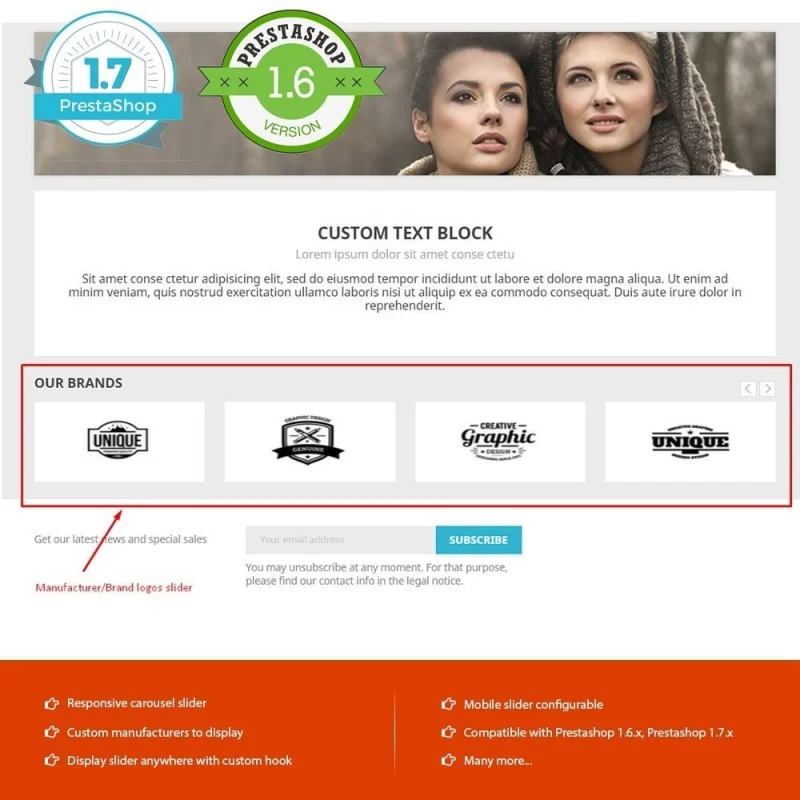
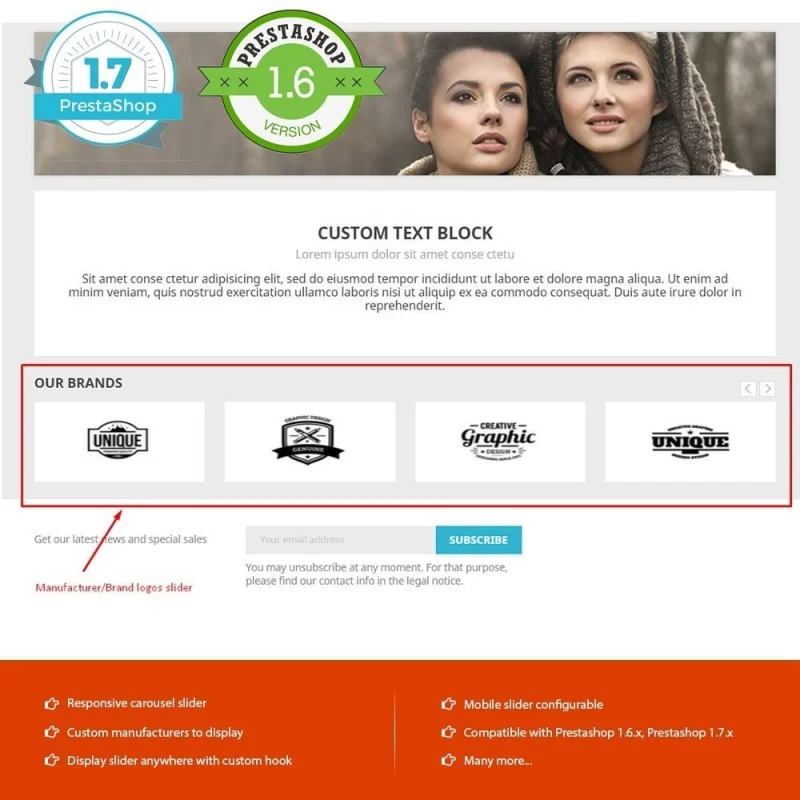
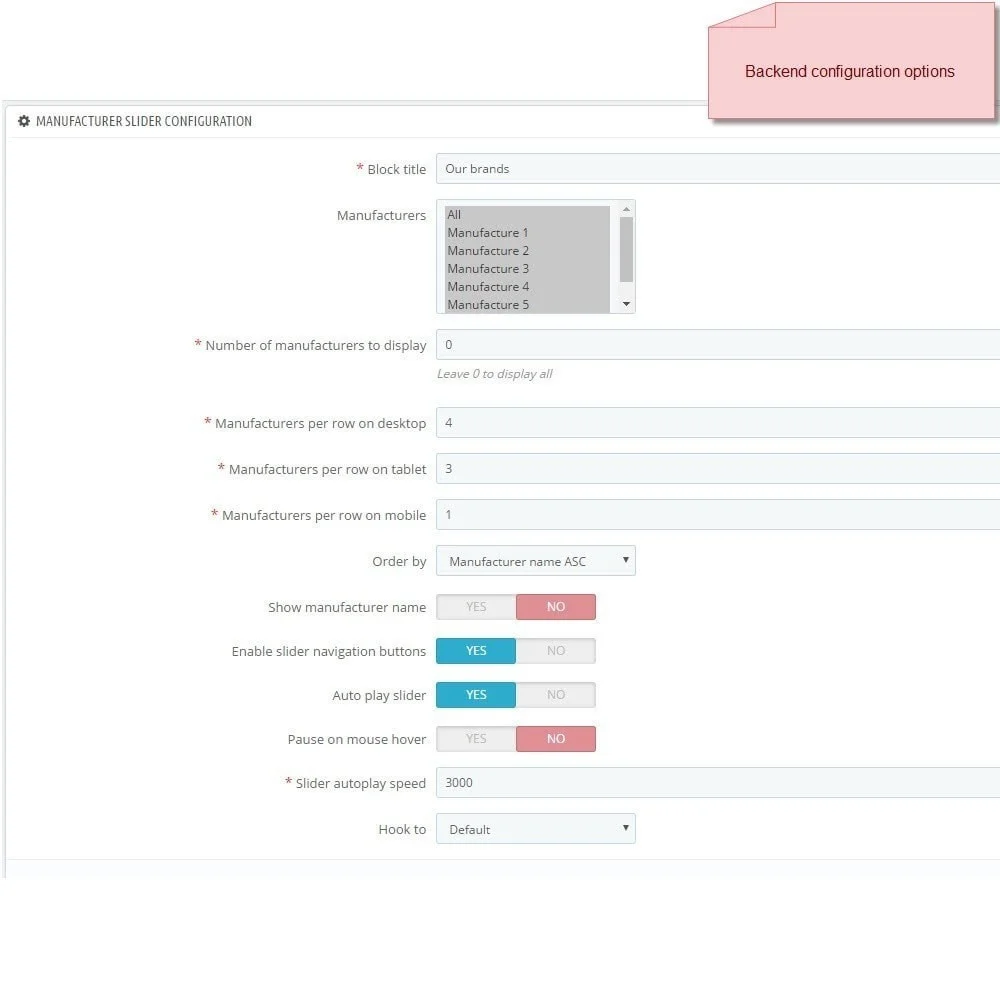
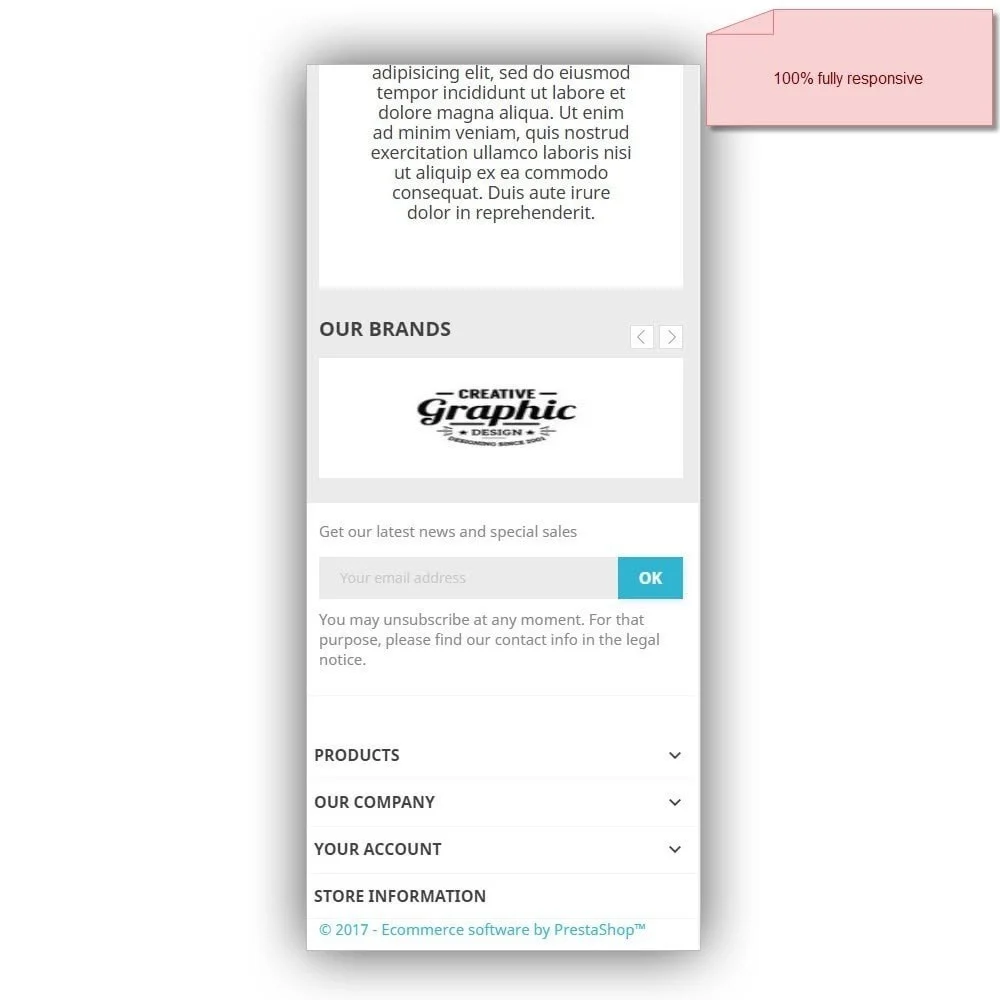
Dễ dàng giới thiệu logo trên trang web của bạn. Nâng cao trải nghiệm người dùng bằng cách cho phép nhận dạng thương hiệu và khám phá sản phẩm dễ dàng. Thiết kế đáp ứng của nó đảm bảo khả năng xem liền mạch trên mọi thiết bị.
Một thương hiệu nổi tiếng luôn là một trong những lý do chính mà khách hàng mua sản phẩm. Vì vậy, hãy để khách hàng của bạn thấy rằng bạn có sản phẩm của một thương hiệu họ thích và điều đó sẽ thúc đẩy họ mua từ cửa hàng của bạn.
Hiển thị logo nhà sản xuất/thương hiệu của cửa hàng của bạn dưới dạng carousel slider: Module này cung cấp nhiều tùy chọn hữu ích để mang đến carousel slider logo nhà sản xuất/thương hiệu PrestaShop mạnh mẽ và chuyên nghiệp nhất cho cửa hàng trực tuyến của bạn. Carousel slider PRO logo nhà sản xuất/thương hiệu là một module tuyệt vời để hiển thị logo của khách hàng, đối tác, nhà tài trợ và đối tác liên kết của bạn.
Nó hoàn toàn đáp ứng, có nghĩa là logo sẽ hiển thị hoàn hảo trên tất cả các thiết bị như PC, di động và máy tính bảng, v.v. Bạn không cần phải là chuyên gia về PrestaShop để sử dụng module tuyệt vời này. Một trong những tính năng tuyệt vời của module này là nó có hỗ trợ cảm ứng và vuốt.
Điều đó có nghĩa là người dùng của bạn từ bất kỳ thiết bị nào cũng có thể xem carousel/slider logo một cách dễ dàng. Module cho phép bạn cấu hình tốc độ, số lượng mục để hiển thị và nhiều tính năng khác.
Bước 1: Tải xuống và cài đặt mô-đun PrestaHero Connect: https://prestahero.com/en/145-prestahero-connect.html
Bước 2: Tải lại back office, sau đó chuyển đến "PrestaHero > PrestaHero modules" và bấm vào "Connect to PrestaHero" để kết nối trang web của bạn với PrestaHero một cách an toàn với tài khoản PrestaHero của bạn.
Bước 3: Tìm đến mô-đun bạn đã mua (hoặc mô-đun miễn phí) và bấm "Install" hoặc "Upgrade" để cài đặt mô-đun hoặc nâng cấp mô-đun bất kì lúc nào một phiên bản mới được ra mắt.
*Ghi chú:
Version 1.0.7
Version 1.0.6
Version 1.0.5
Version 1.0.4
Version 1.0.3