Setting Up Commission Payout Options For Sellers
As a marketplace owner, you want to make managing commissions smooth and rewarding for your sellers. This guide dives into configuring various ways sellers can utilize their hard-earned commission balance!
Flexible options for sellers
Great news! Sellers on your marketplace can use their commission balance in several ways:
- Pay for orders: Allow sellers to directly use their commission balance for their marketplace purchases. This is a convenient perk, especially for sellers who reinvest in their business on your platform.
- Convert to vouchers: Sellers can convert their commission into discount vouchers. These vouchers can then be applied at checkout for additional savings on their marketplace purchases.
- Withdraw funds: Enable sellers to withdraw their commission directly to their preferred method, like a bank account or PayPal.
Configuring commission usage for sellers
Head over to “Settings > Commissions > Usage settings”. Here, you can activate the desired options:
- Allow sellers to pay for their orders using a commission balance
- Allow sellers to convert commission balance into vouchers
- Allow seller to withdraw commission (If enabling withdrawals, you'll need to set up withdrawal methods next!)
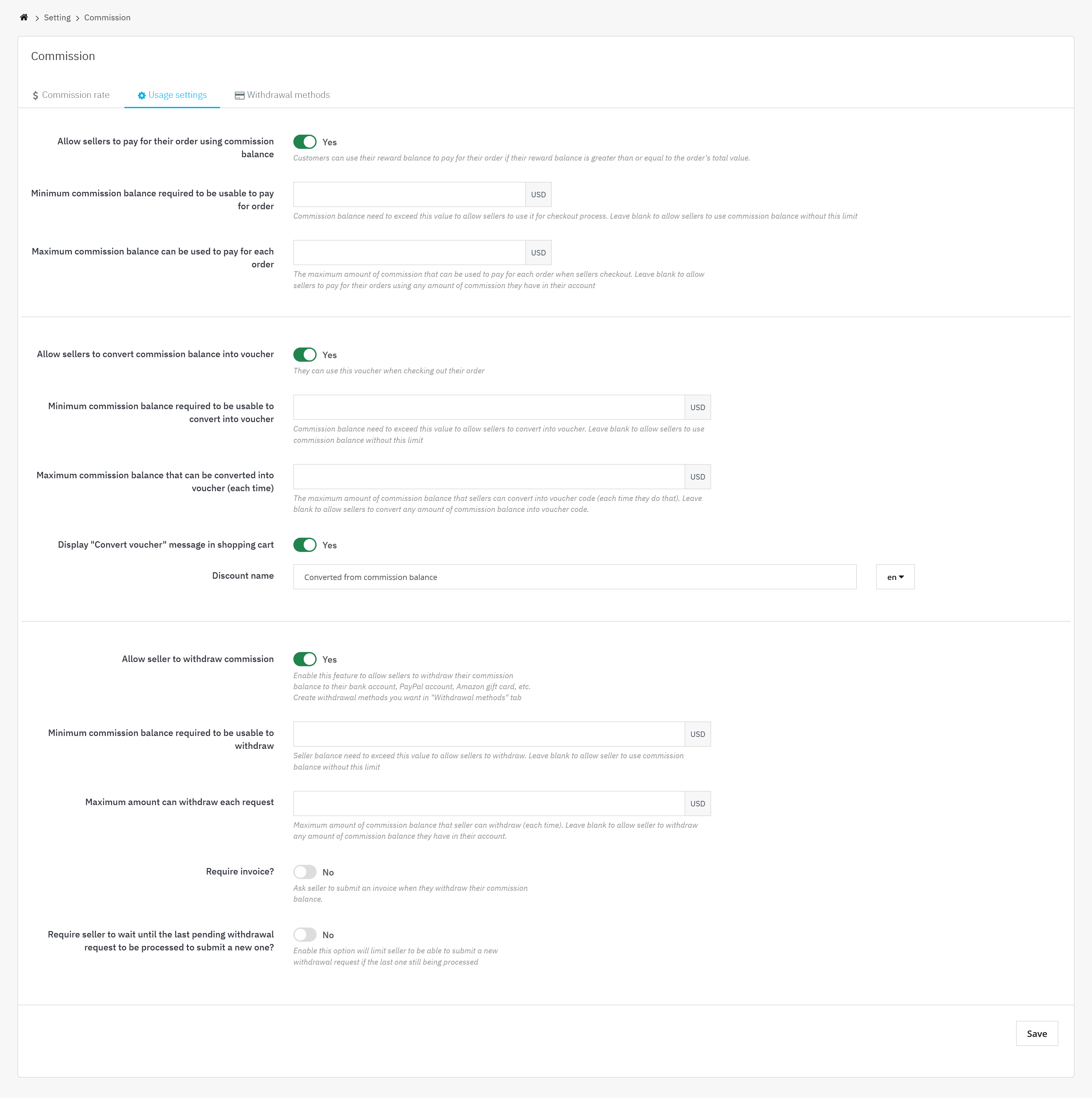
Setting up withdrawal methods
- Go to “Settings > Commission > Withdrawal methods”.
- You'll see a default payment method already created. To add a new one, click "Add new method".
- Enter a clear name for the withdrawal method (e.g., "Bank Transfer").
- Choose a fee type (optional) and estimated processing time.
- Click "Save".
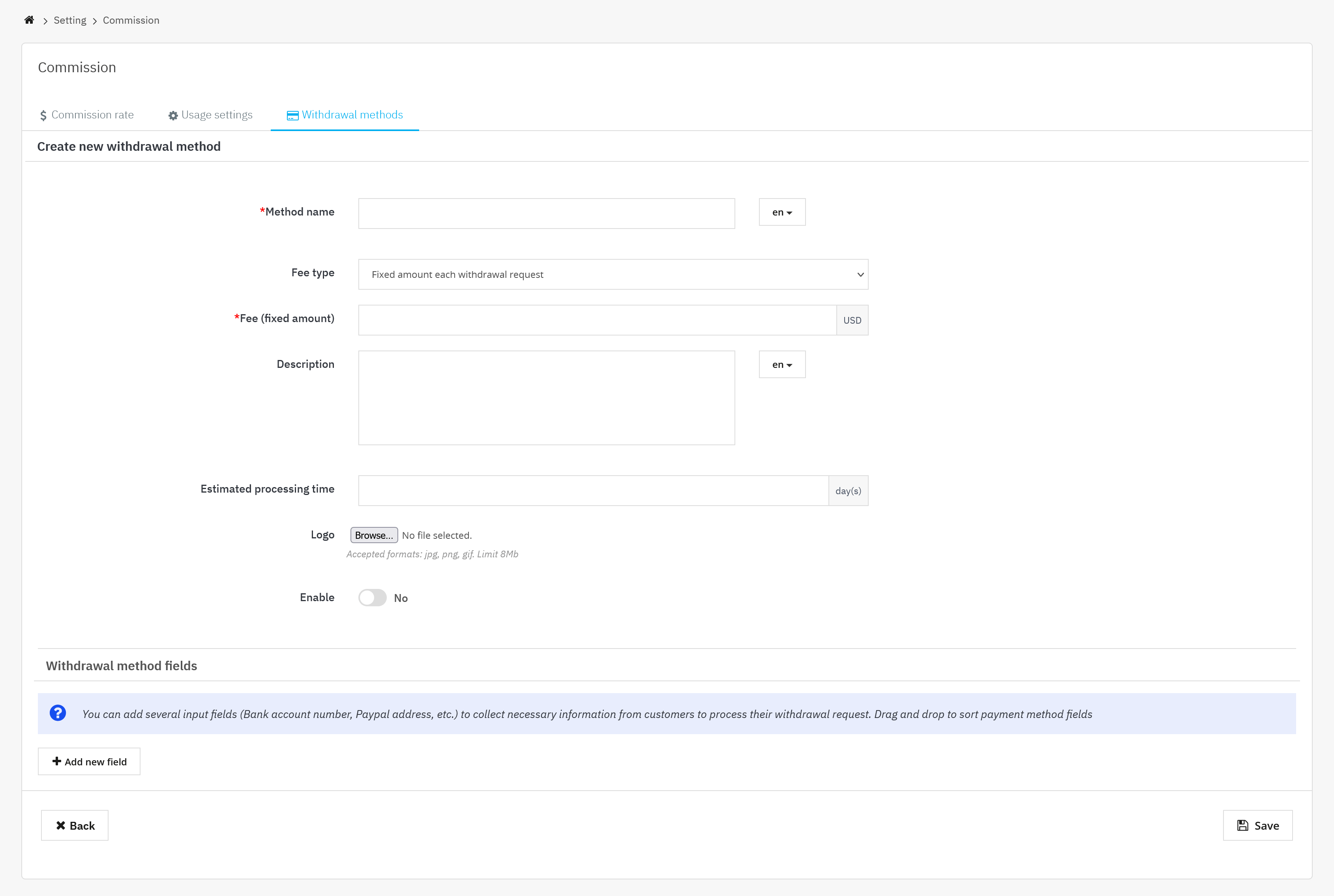
Adding withdrawal information fields
After creating new withdrawal methods, you might need to collect additional information from sellers, like bank account details.
- Click "Add new field".
- Enter a clear title for the field (e.g., "Bank Account Number").
- Select the field type (e.g., text box, dropdown).
- (Optional) Add a description to further explain the field.
- Choose if the field is mandatory for sellers to fill in.
- Click "Save".
By setting up these flexible commission usage options, you're creating a win-win situation. Sellers have more control over their earnings, and your marketplace fosters a loyal and engaged seller community.

