How Marketplace Sellers and Admins Manage Customers’ Orders
Efficient order management is crucial for both sellers and marketplace administrators to ensure a smooth and satisfactory customer experience. This guide delves into the intricacies of order management, empowering you to effectively handle orders from start to finish.
Order processing flow for sellers
Order placement and notification
- A customer places an order for a product from a seller's store on the marketplace.
- The seller receives a notification and can view the order details in their seller dashboard.
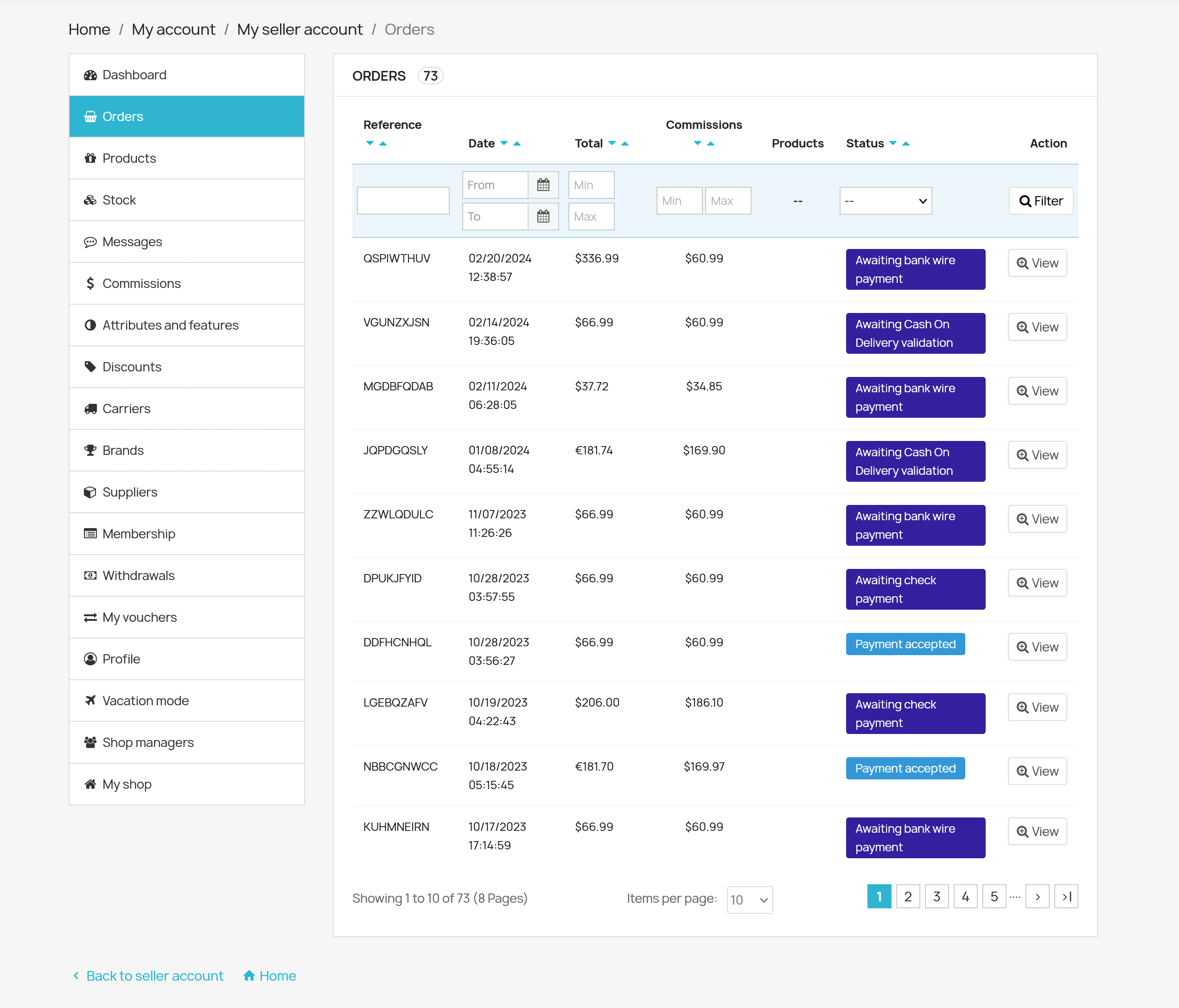
Order preparation and shipping
- The seller carefully prepares the ordered items, ensuring they match the customer's specifications.
- Once ready, the seller packages the items and arranges for shipment through the preferred shipping method.
Order completion and success
- The seller marks the order as "Shipped" and provides tracking information to the customer.
- The customer receives the ordered items and confirms delivery.
- The order status is updated to "Completed" on the marketplace.
Order management for sellers
- From the “Orders” page of the seller management section, sellers can access a detailed view of each order, including customer information, order summary, and shipping details.
- They can communicate with customers directly through the marketplace's messaging system to address any inquiries or concerns related to the order.
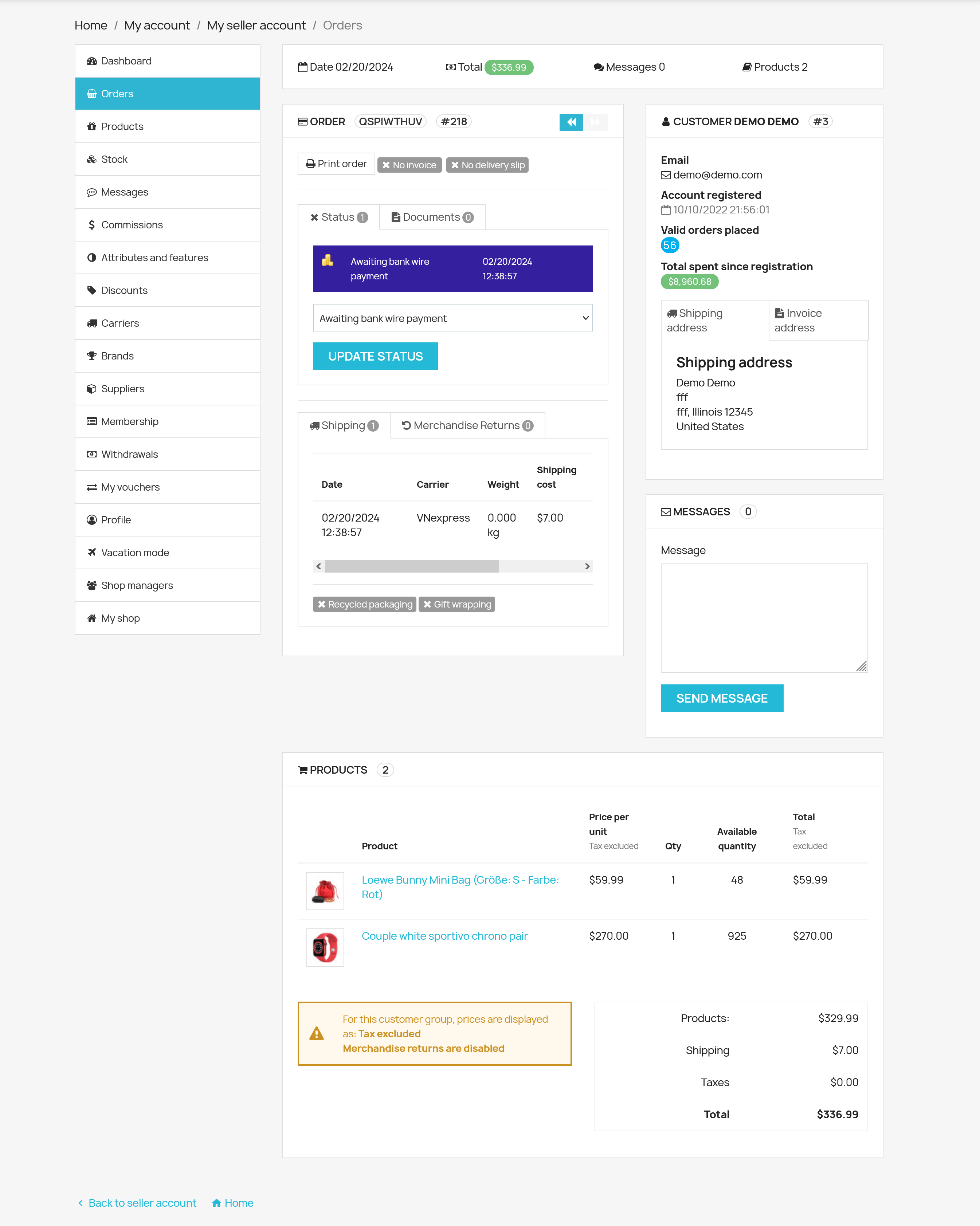
Order management for marketplace admins
- Admins can access a comprehensive list of all orders placed on the marketplace from the "Orders" page in the back office.
- This dashboard provides an overview of all orders, including their status, creation date, and seller information.
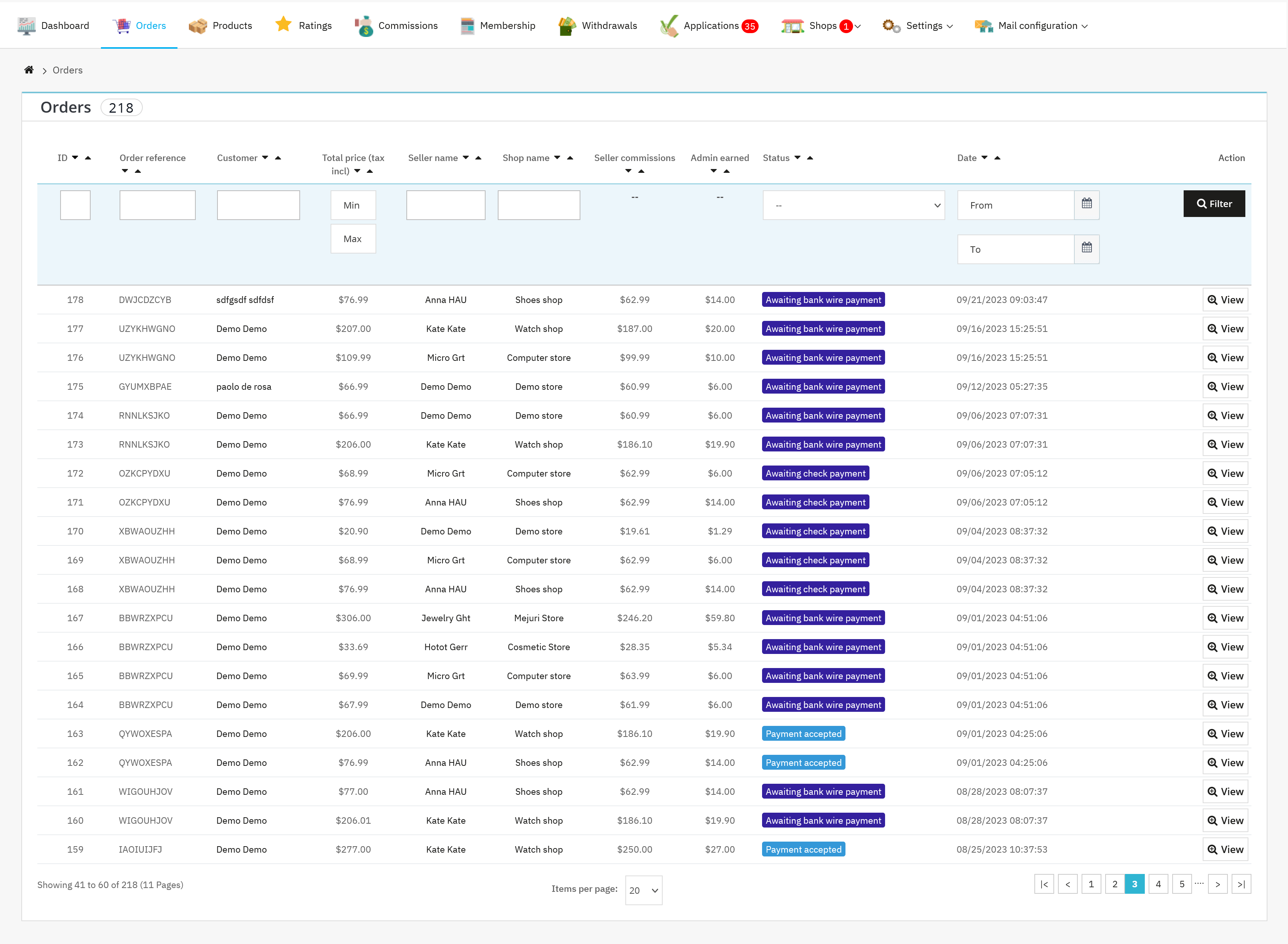
- Admins can delve into the specifics of each order, viewing customer details, order items, shipping information, and any seller-customer communication.
- Admins have the authority to modify order statuses, such as changing an order from "Processing in progress" to "Shipped" or resolving any discrepancies.
- In specific scenarios, admins can edit order information, such as updating shipping details or correcting customer information, if necessary.
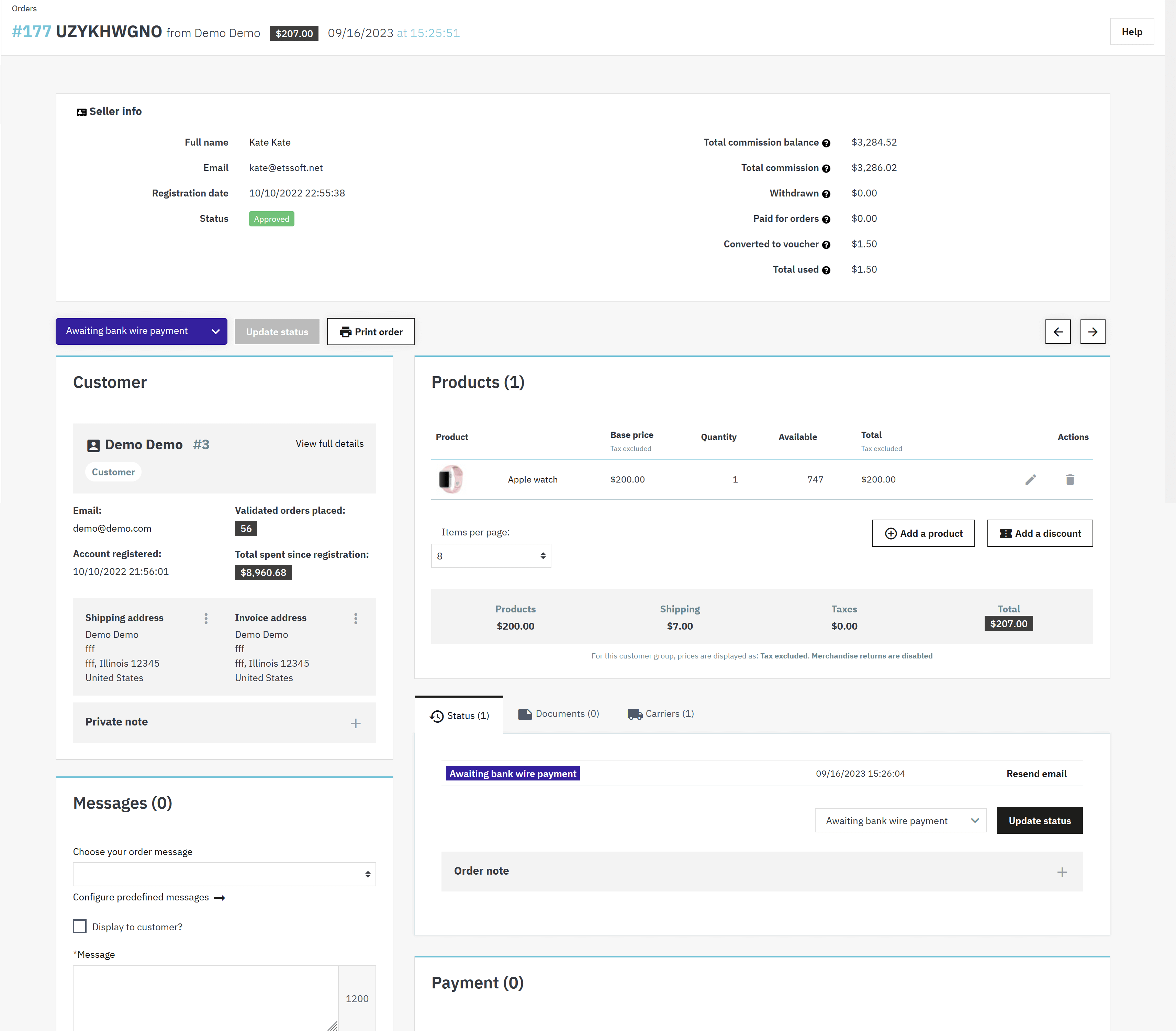
By understanding and adhering to these order management guidelines, sellers and marketplace administrators can ensure seamless order fulfillment, fostering customer satisfaction and trust in the marketplace. Remember to consult the marketplace's specific policies and procedures for order management practices.

