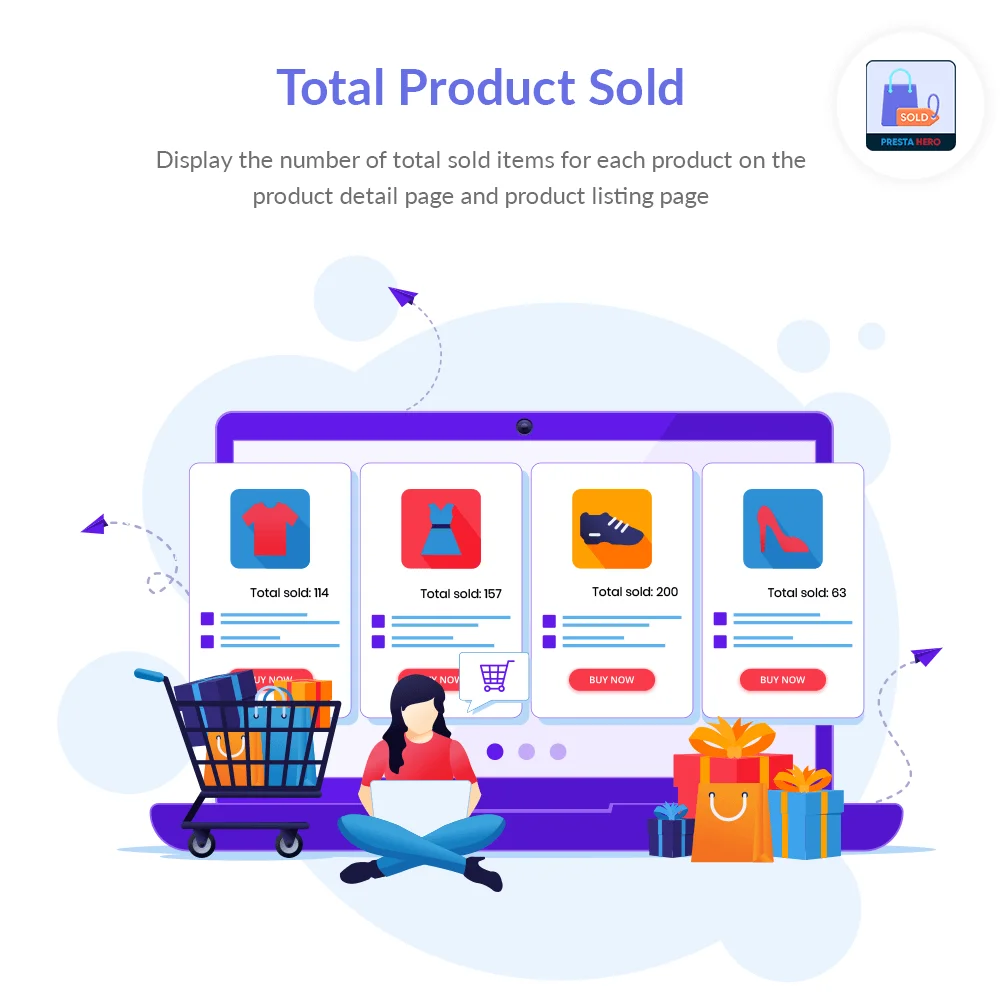
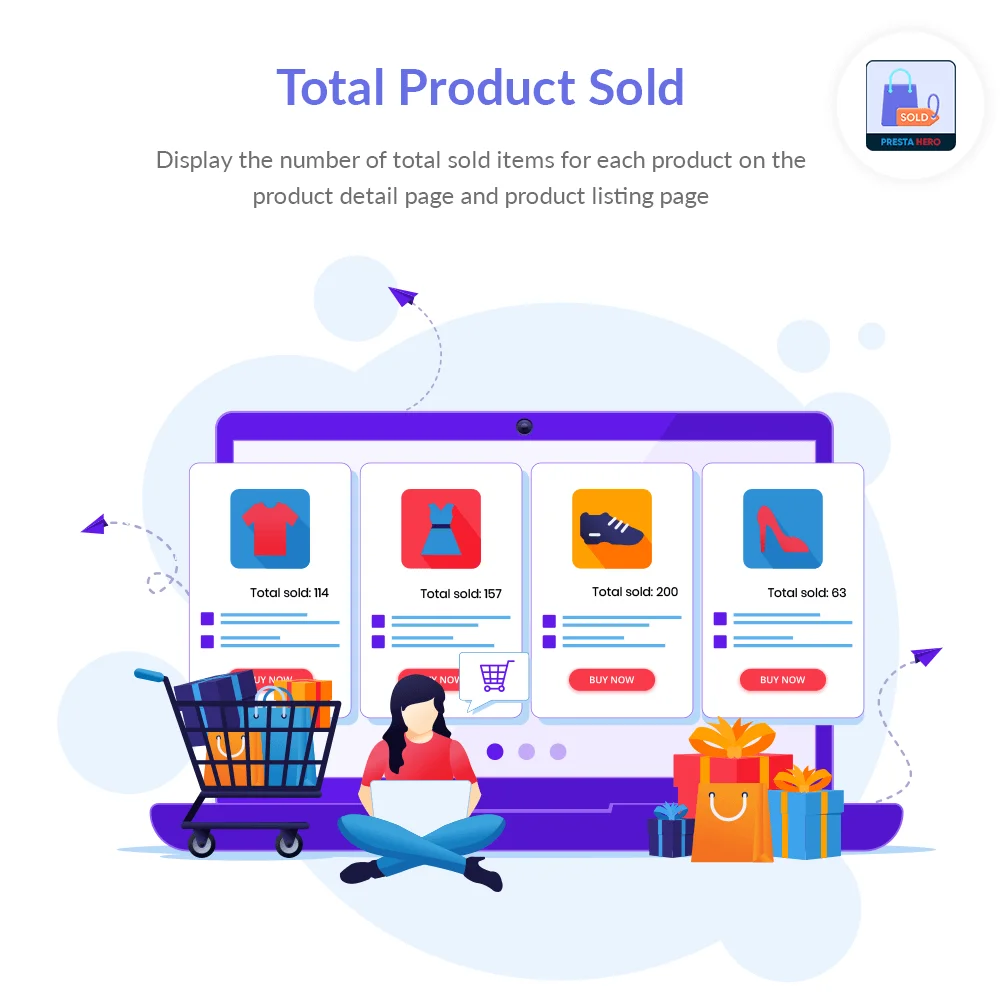
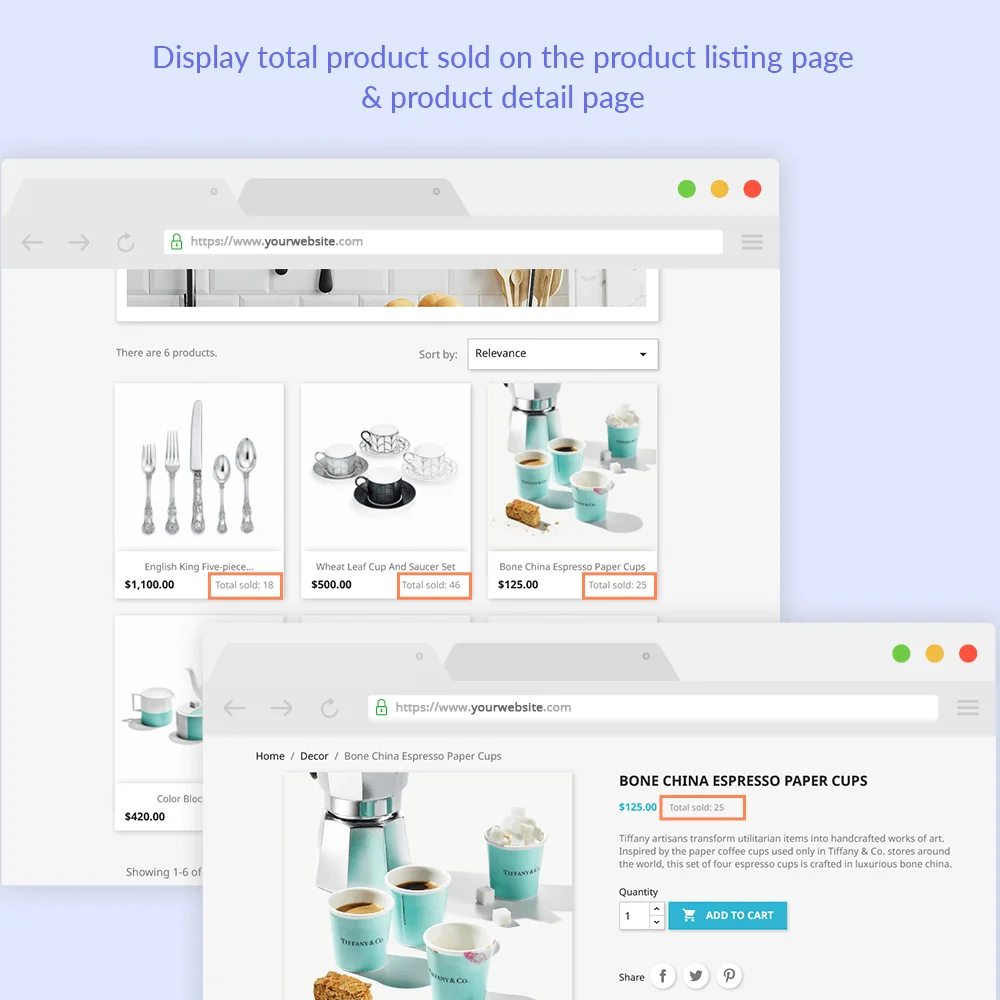
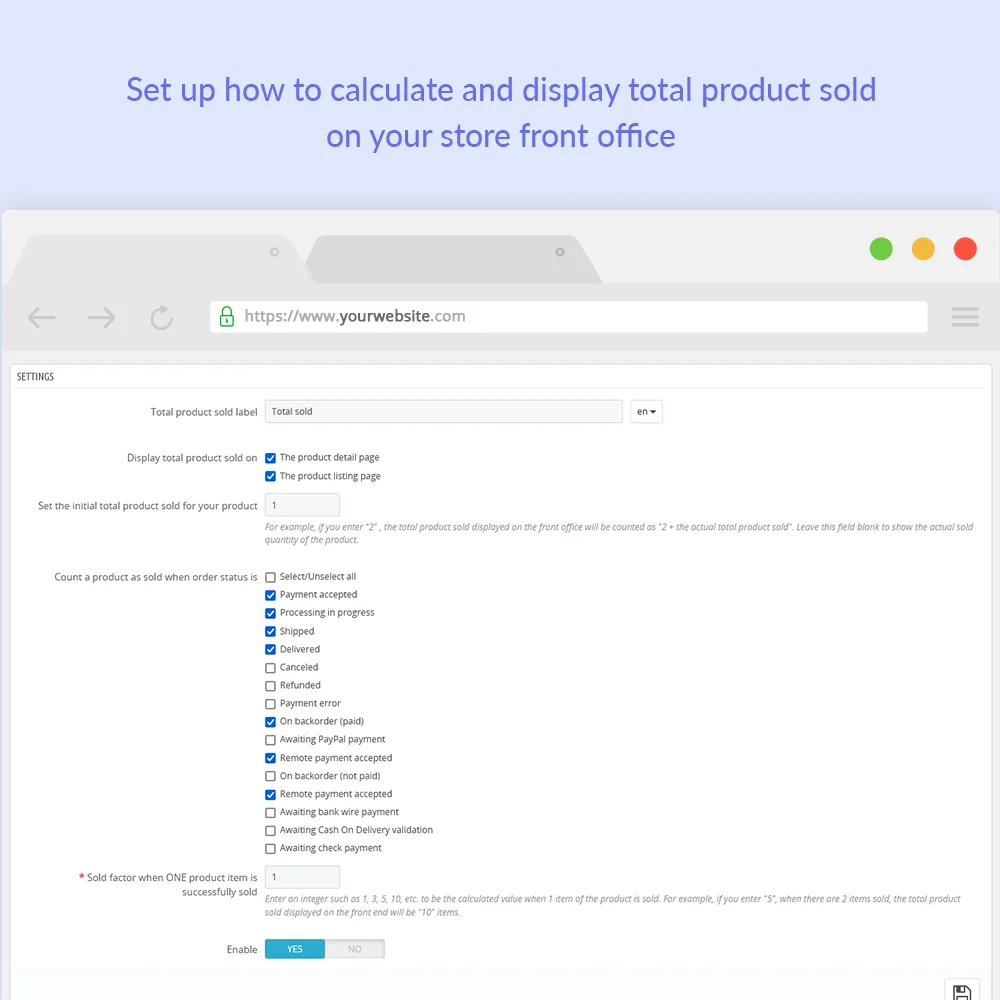
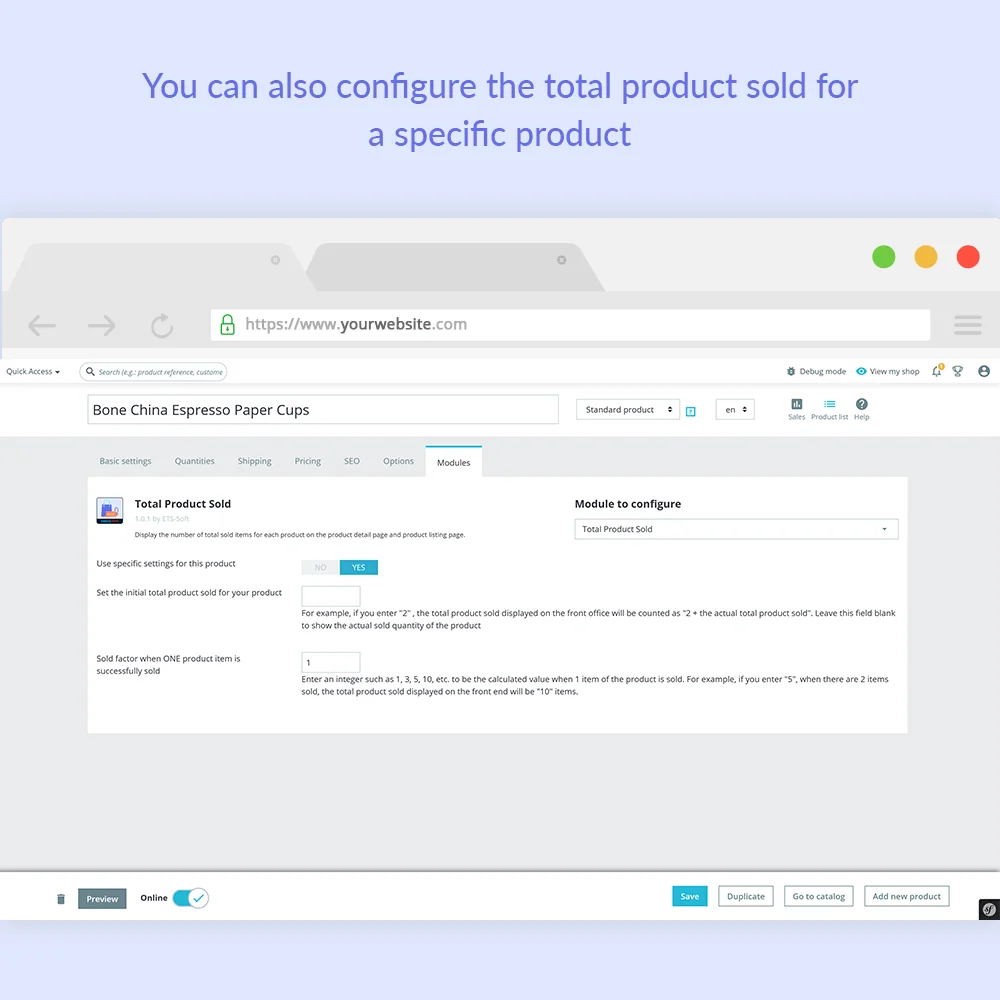


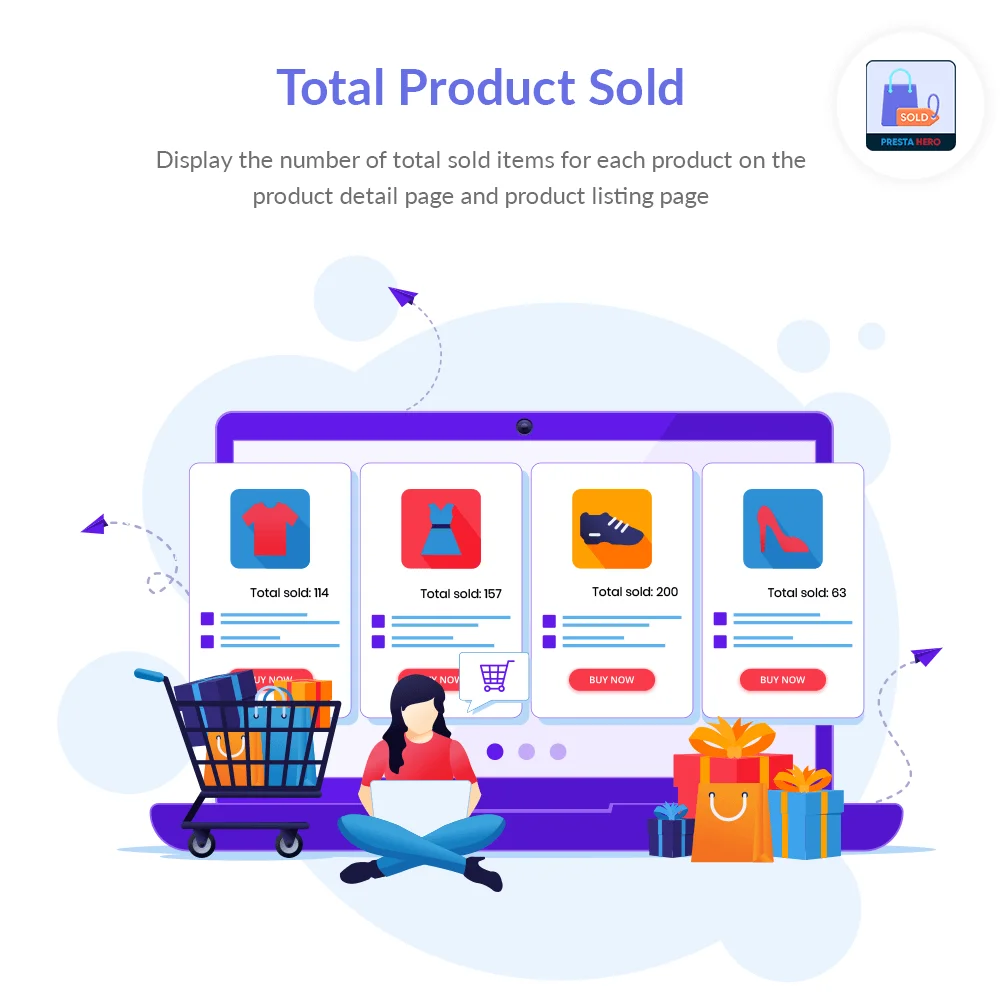
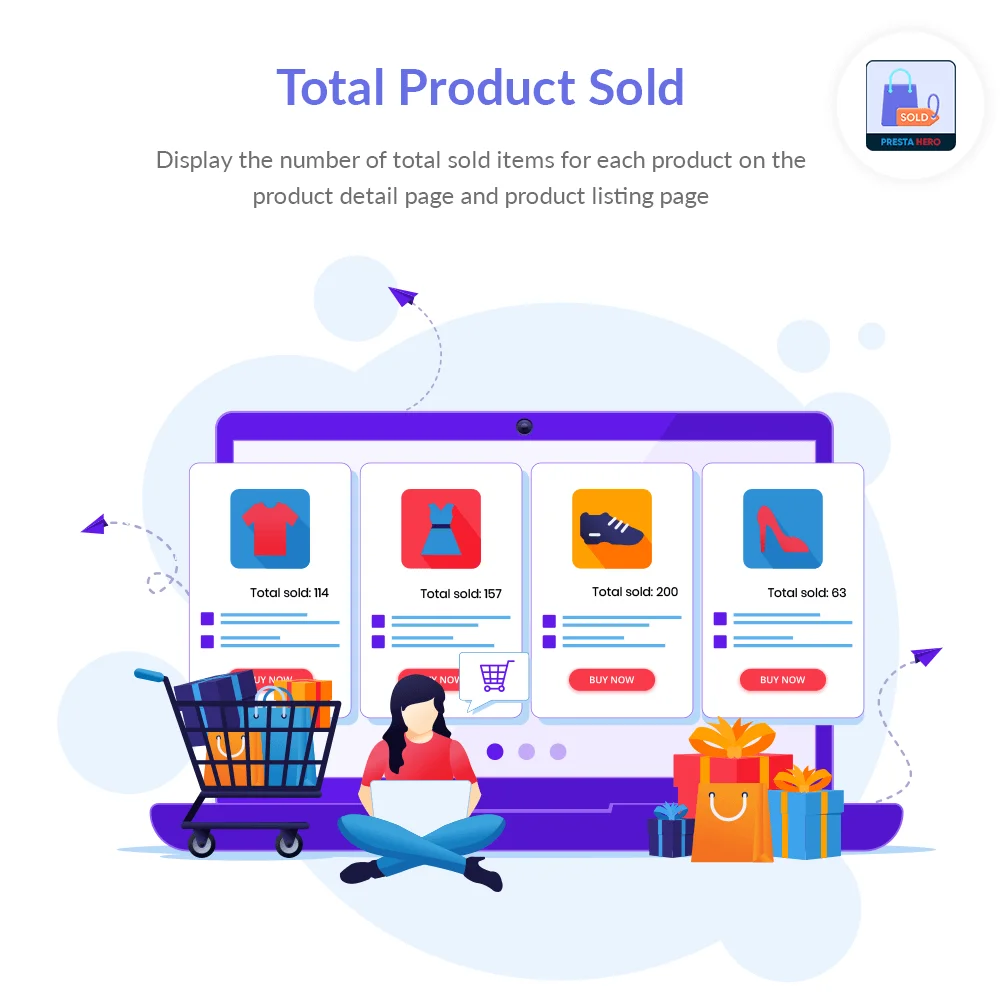
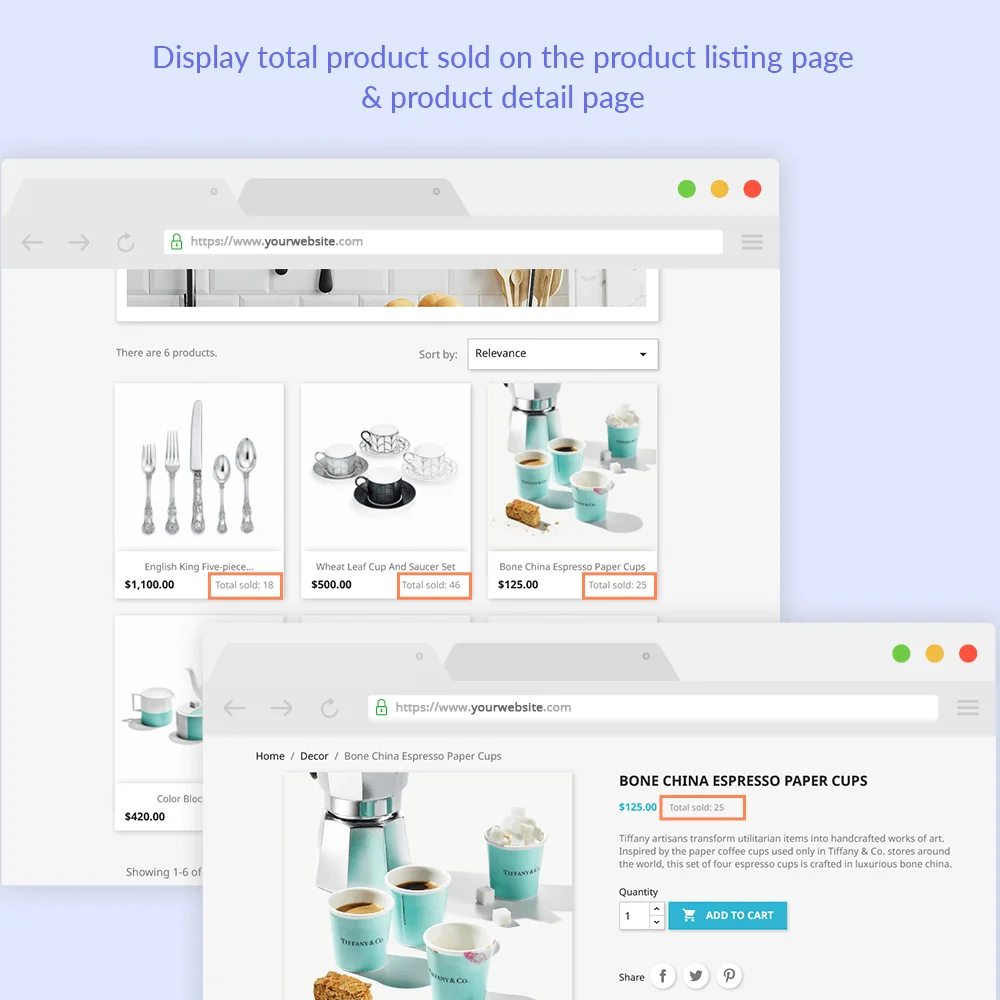
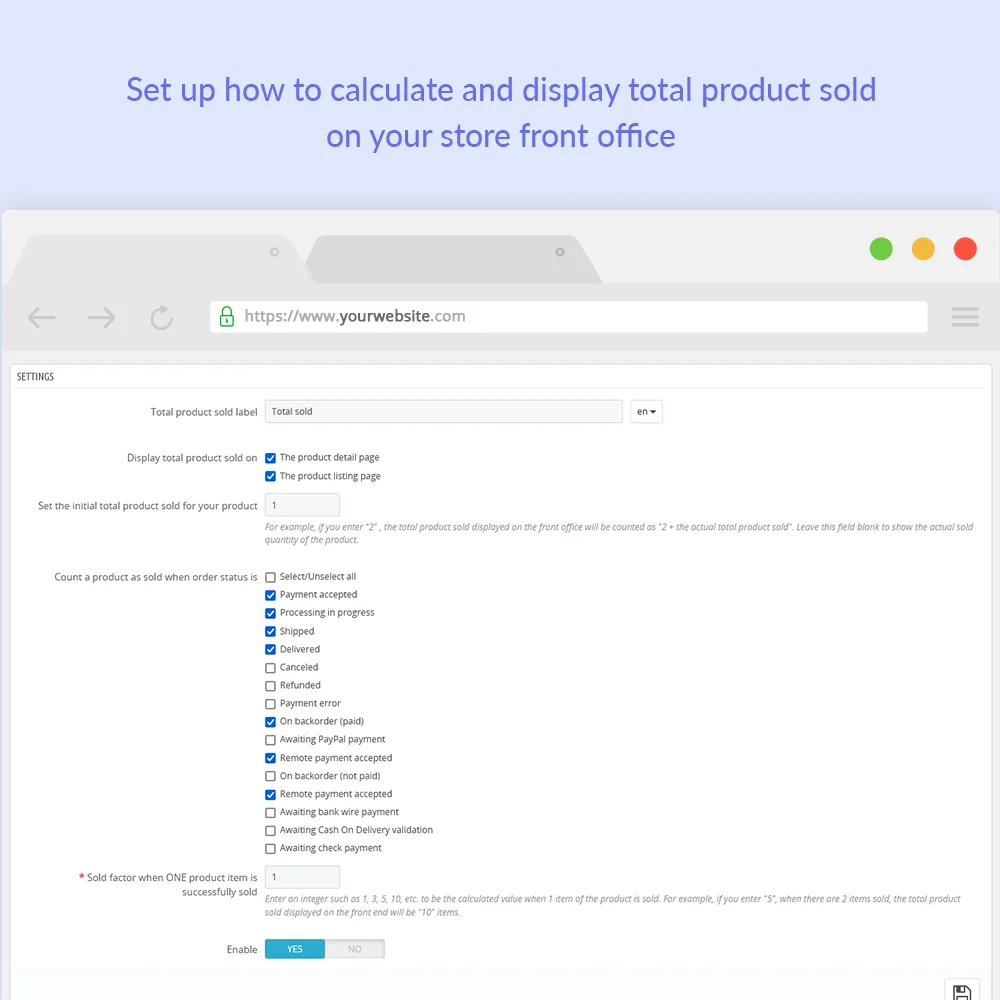
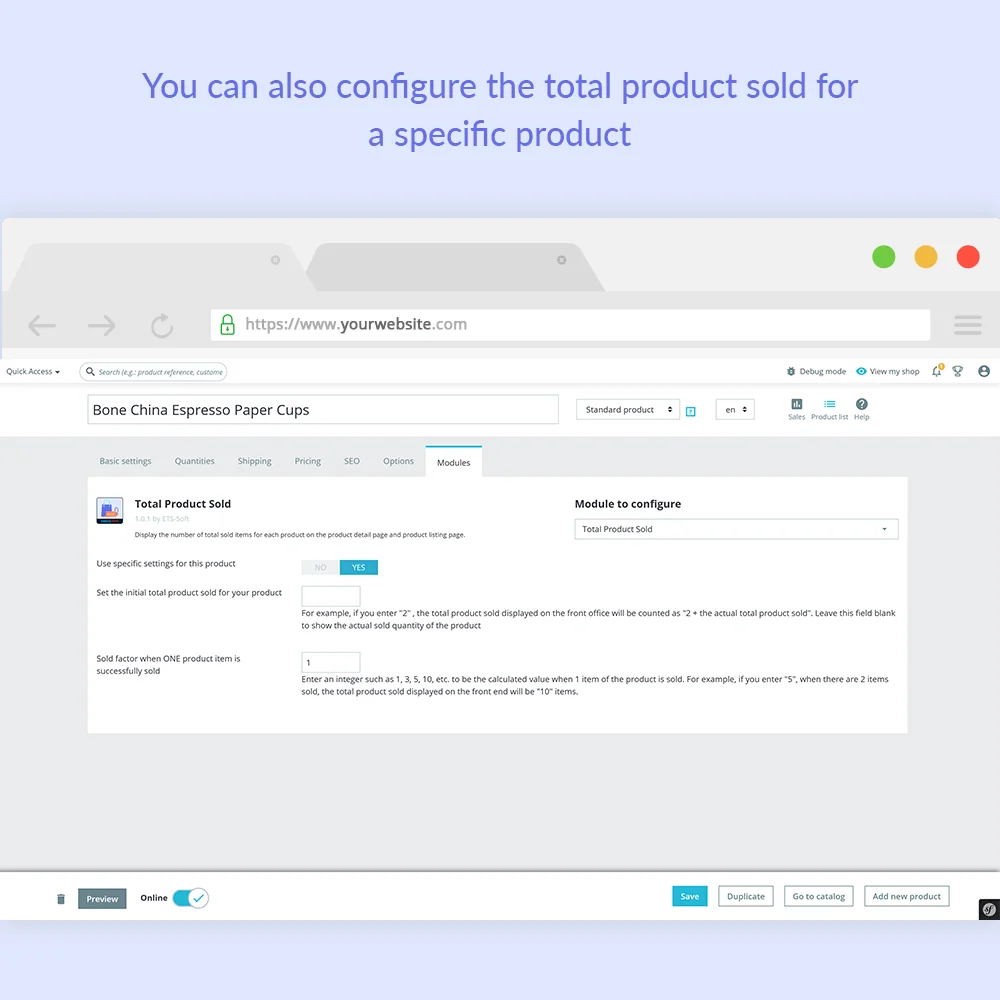
Total Product Sold is a PrestaShop sales count free module that helps you count and display the number of total sold items for each product on the product detail page and product listing page.
Your store has items that are selling very well, and you also want to display that number on the front office so that other potential customers can see it to stimulate buying. Or sometimes your store has new items, the number of items sold is not much, but you don't want your website visitors to see those low numbers. Because customers will think that the item is not selling well, not good enough and they will not trust the product. And as a result, many customers will skip that item, reducing the store's revenue. None of us want this to happen, do we?
Sometimes store owners like us also need a little advertising to make selling more convenient. Because often, potential customers will have more confidence when they view a product with high sales than a product with no buyers. They tend to think that a product that has many buyers is usually better.
So how can store owners display the number of sold items they want on the front office? With Total Product Sold - A Prestashop product sales count module, you absolutely can show the sales count on the product page easier than ever.
Step 1: Download and install PrestaHero Connect: https://prestahero.com/en/145-prestahero-connect.html
Step 2: Reload your back office, then navigate to "PrestaHero > PrestaHero modules" and click on "Connect to PrestaHero" to connect your website with PrestaHero securely with your PrestaHero credentials.
Step 3: Find the module you purchased (or free) modules and click "Install" or "Upgrade" to install the modules or upgrade your modules any time a new version is released.
*Note:
Version 1.0.7
Version 1.0.6
Version 1.0.4
Version 1.0.3
Version 1.0.2
Version 1.0.1