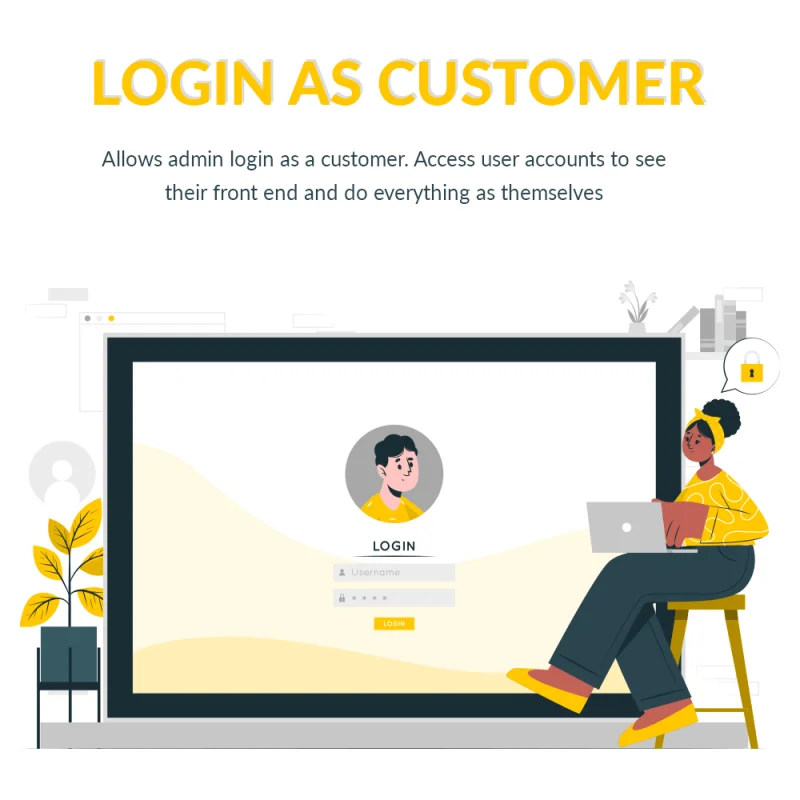
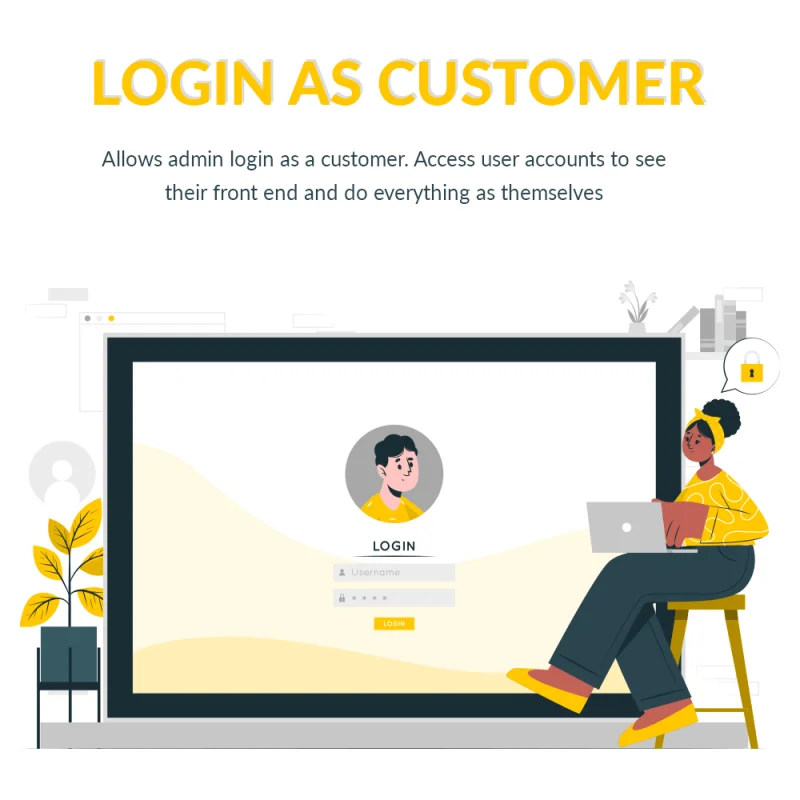
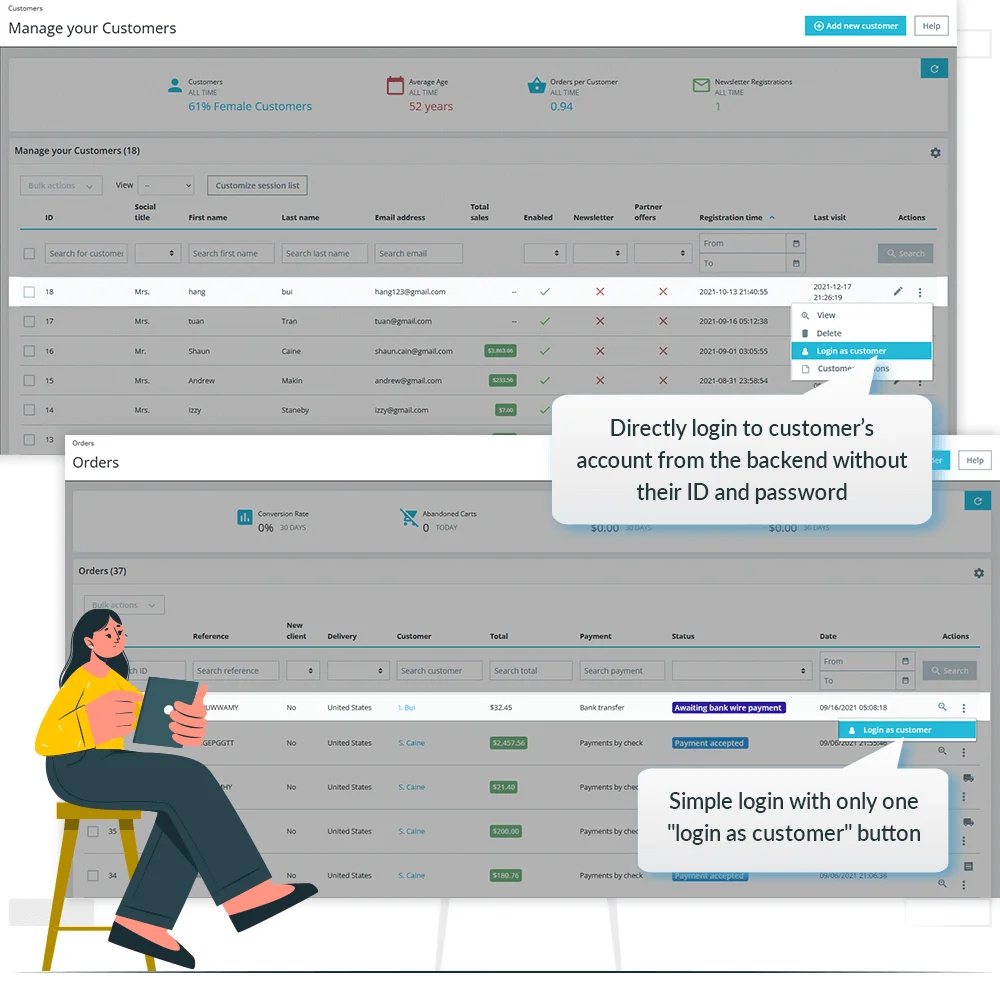
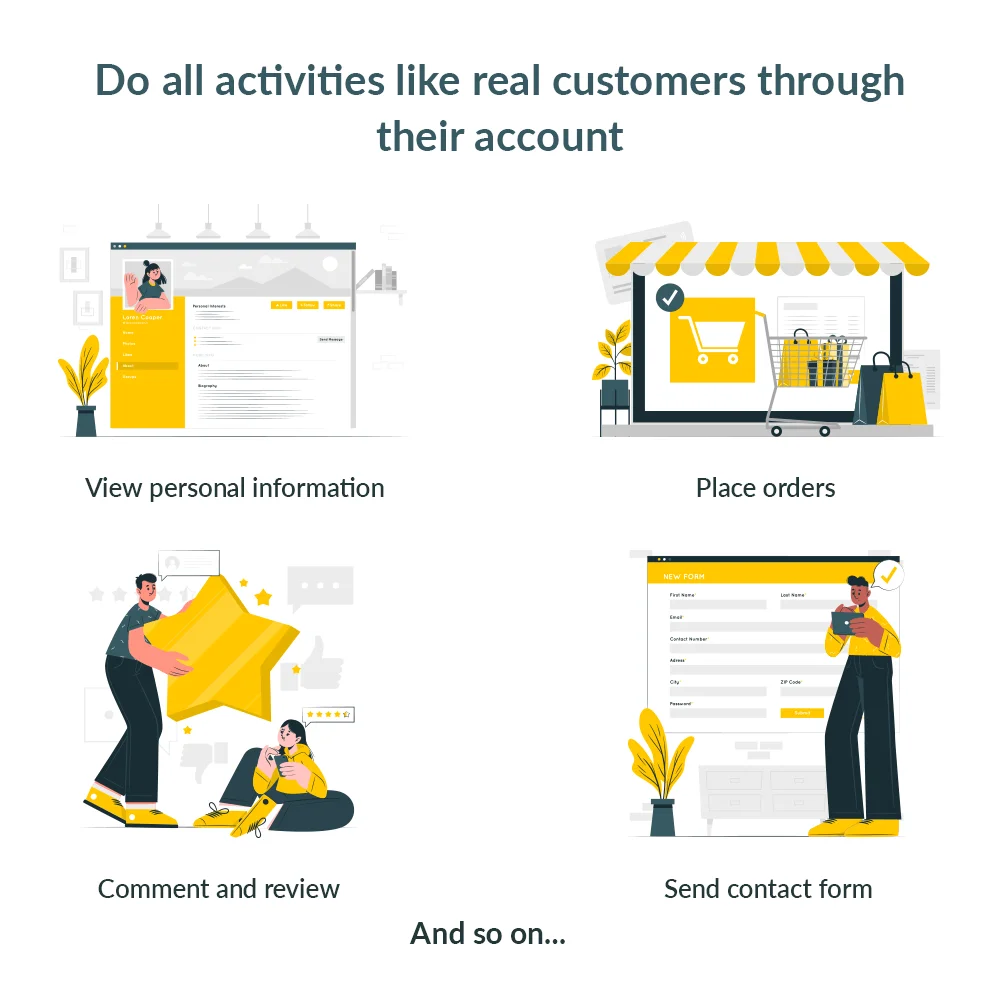
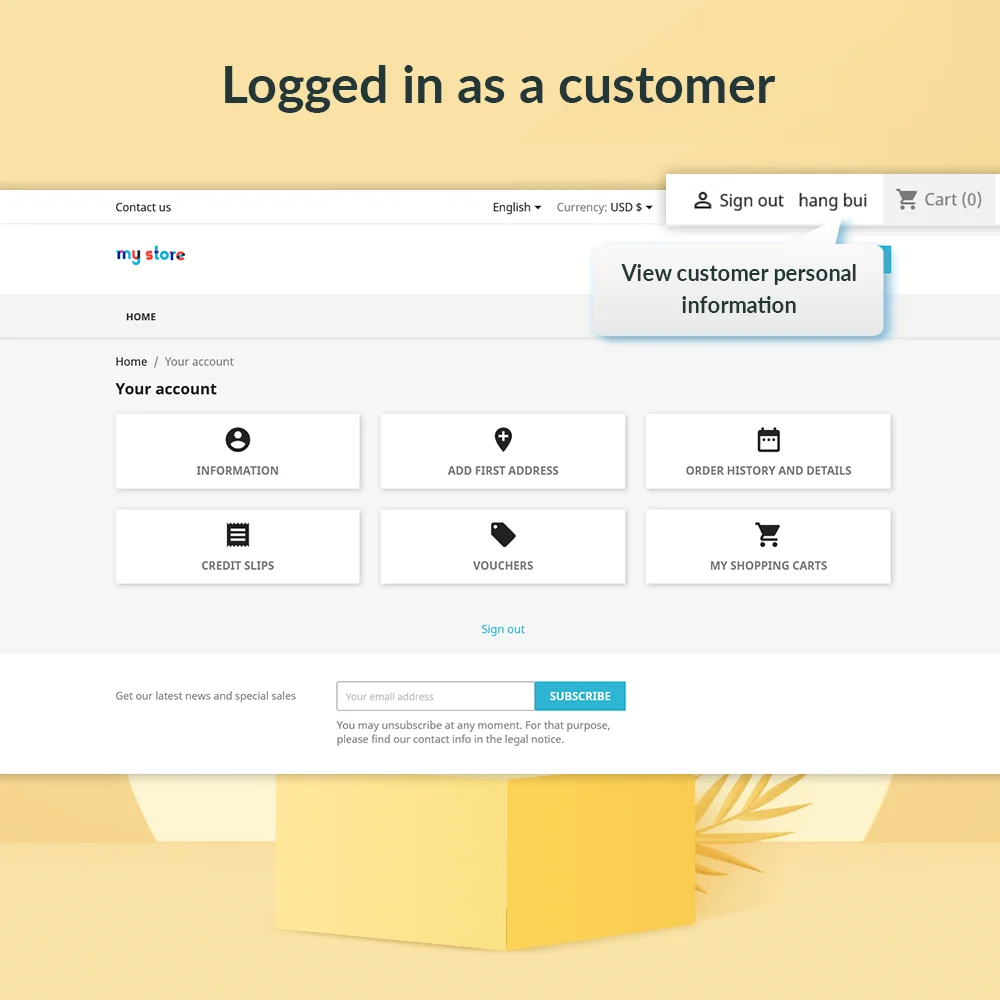 +2 More
+2 More

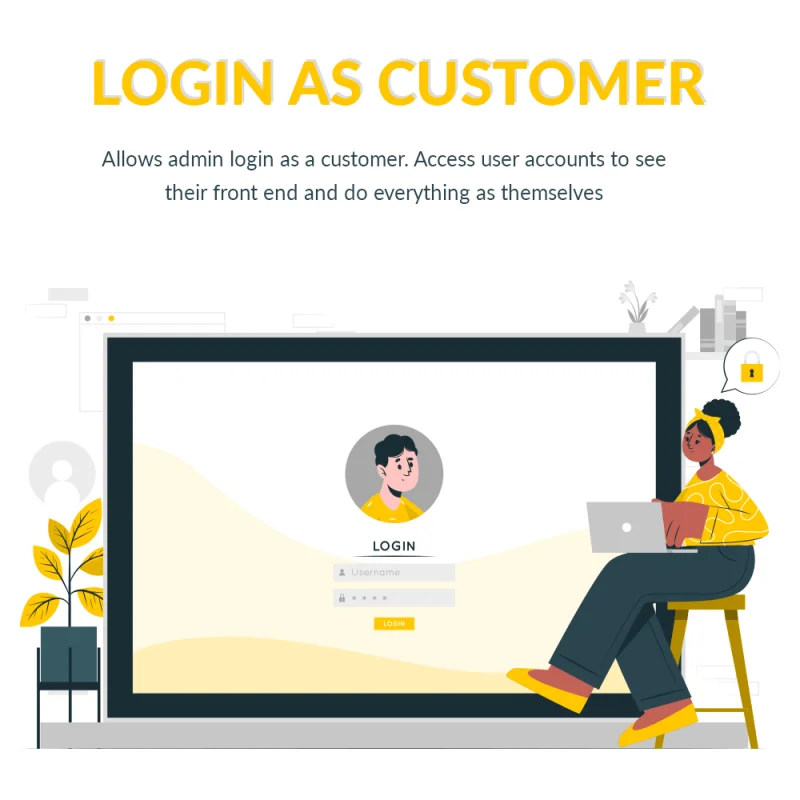
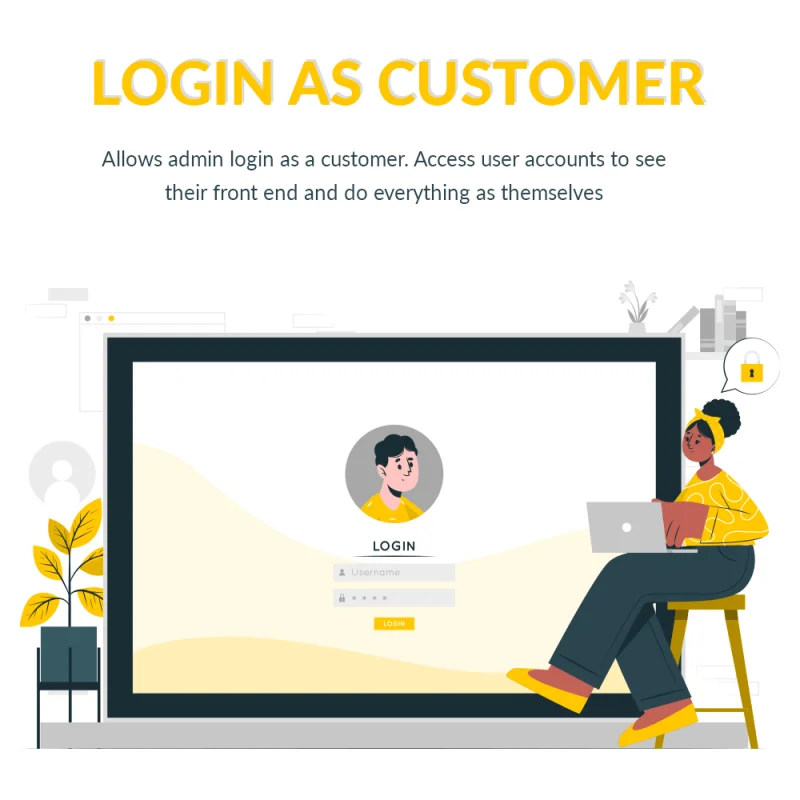
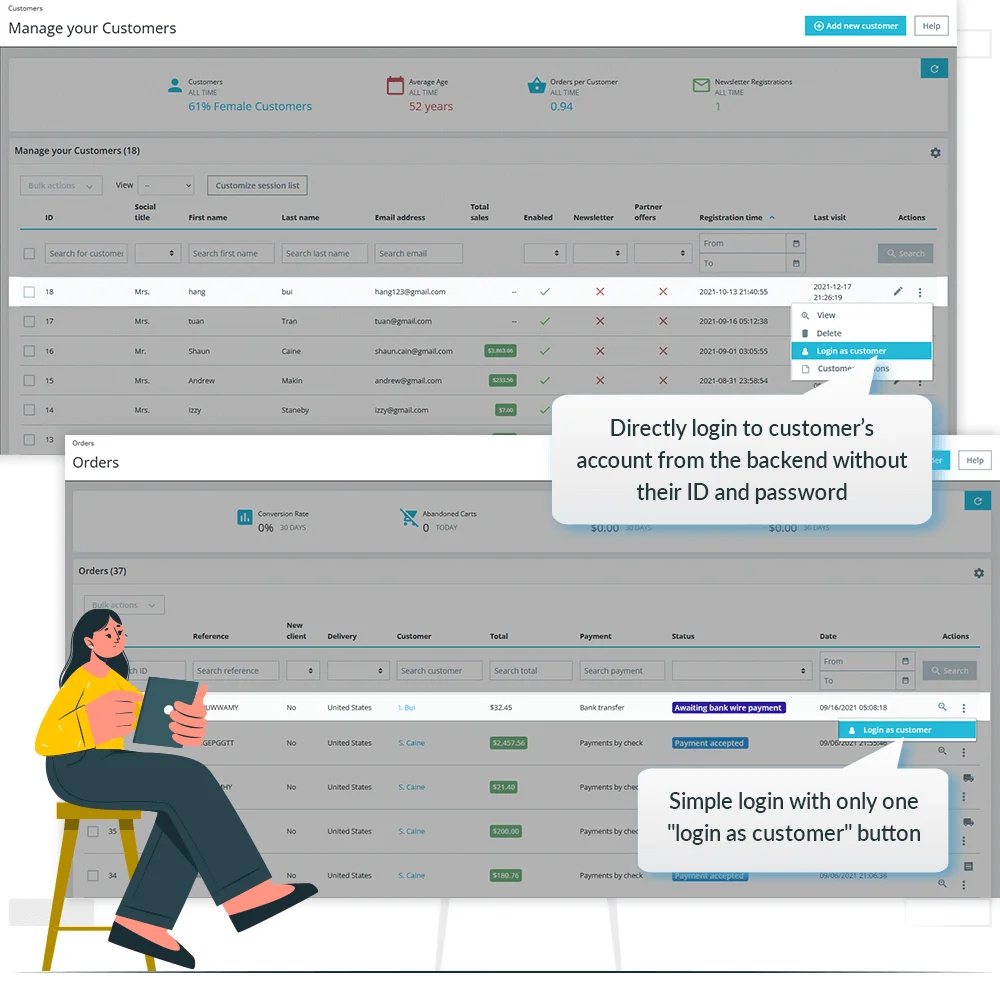
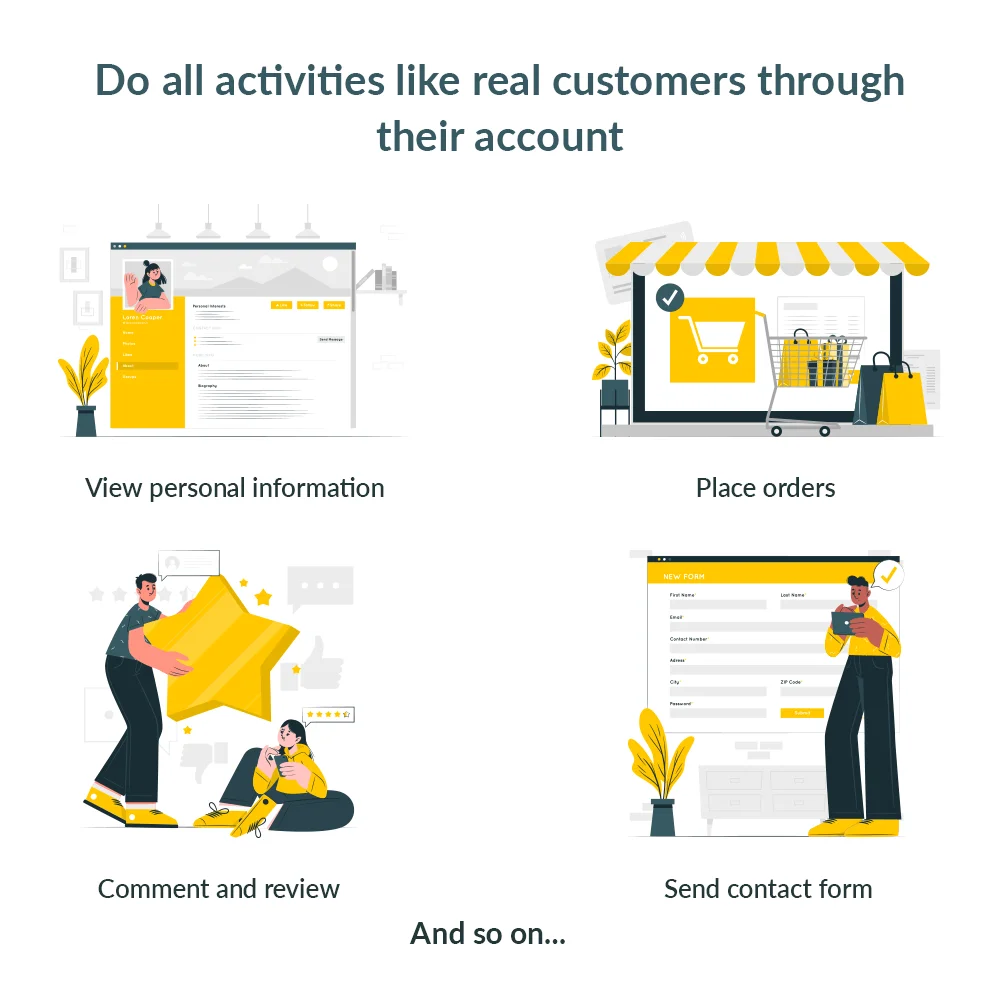
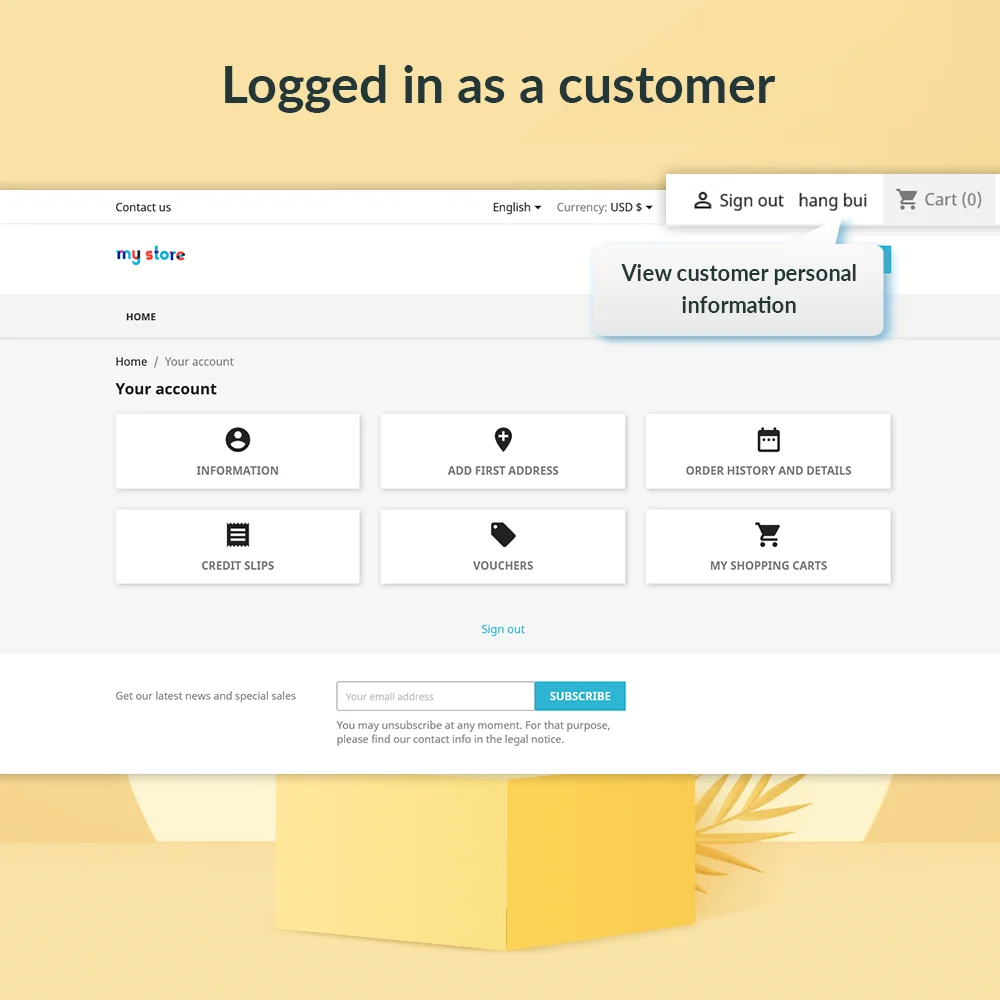 +2 More
+2 MoreMở khóa hỗ trợ khách hàng liền mạch với Phần mềm cho phép quản trị viên đăng nhập thông qua tài khoản khách hàng của trang web PrestaShop! Truy cập tài khoản người dùng ngay lập tức, không cần thông tin đăng nhập. Mạnh mẽ hóa quản trị viên hỗ trợ, xem đơn hàng, và nhiều tính năng khác. Hỗ trợ đa cửa hàng & đa ngôn ngữ (Multi-store & multi-language) cho sự thuận tiện tối đa
Bất kể trang web của bạn chạy như thế nào, đôi khi khách hàng có thể gặp vấn đề hoặc gặp khó khăn trong quá trình mua sắm. Có nhiều vấn đề họ có thể gặp phải khi mua sắm mà họ không thể tự giải quyết. Nhiều người trong số họ thậm chí bỏ cuộc trong quá trình mua hàng. Vậy, làm thế nào để hỗ trợ khách hàng tốt nhất?
Không có cách nào tốt hơn là bạn có thể 'đứng trong giày của họ'. Trong trường hợp này, một mô-đun đăng nhập PrestaShop admin vào tài khoản khách hàng là cần thiết!
Đó là lý do tại sao chúng tôi phát triển "Phần mềm cho phép quản trị viên đăng nhập thông qua tài khoản khách hàng của trang web PrestaShop" - một phần mềm đăng nhập với tư cách là khách hàng PrestaShop giúp các quản trị viên PrestaShop truy cập vào tài khoản người dùng và đăng nhập như một khách hàng. Từ đó, hiểu rõ vấn đề của khách hàng và hỗ trợ họ một cách tốt nhất.
Nói lời tạm biệt với việc nhớ thông tin đăng nhập của khách hàng. Phần mềm cho phép quản trị viên đăng nhập thông qua tài khoản khách hàng của trang web PrestaShopcủa chúng tôi cung cấp một giải pháp bằng một cú nhấp chuột, tối ưu hóa quy trình đăng nhập quản trị và tiết kiệm thời gian quý báu của bạn.
Cấu hình phần mềm của chúng tôi thực sự đơn giản. Với chỉ một nút "Phần mềm cho phép quản trị viên đăng nhập thông qua tài khoản khách hàng của trang web PrestaShop", bạn có thể nhanh chóng kích hoạt tính năng này trong giao diện quản trị PrestaShop của mình. Không cần thiết lập phức tạp hoặc chuyên môn kỹ thuật.
Tăng cường quyền hạn cho đội ngũ quản trị của bạn với quyền truy cập khách hàng toàn diện. Phần mềm này cấp cho người dùng quản trị tất cả các quyền, cho phép họ duyệt các tài khoản khách hàng, kiểm tra thông tin cá nhân, theo dõi trạng thái đơn hàng, xem bình luận và đánh giá, và thậm chí đặt đơn hàng thay mặt cho khách hàng.
Việc cung cấp hỗ trợ khách hàng tốt nhất từ trước đến nay chưa bao giờ dễ dàng hơn. Quản trị viên bây giờ có thể hỗ trợ khách hàng trực tiếp từ góc nhìn của họ, thu được những thông tin quý báu về trải nghiệm của họ và giải quyết vấn đề một cách hiệu quả hơn.
Cho dù bạn điều hành một cửa hàng duy nhất hay quản lý mạng lưới cửa hàng, Phần mềm cho phép quản trị viên đăng nhập thông qua tài khoản khách hàng của trang web PrestaShop của chúng tôi đều có thể hoạt động. Nó mượt mà hỗ trợ chế độ đa cửa hàng, đảm bảo chức năng nhất quán trên toàn hệ sinh thái kinh doanh của bạn.
* Lưu ý: Nếu bạn đang sử dụng mô-đun "Xóa Đơn Hàng" của chúng tôi, vui lòng nâng cấp mô-đun lên phiên bản mới nhất để tương thích với Phần mềm cho phép quản trị viên đăng nhập thông qua tài khoản khách hàng của trang web PrestaShop này.
Bước 1: Tải xuống và cài đặt mô-đun PrestaHero Connect: https://prestahero.com/en/145-prestahero-connect.html
Bước 2: Tải lại back office, sau đó chuyển đến "PrestaHero > PrestaHero modules" và bấm vào "Connect to PrestaHero" để kết nối trang web của bạn với PrestaHero một cách an toàn với tài khoản PrestaHero của bạn.
Bước 3: Tìm đến mô-đun bạn đã mua (hoặc mô-đun miễn phí) và bấm "Install" hoặc "Upgrade" để cài đặt mô-đun hoặc nâng cấp mô-đun bất kì lúc nào một phiên bản mới được ra mắt.
*Ghi chú:
Version 1.0.9
Version 1.0.8
Version 1.0.7
Version 1.0.6
Version 1.0.5
Version 1.0.4
Version 1.0.3
Version 1.0.2
Version 1.0.1